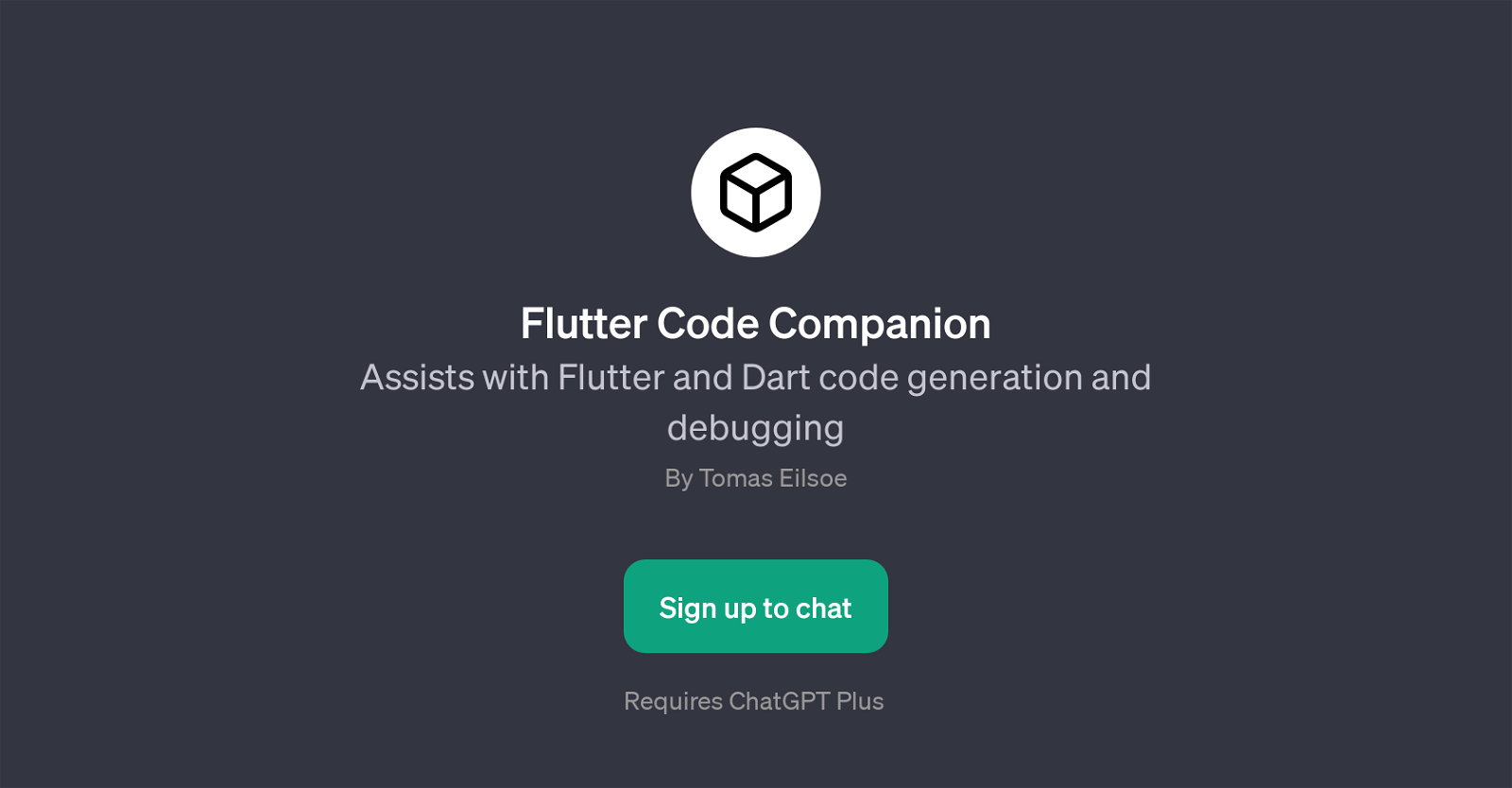Flutter Code Companion
Flutter Code Companion is a GPT designed to assist in the generation and debugging of Flutter and Dart code. Developed by Tomas Eilsoe, this tool serves as an intelligent companion for developers working with Flutter and Dart, two popular frameworks used in the creation of natively compiled applications.
Flutter Code Companion can aid in debugging Flutter code, suggesting fixes, offering insights on structuring Dart classes, and explaining the utilization of specific Flutter widgets.
The tool's primary objective is to make the coding process smoother by providing interactive solutions and guidelines. Convenient prompt starters are available to help users ask effective questions pertaining to various aspects of development with Flutter and Dart.
This can range from requesting assistance with debugging code to seeking advice on implementing a feature. Users can interact with the GPT by signing up and asking it task-specific queries.
It should be noted that the use of Flutter Code Companion requires ChatGPT Plus. Overall, this GPT can be an invaluable tool for programmers, aiding in the development of high-quality applications while also serving as a helpful educational tool for those seeking to expand their knowledge and skills in Dart and Flutter coding.
Would you recommend Flutter Code Companion?
Help other people by letting them know if this AI was useful.
Feature requests



If you liked Flutter Code Companion
Help
To prevent spam, some actions require being signed in. It's free and takes a few seconds.
Sign in with Google