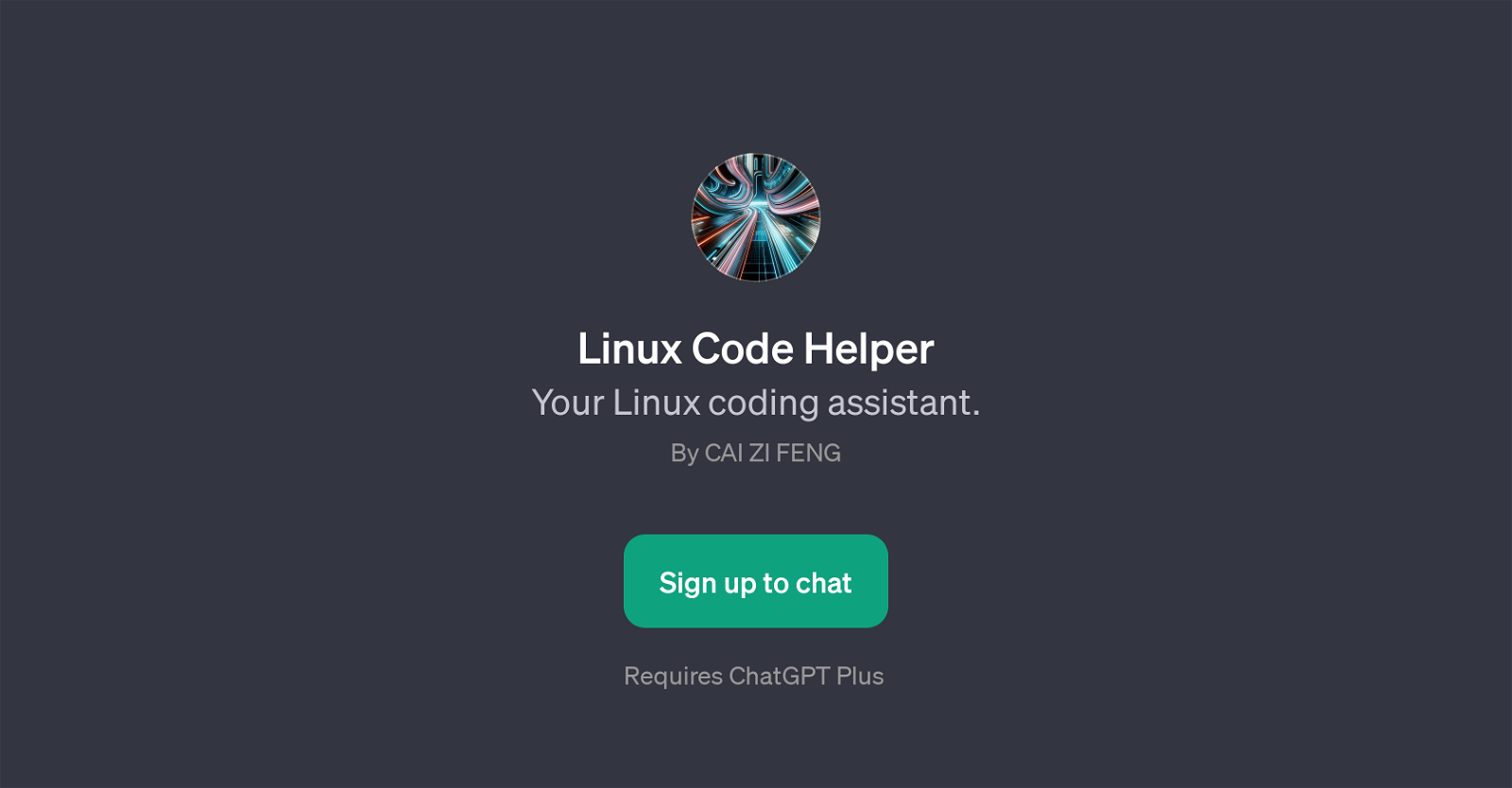Linux Code Helper
Linux Code Helper is a GPT designed to be a helpful aid for any coding queries related to the Linux operating system. As a virtual assistant, it functions on top of the foundational service of ChatGPT and primarily aims to elucidate the use, functionality, and application of Linux commands.
The GPT ushers in an interactive mode of learning by letting users probe its knowledge with specific or complex questions about Linux operations. Some typical prompts include inquiries about the use of 'grep', explanations of the 'ls' command, the role of 'chmod', or sample usage scenarios for 'awk'.
The Linux Code Helper is positioned to serve both beginners seeking to understand Linux basics, and experienced users seeking to troubleshoot issues or enhance their command line skills.
It's important to note that access to this tool requires ChatGPT Plus subscription.
Would you recommend Linux Code Helper?
Help other people by letting them know if this AI was useful.
Feature requests



If you liked Linux Code Helper
Help
To prevent spam, some actions require being signed in. It's free and takes a few seconds.
Sign in with Google