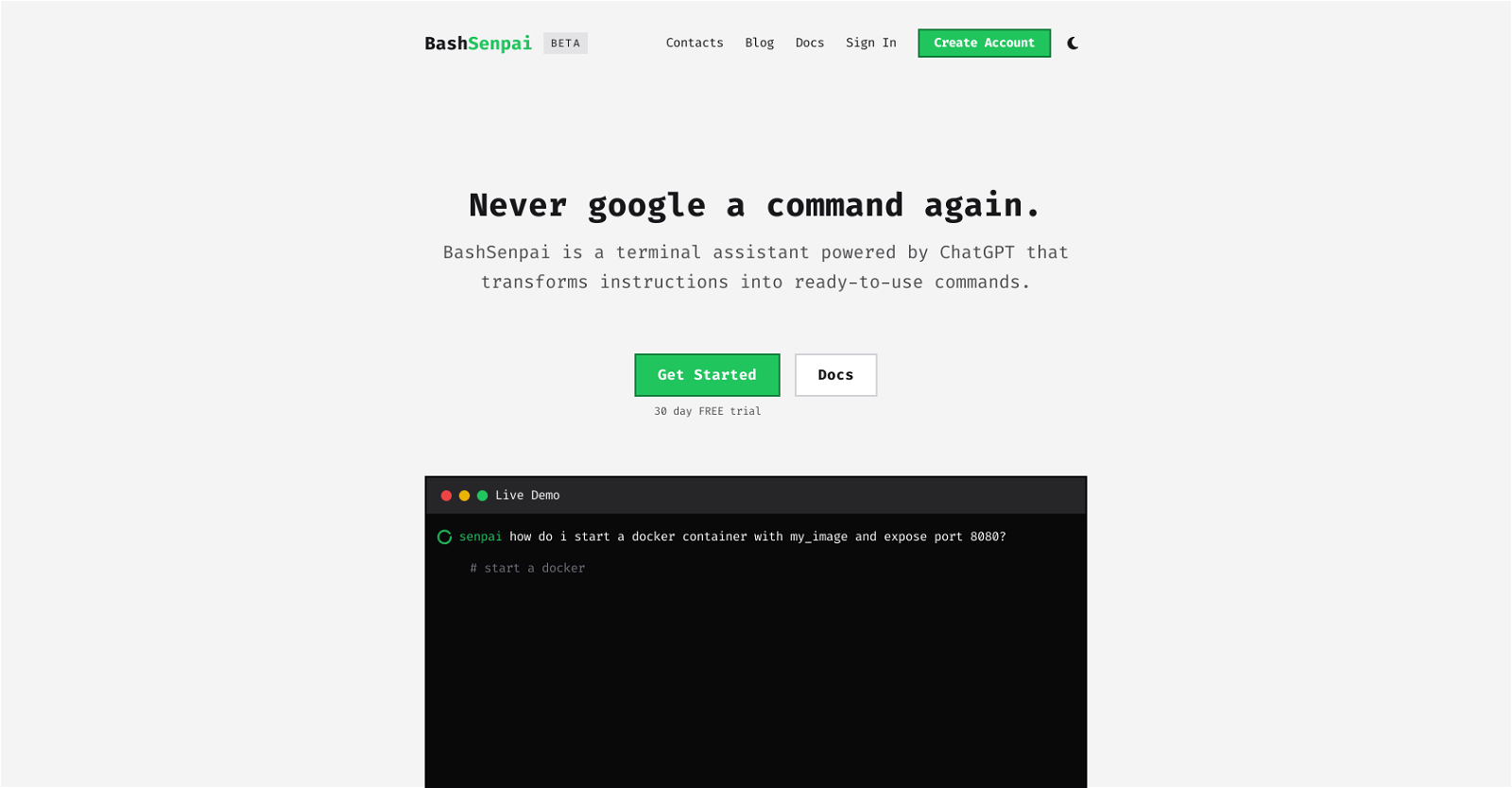What is BashSenpai?
BashSenpai is a terminal assistant tool that uses OpenAI's ChatGPT technology to provide context-specific answers to users' terminal queries. It allows users to execute commands efficiently without leaving the terminal interface.
How does BashSenpai use OpenAI's ChatGPT?
BashSenpai leverages OpenAI's ChatGPT by transforming user queries into ready-to-use commands. It provides responses in the context of the questions asked, making it an efficient tool for programming assistance without leaving the terminal environment.
What is BashSenpai's unique self-reflection feature?
BashSenpai's unique self-reflection feature allows the AI model to review its own answers and make improvements where needed. This iterative process enhances the quality and relevance of the responses provided to users.
How can I personalize BashSenpai?
Users can personalize BashSenpai by choosing from an array of personalities. Options include an angry pirate, a depressed teenager, a lively anime girl, and many others, adding a unique, humorous, and engaging twist to the run-of-the-mill terminal commands.
How does BashSenpai help me execute commands?
BashSenpai assists users in executing commands by taking their instructions or queries and transforming them into ready-to-use commands. This saves time and effort as users get accurate command suggestions right in the terminal.
Which personalities can I choose for BashSenpai?
BashSenpai offers a variety of unique personalities for users to select from such as an angry pirate, depressed teenager, little energetic anime girl, and old time creative writer, offering a fun twist to standard terminal use.
Do I need a credit card to sign up for BashSenpai's free trial?
No, you do not need a credit card to sign up for BashSenpai's free trial. BashSenpai offers a 30-day free trial with no credit card requirement.
How much does BashSenpai cost after the free trial?
After the free trial of 30 days, BashSenpai costs $5 per month.
Does BashSenpai have a blog or documentation?
Yes, BashSenpai provides a blog and documentation to help users better understand and use the tool. These resources are available on their website for users to access at any time.
In what ways can BashSenpai enhance my terminal game?
BashSenpai enhances your terminal game by providing relevant and context-based answers to your queries within the terminal itself. This not only saves time but improves the quality of responses and execution of commands, thereby increasing your overall productivity.
What types of questions can I ask BashSenpai?
You can ask a variety of questions to BashSenpai. It could be about starting a Docker container with a specific image or locating the path to a CUDA folder. BashSenpai transforms the user's instructions into ready-to-use commands.
Can BashSenpai search for directories?
Yes, BashSenpai can search for directories. For instance, it can find a directory named 'CUDA' by executing the command 'sudo find / -name "cuda" -type d 2>/dev/null'.
What commands does BashSenpai offer to find a CUDA folder?
BashSenpai provides two commands to locate the CUDA folder. The first one 'echo $CUDA_HOME' displays the path to the CUDA directory. If the CUDA path is not available, then BashSenpai provides an alternate command 'sudo find / -name "cuda" -type d 2>/dev/null' to search for a directory named 'cuda'.
Why is BashSenpai described as a contextual assistant?
BashSenpai is described as a contextual assistant because it not only provides answers but also understands and interprets the context of the queries, hence tailoring its responses to be more relevant and useful.
How does BashSenpai provide answers?
BashSenpai provides answers using OpenAI's ChatGPT. The assistant interprets user queries and generates commands in response. It also uses a unique self-reflection feature that enables it to review and improve its own answers for better quality and relevance.
How does BashSenpai improve the quality of answers given?
BashSenpai improves the quality of the answers given through a multi-step process where the AI model analyzes its own responses and refines them before presenting to the user. This results in more accurate and improved responses.
What are the benefits of using BashSenpai in the terminal?
The benefits of using BashSenpai in the terminal are several, including convenience of getting answers without leaving the terminal, better and improved answers through its unique self-reflection AI feature, and ability to transform user queries into ready-to-use commands, thereby making the terminal use more efficient and enjoyable.
Where can I get started with BashSenpai?
You can get started with BashSenpai by signing up for a free 30-day trial on their website. This gives you a hands-on experience and insights into how the terminal assistant tool functions.
How can I contact BashSenpai?
BashSenpai can be contacted via the contact link provided on their website. In addition to this, they also have social media links on their website, including Twitter and Mastodon.
What are some of the recent updates or posts on the BashSenpai blog?
Some of the recent updates or posts on the BashSenpai blog include articles like 'Fine-Tuning BashSenpai', 'Master the Terminal', and 'Introducing BashSenpai', all posted in the year 2023. More blog posts can be found in the blog section of their website.