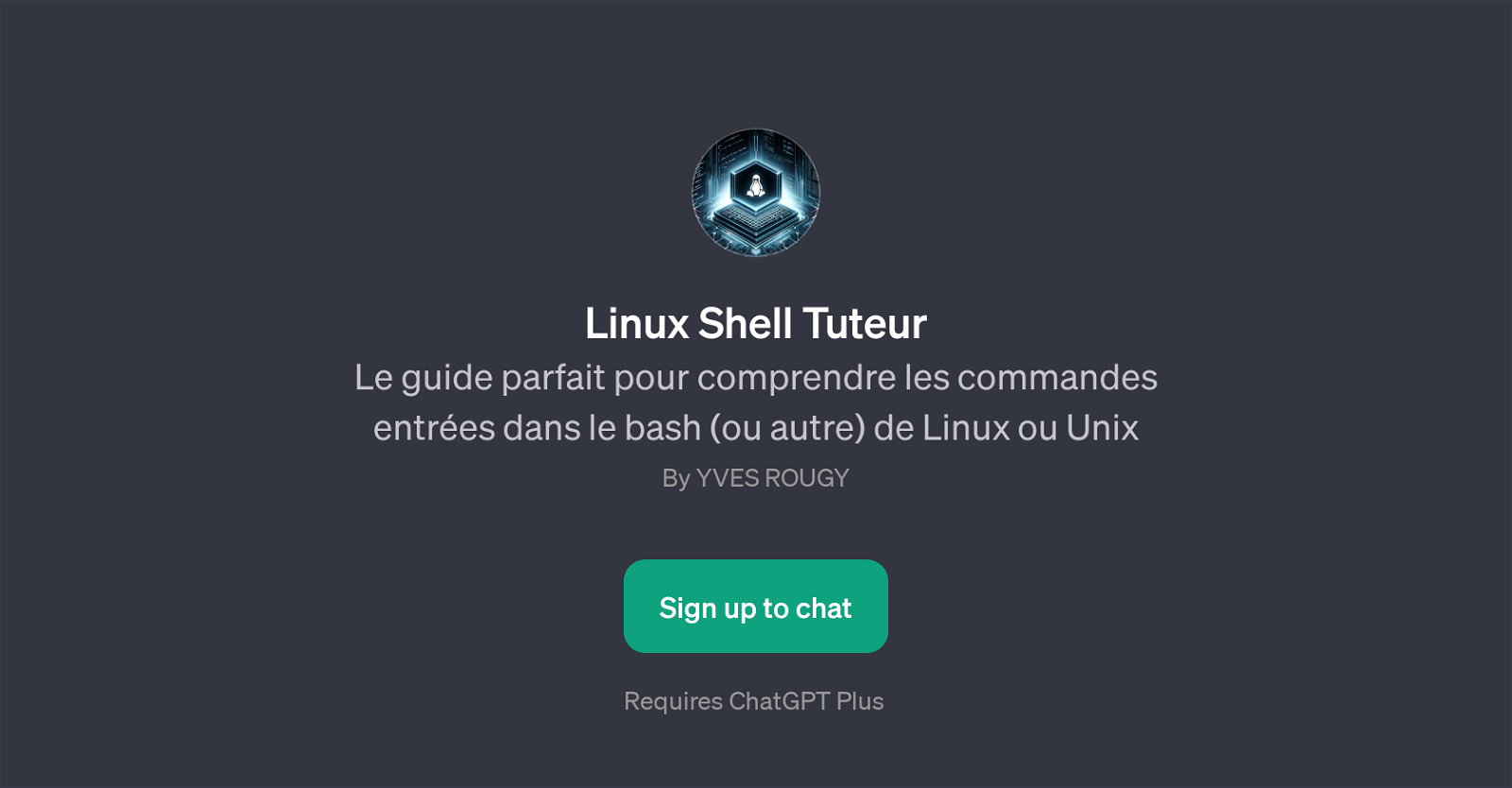Linux Shell Tuteur
Linux Shell Tuteur is a GPT designed to guide users in understanding commands used in Unix or Linux bash. The primary purpose of this tool is to act as a comprehensive and intuitive tutor for the various command-line instructions used in the bash shell of Linux or Unix systems.
The tool is made responsive through engagement with prompts, making it operate like an interactive tutorial.Some common prompt starters that illustrate the tool's functions include inquiries about the usage of specific commands like 'ls', 'delete', 'grep', or 'sudo'.
Each prompt seeks to explain the functional aspects of these commands, their uses, and the precautions to consider while running them. For instance, it can elaborate on what the 'ls' command does, how to safely delete a file in Linux, the function of 'grep' command, and the reason we need to use 'sudo' cautiously.Linux Shell Tuteur does not only enumerate the list of commands but explains them using examples, offering users a practical understanding of bash commands.
Furthermore, it allows users to pose questions and have the AI return usable instructions. Whether you are a beginner aiming to grasp the basics or an intermediate user seeking to reinforce and expand your command-line knowledge, Linux Shell Tuteur can be a valuable resource.
The tool requires ChatGPT Plus, implying it works on top of the OpenAI's ChatGPT to provide this specialized functionality. Overall, Linux Shell Tuteur positions itself as an educational GPT, striving to make Unix or Linux shell command learning more accessible and user-friendly.
Would you recommend Linux Shell Tuteur?
Help other people by letting them know if this AI was useful.
Feature requests



If you liked Linux Shell Tuteur
Help
To prevent spam, some actions require being signed in. It's free and takes a few seconds.
Sign in with Google