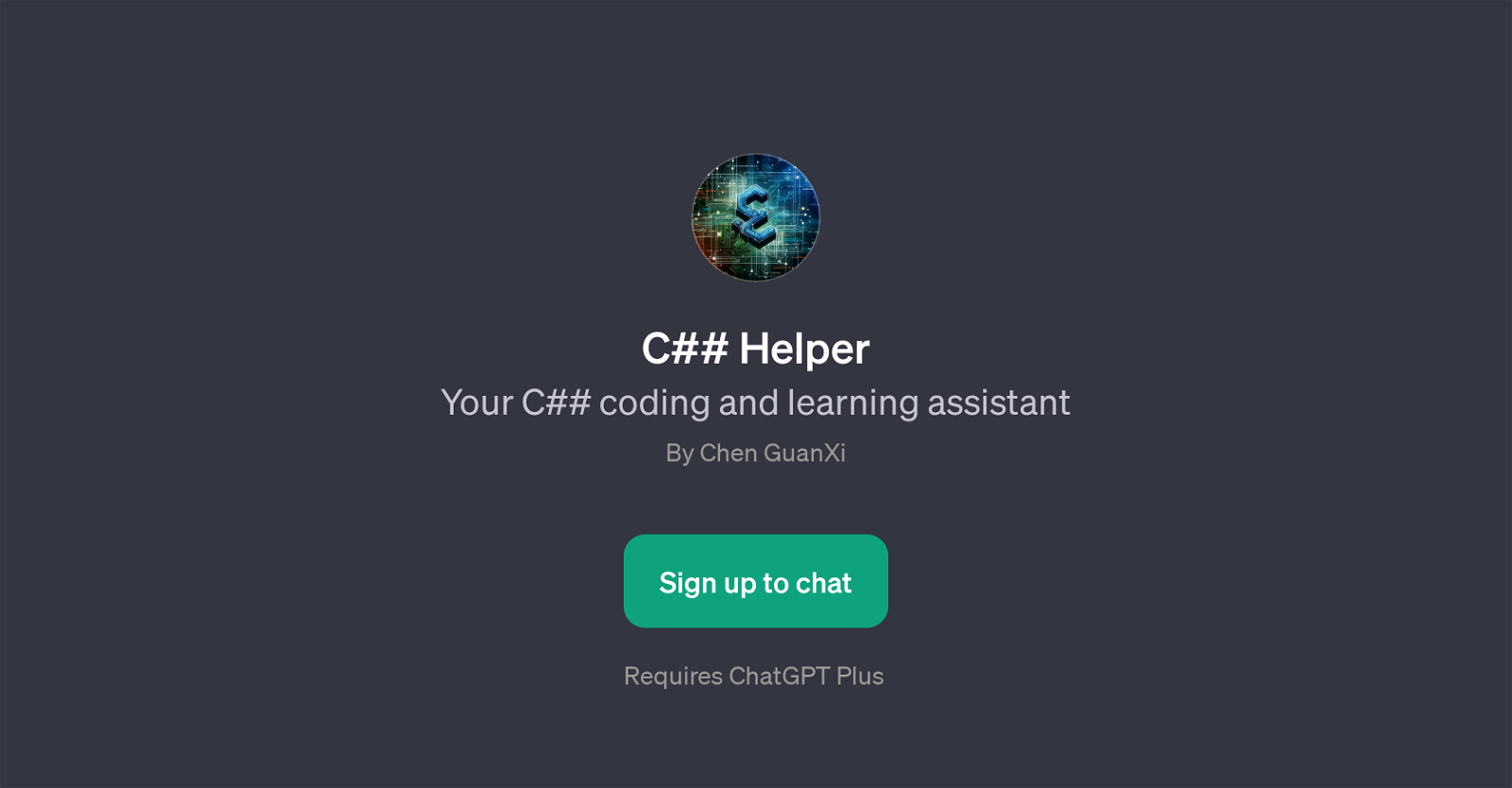C## Helper
C## Helper is a GPT designed to assist users in coding and learning the C## language. Created by Chen GuanXi, the tool is created with two main functionalities in mind: it not only provides coding assistance but also aids in understanding and learning the nuances of the C## language.
The GPT engages users with a warm welcome message, encouraging them to explore C## and signifies readiness to assist in their learning journey. This tool proves to be a useful companion for beginners in C## as well as seasoned programmers who might need help with complex tasks.
C## Helpers versatility gets highlighted with its ability to answer user queries ranging from basic concepts such as 'How do I start with C##?' to requests for troubleshooting code snippets or explaining advanced technical concepts.
This covers a broad range of issues or queries a user might encounter while coding in C##, ensuring a comprehensive learning and coding experience. Also, by suggesting a personalized learning path for C##, C## Helper can guide users in their learning journey, enabling them to better grasp and master the language at their own pace.
This GPT, therefore, serves as a compact, round-the-clock mentor for all things related to the C## language. To use this tool, it requires a subscription to ChatGPT Plus.
Would you recommend C## Helper?
Help other people by letting them know if this AI was useful.
Feature requests



1 alternative to C## Helper for C## coding assistance
-
 Expert assistance in C# programming, learning, and troubleshooting.79
Expert assistance in C# programming, learning, and troubleshooting.79
If you liked C## Helper
Help
To prevent spam, some actions require being signed in. It's free and takes a few seconds.
Sign in with Google