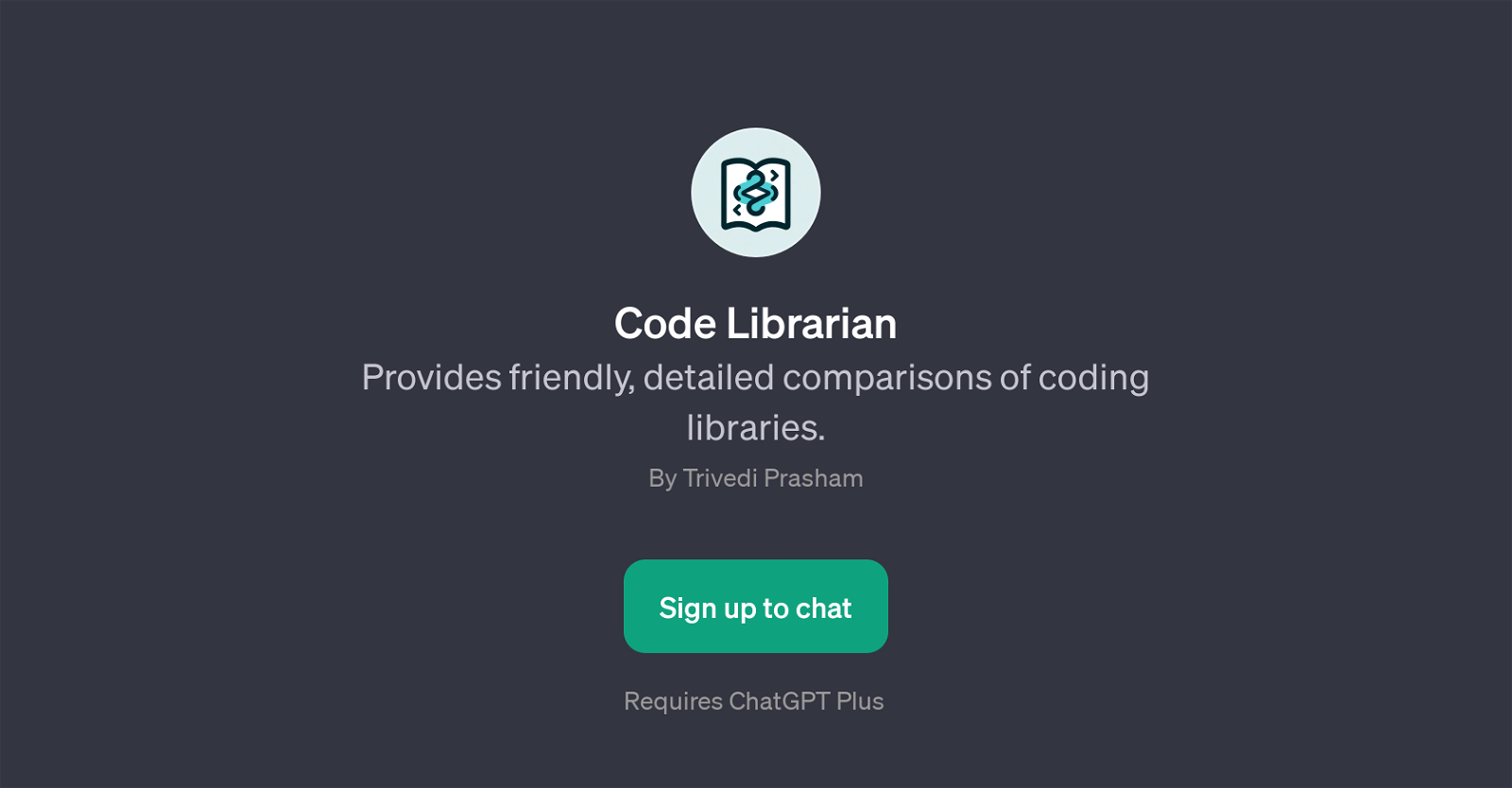Code Librarian
Code Librarian is a GPT developed to offer friendly, thorough comparisons between various programming libraries. With its main purpose to aid users in understanding, comparing and selecting the most suitable library for their particular needs, it generates insightful reports on the details and characteristics of diverse coding libraries.
Its wide area of focus includes libraries from several programming languages. For instance, it can compare Python libraries, analyze the differences between JavaScript frameworks or even weigh up the community support of diverse database libraries.
Additionally, Code Librarian can assess the update frequency of web development libraries. To interact with this GPT, users are asked to present their criteria or input their queries, for which they receive thorough yet easy-to-understand advice.
This makes Code Librarian an ideal tool not only for experienced programmers needing a quick reference, but also for beginners who might require extra assistance to understand complex coding libraries.
Please note that usage of Code Librarian requires a ChatGPT Plus subscription.
Would you recommend Code Librarian?
Help other people by letting them know if this AI was useful.
Feature requests



If you liked Code Librarian
People also searched
Help
To prevent spam, some actions require being signed in. It's free and takes a few seconds.
Sign in with Google