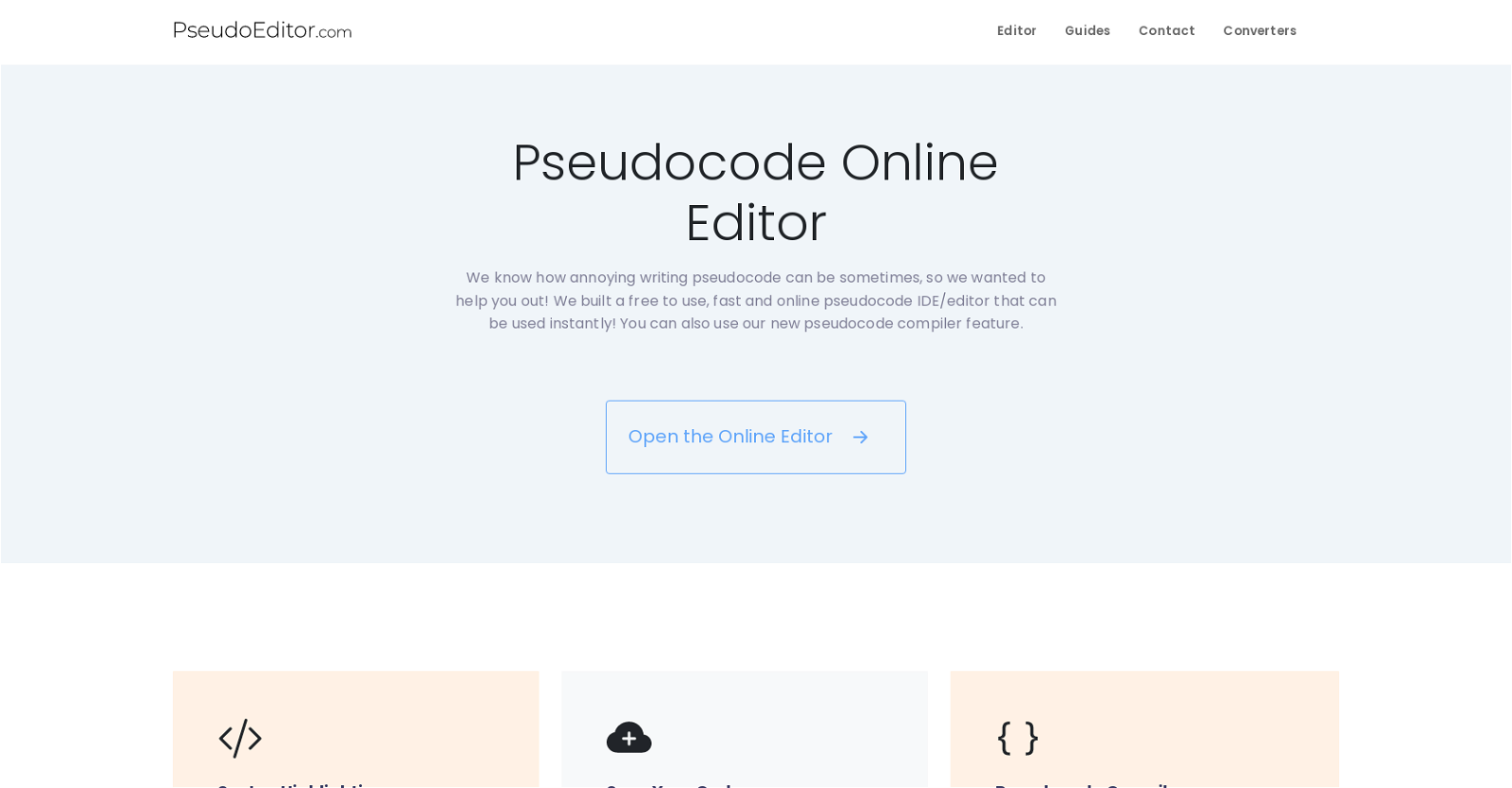What is PseudoEditor?
PseudoEditor is a free online tool designed to assist users in writing and debugging pseudocode. It includes features such as syntax highlighting, code saving, error highlighting and a pseudocode compiler function. Users can test their code with a single click. The interface is easy to use and offers two styles: light mode and dark mode. It's accessible via any web browser on any device.
How does PseudoEditor speed up the process of writing pseudocode?
PseudoEditor speeds up the pseudocode writing by offering advanced tools such as syntax highlighting, which makes it easier to identify and understand the code's structure. It also includes error highlighting to make debugging faster. These features, along with the smooth user interface, enable writing pseudocode up to 5x faster than in programming environments like Notepad.
Does PseudoEditor offer features for debugging?
Yes, PseudoEditor offers features for debugging pseudocode. It has syntax highlighting that helps users identify code structure effectively and error highlighting which helps to promptly identify and rectify errors in the pseudocode, thereby making the debugging process faster and more efficient.
Is PseudoEditor free to use?
Yes, PseudoEditor is completely free of charge. The hosting and operating costs of the tool are supported by ads, making every feature accessible at no cost to the user. There are no hidden costs or fees to use this tool.
What features does PseudoEditor offer for code saving?
PseudoEditor offers code saving features that allow users to write their pseudocode online, save it, and resume their work anytime. You won't lose a single line of your pseudocode, enabling you to write and save your code from any device at any given time.
Does PseudoEditor offer pseudocode compiling?
Yes, PseudoEditor offers a pseudocode compiler feature. This function allows users to write and test their pseudocode with a single click. It allows users to validate whether their pseudocode works correctly and as expected.
Can I use PseudoEditor from any device?
Yes, PseudoEditor can be accessed and used from any device. As it is a web-based tool, users can start coding immediately without any setup, any time, and from anywhere.
Does PseudoEditor offer light and dark modes?
Yes, PseudoEditor offers two different style options: light mode and dark mode. Users have the flexibility to switch between these modes according to their preferences and comfort.
What are PseudoEditor's privacy settings?
PseudoEditor offers advanced settings and personalized consent options enabling users to control their privacy on the site. The site and its vendors process data including the type of browser, settings, cookies, unique identifiers, IP address, and geo-location. However, users can control how their data is processed and used for personalized ads and content, ad and content measurement, audience insights, and product development.
Can I contact PseudoEditor if I have issues?
Yes, you can contact PseudoEditor if you have issues. There is a 'Contact' option available on their website where users can reach out for assistance.
Can I write pseudocode faster using PseudoEditor?
Yes, PseudoEditor's wide range of tools and features, smooth interface, and error highlighting allow you to write pseudocode up to 5x faster than in other programs, facilitating a faster coding process.
Can PseudoEditor help me create better programs?
Yes, PseudoEditor can certainly assist in creating better programs. Its features like syntax highlighting, error detection, and pseudocode compiling offer a conducive environment for coding, improving accuracy while reducing errors, eventually leading to the creation of better programs.
Are there hidden costs for using PseudoEditor?
No, there are no hidden costs for using PseudoEditor. It is completely free to use and is supported by ads covering the operating and hosting costs.
Why was PseudoEditor created?
PseudoEditor was created because the creators felt the absence of a good platform for writing pseudocode. They aimed to build a dedicated, free-to-use, fast, and browser-based Pseudocode editor that would enhance users' coding experience.
What does syntax highlighting in PseudoEditor refer to?
Syntax highlighting in PseudoEditor refers to the feature where different parts of the code, such as keywords, functions, data types, and conditionals, are displayed in different colors. This feature aids in understanding the structure of the code faster and more effectively, hence speeding up the coding and debugging process.
Can I save my pseudocode projects on PseudoEditor?
Yes, you can save your pseudocode projects on PseudoEditor. The feature enables users to write and save their pseudocode online and resume their work anytime from any device, ensuring that they never lose a line of their code.
Does PseudoEditor offer error highlighting?
Yes, PseudoEditor offers error highlighting which is critical in identifying and rectifying errors promptly. This feature makes debugging faster, more efficient, and consequently speeds up the coding process.
How can PseudoEditor help improve my coding experience?
PseudoEditor improves the coding experience by offering a wide range of features including syntax highlighting, error highlighting, pseudocode compiler, and code saving. These features along with its easy-to-use interface and options for light and dark modes make the coding process more efficient and user-friendly.
What are the advanced settings in PseudoEditor?
The advanced settings in PseudoEditor refer to the personalized consent options offered to users. These settings allow users to control how their data, including type of browser, settings, cookies, unique identifiers, IP address, and geo-location, is processed for various purposes like personalized ads and content, ad and content measurement, audience insights, and product development.
Why is syntax highlighting important in PseudoEditor?
Syntax highlighting in PseudoEditor is important as it helps users understand the structure of the code easily and quickly. It brings attention to keywords, functions, data types, and conditionals, making it easier to write and debug pseudocode. This, in turn, speeds up the coding process and helps in error detection, making the code writing more efficient.