Code Companion
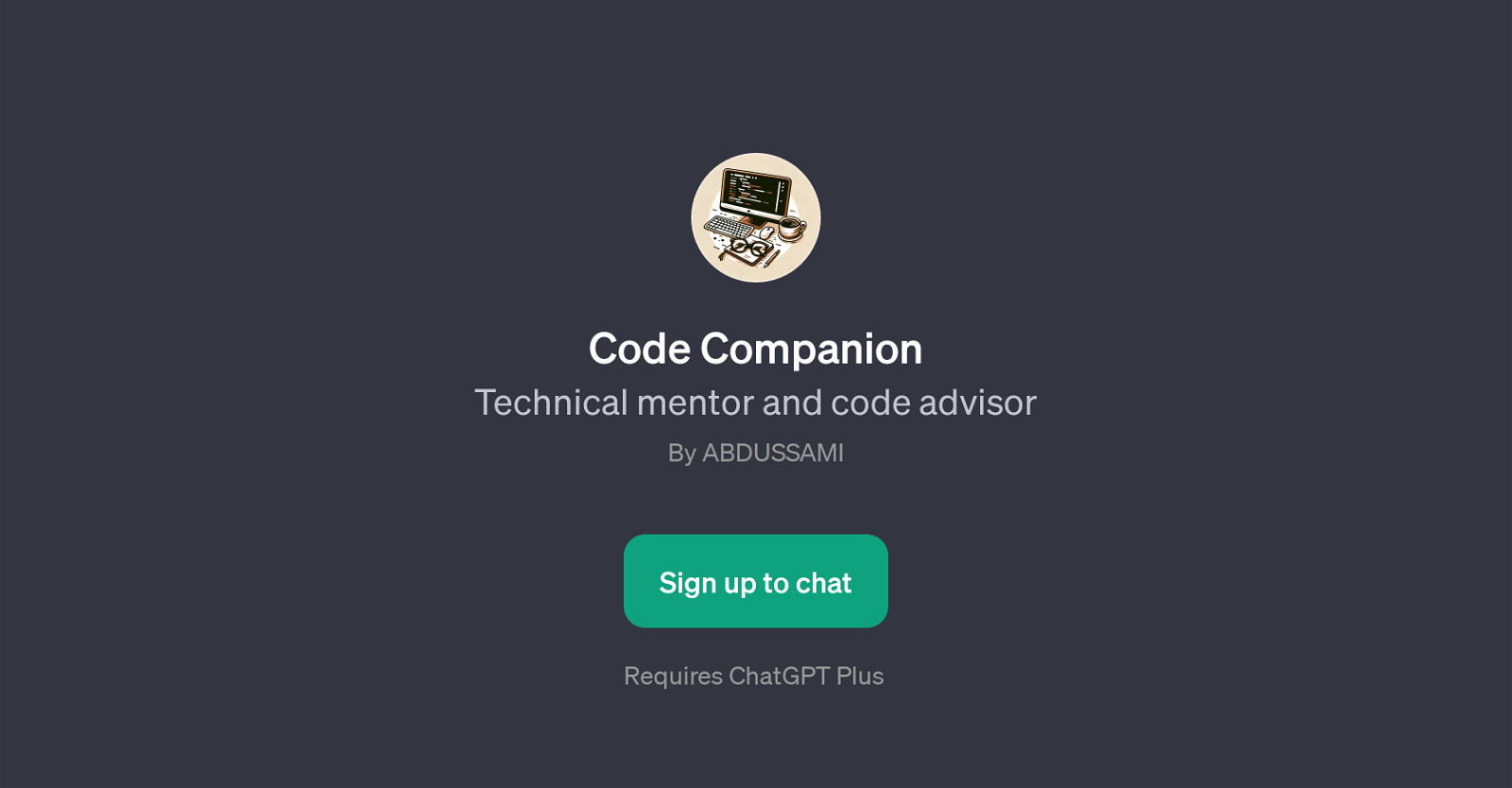
Code Companion is a GPT designed to operate as a digital mentor and advisor in the technical and programming domain. Leveraging the power of advanced artificial intelligence, Code Companion is geared to provide assistance with a variety of code-related tasks and queries.
This includes offering suggestions on code review, guiding on code refactoring, aiding in generation of functions, and advising on optimal approaches for building specific functionality.
Code Companion employs the use of ChatGPT as its underlying technology, thus making it possible to interact with users in a conversational manner. Its introduction and communication with users are initiated with a helpful prompt that enquires about how it can assist with their code on any given occasion.
The GPT is specifically designed to review code snippets and provide expert guidance and assistance on writing and understanding code. It is also capable of generating functions based on specific user needs and can provide ideas and solutions on various coding approaches.
This makes Code Companion an invaluably supportive tool for coders of all proficiency levels, from beginners to veterans. It should be highlighted that to make use of Code Companion, it is required to have access to ChatGPT Plus.
Would you recommend Code Companion?
Help other people by letting them know if this AI was useful.
Feature requests



18 alternatives to Code Companion for Coding mentorship
If you liked Code Companion
Help
To prevent spam, some actions require being signed in. It's free and takes a few seconds.
Sign in with Google


