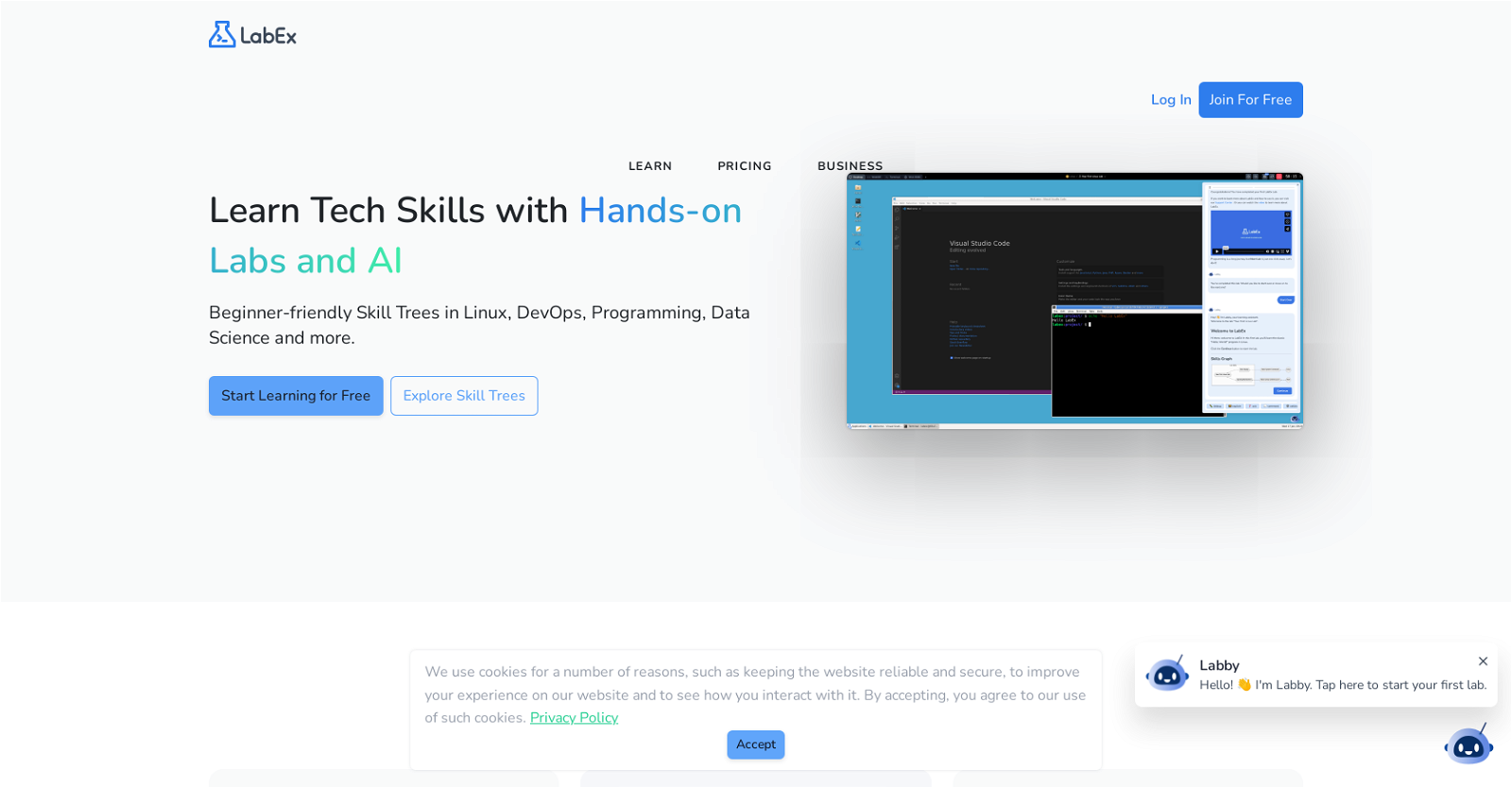What exactly is LabEx?
LabEx is a tech-focused learning platform that uses an interactive, hands-on methodology to teach a broad range of technical skills. It has a unique learning structure whereby it offers 'Skill Trees' that cover various areas like Linux, DevOps, Programming, Data Science, among others. LabEx's key feature is in-browser hands-on labs that enable active learner engagement and accelerated skill acquisition. Users can create real-world projects for applied learning. Moreover, LabEx also has a sustainable learning initiative called 'Green Learn', under which a tree is planted for each completed 'Skill Tree'. It has an AI assistant named 'Labby', which is powered by ChatGPT for guiding learners, debugging code, and answering technical questions.
How does LabEx use an AI assistant?
LabEx employs an AI assistant to support the active learning process. This AI assistant, known as 'Labby', serves as a personal guide to learners. It helps learners in debugging code and answering their technical queries. This AI-driven approach enhances the learner experience, allowing for immediate clarification and guidance as needed.
Who is 'Labby' and what does it do?
Labby is an AI assistant provided by LabEx to assist its learners. It plays a pivotal role in guiding learners through the learning process. Specifically, Labby helps in debugging code and functioning as a readily available resource to answer technical queries. This AI assistant is powered by ChatGPT, further strengthening its capabilities in delivering quick and informative responses.
What does LabEx mean by Skill Trees?
Skill Trees are a structural approach to learning implemented by LabEx. They cover a broad spectrum of technical areas such as Linux, DevOps, Programming, and Data Science. By following these Skill Trees, learners can progress systematically, ensuring a comprehensive and clear learning path. Each Skill Tree provides incremental learning, allowing for competent proficiency in each skill before advancing to the next level.
Which technical areas does LabEx cover?
LabEx covers a wide range of technical areas. It provides learning resources in Linux, DevOps, Programming, Data Science, and multiple other areas. Some popular Skill Trees on their website include Linux, Python, Docker, Kubernetes, Machine Learning, Java, JavaScript, and Alibaba Cloud.
What is the 'Green Learn' program?
The 'Green Learn' program is a sustainability initiative by LabEx that blends learning with environmental consciousness. Every time a learner completes a 'Skill Tree', LabEx commits to planting a tree. This program transforms the learning journey into a contributory process for the learner and the planet.
What kinds of real-world projects can I work on with LabEx?
LabEx provides learners with opportunities to work on real-world projects as part of its learning methodology. While specific examples of projects aren't specified, the idea is to apply the learned skills practically, solidifying the learners' knowledge and preparing them for real-world challenges. Given the broad technical areas covered, these projects likely span from programming to data science, Linux, and more.
Does LabEx offer any mentorship in coding?
Yes, LabEx does offer coding mentorship, primarily through its AI assistant 'Labby'. Labby acts as a dedicated support tool, assisting learners by guiding them, helping debug code, and answering their technical queries throughout the journey.
Why does LabEx focus on active learning?
LabEx puts a strong emphasis on active learning as it accelerates skill acquisition and solidifies knowledge effectively. Their in-browser hands-on labs are designed to keep learners actively engaged in the learning process, overcoming the passivity of video content. This interactive, hands-on approach allows learners to apply learned concepts in real-time, fostering deeper understanding and retention of skills.
Can I start learning on LabEx for free?
Yes, you can start learning on LabEx for free. The platform encourages its users to start their learning journeys without cost restrictions. They can sign up and begin learning adapting to the platform and the learning resources it offers.
How does LabEx help with debugging code?
LabEx assists with debugging code through 'Labby', its AI assistant. With Labby, learners can seek help in dealing with code errors or other technical issues they might face during the course of their learning. The real-time guidance provided by Labby greatly eases the debugging process for learners, prompting a seamless learning experience.
How does LabEx use hands-on labs?
LabEx uses hands-on labs as a key part of its learning methodology. These labs are browser-based interactive environments where learners can practice and apply their newly acquired technical skills. This practical, hands-on experience facilitates rapid skill acquisition and fosters active learning, as opposed to passive video content consumption.
What is the benefit of learning through LabEx compared to other platforms?
LabEx offers unique advantages compared to other learning platforms. Besides its focused skill acquisition via structured 'Skill Trees', its active engagement through hands-on labs enables more effective and faster learning. LabEx also incorporates AI-powered assistance for immediate guidance and support, and further allows learners to apply their skills through real-world projects. Moreover, their 'Green Learn' program blends learning with environmental responsibility, making it uniquely different from other platforms.
Does LabEx only provide hands-on labs or are there videos as well?
LabEx provides solely hands-on labs instead of video content. It believes that active engagement via interactive environments within the browser is a more effective and efficient way of skill acquisition compared to passively watching videos.
What is the role of ChatGPT in LabEx?
ChatGPT plays a crucial role in powering 'Labby', the AI assistant offered by LabEx. It forms the backbone of Labby's ability to guide learners, help debug code, and answer technical queries with accurate and immediate responses.
What is the community size of LabEx?
LabEx boasts a thriving learning community that exceeds 120,000 learners. This is a testament to its interactive and engaging learning environment that appeals to a large audience seeking to acquire technical skills.
Why does LabEx emphasize on building real-world projects?
LabEx emphasizes real-world projects as a means to apply and reinforce the learned skills. By engaging in these projects, learners not only get to use their new skills in practical scenarios but are also prepared for similar challenges they might encounter in real-world workspaces. This, therefore, bridges the gap between theoretical knowledge and practical implementation.
Can I apply the skills I learn on LabEx directly in a working environment?
Yes, the skills learned on LabEx can directly apply in a work environment. The platform emphasizes learning by doing, incorporating hands-on labs and real-world projects. This approach equips learners with practical skills, effectively preparing them to tackle challenges in their respective technical areas in real-world scenarios.
What kind of feedback has LabEx received from its users?
LabEx has acquired positive feedback from its users, as observed from the testimonials available on their website. Learners have appreciated the structured learning via Skill Trees, the active labs experiences, the interactive engagement, and the assistance provided by the AI assistant 'Labby'. Users have found the platform to be fun, rewarding, and beneficial for acquiring practical skills.
Does LabEx have any resources to help if I get stuck on a lab?
Yes, LabEx has comprehensive support in place when users get stuck on a lab. Primarily, the AI assistant 'Labby' can help debug code and answer technical queries. Labby functions as a readily available resource for anytime support, assisting learners throughout their learning journey.