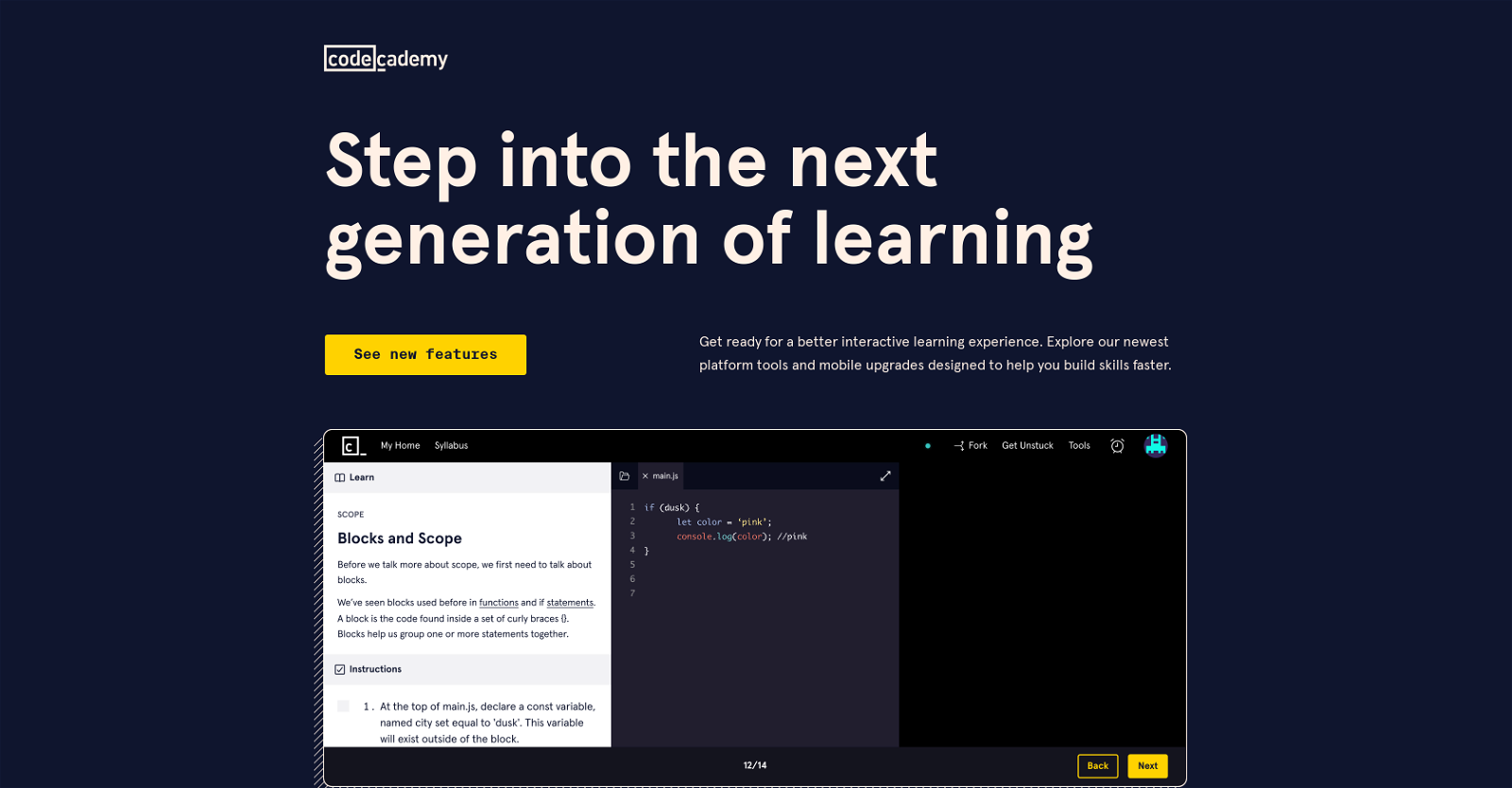What is the purpose of Codecademy's AI Learning Tools?
The purpose of Codecademy's AI Learning Tools is to provide a new and improved approach to interactive tech learning. They aim to streamline the learning process using artificial intelligence, making learning more insightful, efficient, and flexible.
How does Codecademy's AI Learning Tools streamline the learning process?
Codecademy's AI Learning Tools streamline the learning process by providing context to pieces of code, explaining errors, and offering project hints to learners. They ease the learning through integrated tooltip documents that provide quick explanations of terms and concepts. The tools also include instant AI feedback on free response questions and autocomplete functions for HTML, CSS, and JavaScript languages, thereby enhancing the user's understanding and coding speed.
What are the new AI-assisted features provided by Codecademy?
The new AI-assisted features provided by Codecademy include providing context to pieces of code for better understanding, explaining errors to help learners correct their code faster, offering project hints to get learners back on track, allowing direct hands-on experience in writing, testing, and refining generative AI prompts, and including autocomplete functions for HTML, CSS, JavaScript languages.
How can the AI tools provide context to pieces of code?
Codecademy's AI tools provide context to pieces of code by quickly adding explanations and clarifications to the segments of code written by the learner, enhancing their understanding of what they are coding.
Can Codecademy's AI-assisted features be used across all learning areas?
Yes, Codecademy's AI-assisted features can be used across all learning areas. They can be utilized across the learning catalog which encompasses areas like data science, coding basics and other popular courses.
How does Codecademy's AI Learning Tools help in developing AI skills?
Codecademy's AI Learning Tools help in developing AI skills by providing hands-on experience in writing, testing, and refining generative AI prompts directly on the platform. Through interactive learning and real-time feedback, learners can refine their understanding and application of AI.
What is the significance of mobile upgrades like IDE in Codecademy's AI Learning Tool?
The significance of mobile upgrades like Integrated Development Environment (IDE) in Codecademy's AI Learning Tool is that they allow learners to code on any device. This provides flexibility and enables learners to continue their coursework whenever and wherever it best suits them.
Can I continue my coursework from where I left off using Codecademy's AI Learning Tools?
Yes, you can continue your coursework from where you left off using Codecademy's AI Learning Tools. The mobile upgrades, including an integrated development environment (IDE), allow for a seamless transition and continuation of coursework across devices.
How are the integrated tooltip documents helpful in Codecademy's AI Learning Tools?
The integrated tooltip documents in Codecademy's AI Learning Tools are helpful as they provide quick explanations of terms and concepts. This feature assists learners in decoding new concepts quickly without having to leave the learning environment, thereby increasing efficiency.
What professional tools for data science work are included in Codecademy's AI Learning Tools?
Built-in professional tools for data science work in Codecademy's AI Learning Tools include Jupyter Notebook. This tool facilitates data science learning and allows learners to perform tasks that are commonly done by professional data scientists.
How does the autocomplete functions for HTML, CSS, and JavaScript in Codecademy's AI Learning Tools make learning easier?
Autocomplete functions for HTML, CSS, and JavaScript in Codecademy's AI Learning Tools aid learners by speeding up the coding process. By suggesting possible completions for lines of code, learners can write code quicker. Furthermore, users can choose when to turn off this feature, allowing them to test their mastery of syntax.
How can Codecademy's AI Learning Tools help in coding mentorship?
Codecademy's AI Learning Tools contribute to coding mentorship by providing instant feedback, error explanations, and project hints. These features guided by AI enhance the learning experience, allowing learners to correct their code, understand the coding process better, and overcome challenges faster.
What are the AI-assisted coding benefits from Codecademy's AI Learning Tools?
The benefits of AI-assisted coding from Codecademy's AI Learning Tools include providing context to pieces of code, explaining errors, offering project hints, and autocomplete functions for HTML, CSS, and JavaScript languages. These assist in improving the understanding of code, rectifying mistakes, advancing through projects, and increasing the coding speed.
How do the project hints offered by Codecademy's AI Learning Tools work?
The project hints offered by Codecademy's AI Learning Tools work by providing learners with AI-guided clues if they are stuck on a project. These hints guide the learner back on track without giving away the entire solution, thereby still encouraging independent problem solving.
How can Codecademy's AI Learning Tools assist in error explanation while coding?
Codecademy's AI Learning Tools assist in error explanation while coding by pointing out errors in the learner's code and providing a simple and understandable explanation of what was missed, enabling learners to correct their code faster.
Does Codecademy's AI Learning Tools provide instant AI feedback on free response questions?
Yes, Codecademy's AI Learning Tools provide instant AI feedback on free response questions. This means learners can get immediate assistance and guidance on their responses, enhancing their comprehension and application of concepts.
How do I get quick explanations of terms and concepts using Codecademy's AI Learning Tool?
To get quick explanations of terms and concepts using Codecademy's AI Learning Tool, users can take advantage of the integrated Docs tooltips feature. This feature provides instant and simple explanations of various coding terms and concepts without interrupting the learning process.
Can I use Codecademy's AI Learning Tools on any device?
Yes, you can use Codecademy's AI Learning Tools on any device, thanks to mobile upgrades including an integrated development environment (IDE). This feature allows learners to code directly in their browser, offering flexibility and convenience.
What areas of learning does Codecademy's AI Learning Tools encompass?
Codecademy's AI Learning Tools encompass several areas of learning including data science, coding basics, and other popular courses. The AI-assisted features are available across these areas, offering a comprehensive learning experience.
Does the AI-assisted learning from Codecademy make tech learning quicker and more efficient?
Yes, the AI-assisted learning from Codecademy does make tech learning quicker and more efficient. It enhances the learning process by providing context to pieces of code, explaining errors, offering project hints, and providing autocomplete functions for HTML, CSS, and JavaScript languages. Furthermore, the mobile upgrades allow learners to continue their coursework whenever and wherever best suits them, enhancing flexibility and capability to learn at your own pace.