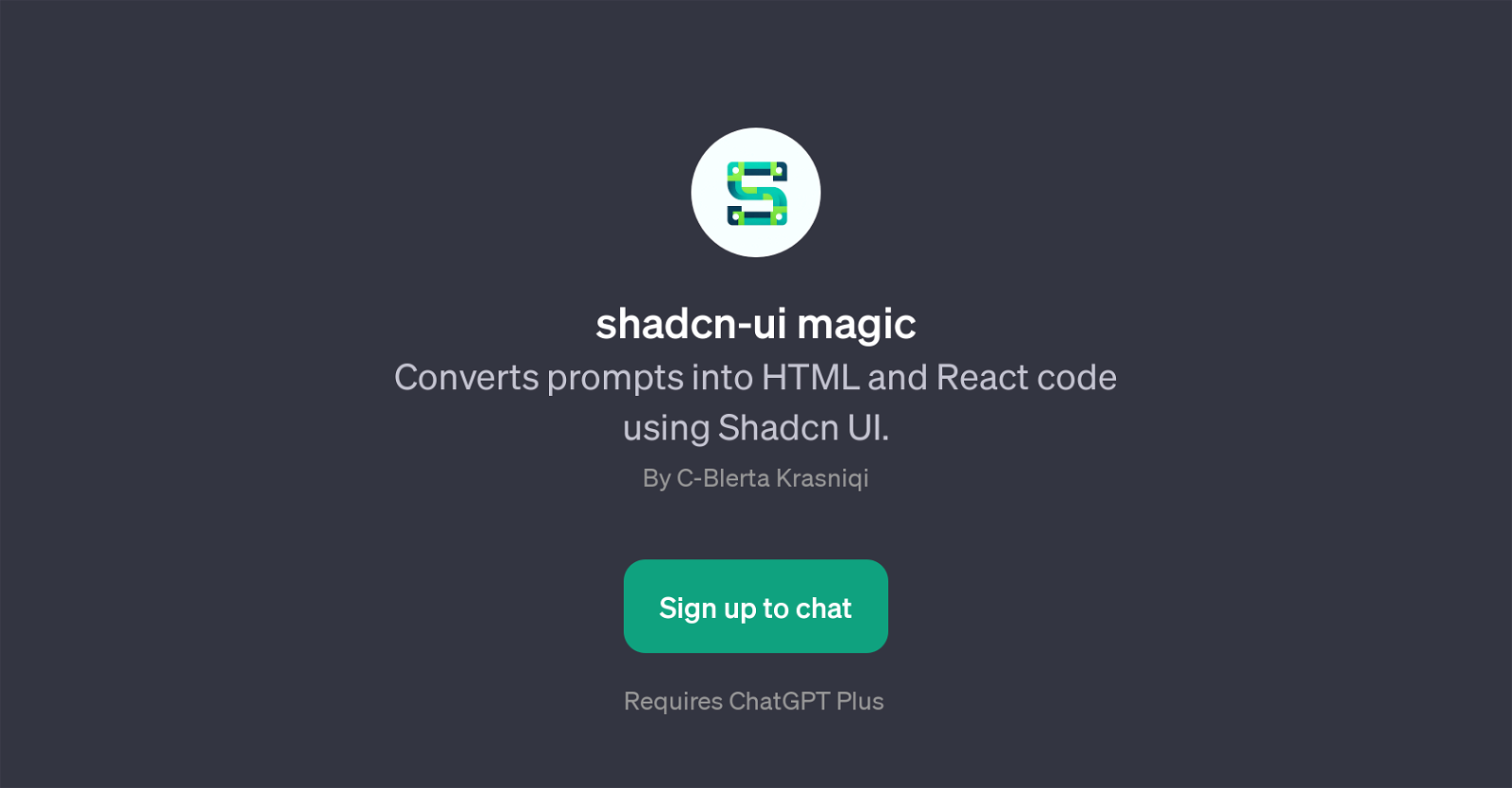shadcn-ui magic
Shadcn-ui magic is a Generative Pre-trained Transformer (GPT) that transforms prompts into HTML and React code using Shadcn UI. This GPT acts as a powerful tool for developers, allowing them to express their ideas and sketches and then converting this information into usable Shadcn UI code.
By converting abstract concepts into concrete code, it eases the Web development process and reduces the time and effort needed to create UI components.
The useful prompts provided by this tool assist in creating different types of Shadcn UI components, from user profile pages to navigational bars. The aim of shadcn-ui magic is to facilitate easy UI creation by automating coding tasks and simplifying complex coding requirements.
This GPT can be particularly helpful for developers working with React and HTML as it inherently understands the Shadcn UI library and can provide efficient coding solutions.
It can transform various UI design ideas into Shadcn UI React forms. Users need to sign up for ChatGPT Plus to leverage the functionalities this GPT offers.
With shadcn-ui magic, developing a web interface becomes a more efficient and streamlined process.
Would you recommend shadcn-ui magic?
Help other people by letting them know if this AI was useful.
Feature requests



If you liked shadcn-ui magic
Featured matches
Other matches
Help
To prevent spam, some actions require being signed in. It's free and takes a few seconds.
Sign in with Google