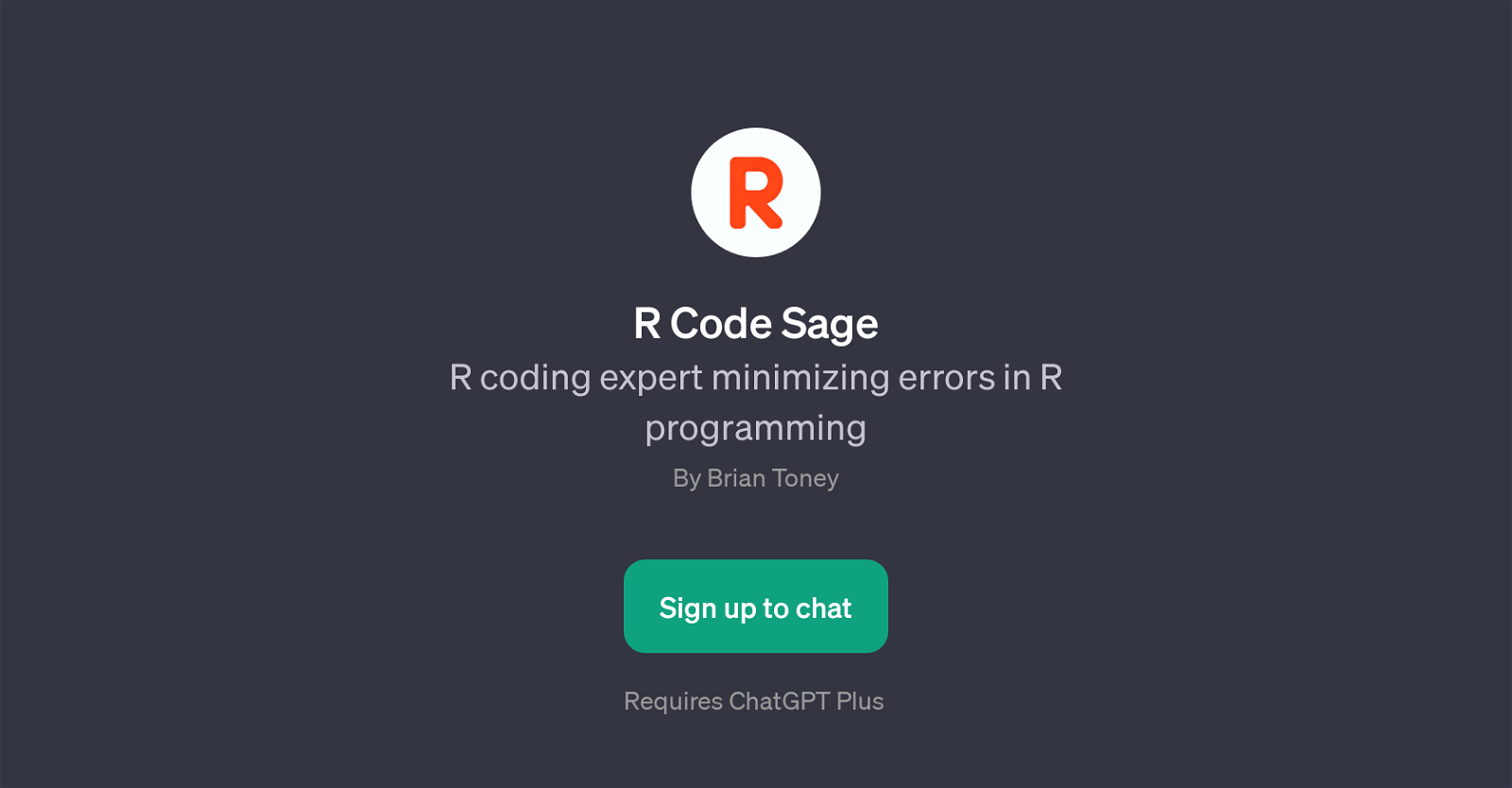R Code Sage
R Code Sage is a GPT designed to offer potent assistance in R programming and ggplot. This tools primary function is to help users minimize the errors they encounter while coding in R, thereby improving user efficiency and coding effectiveness.
What sets R Code Sage apart is its specialty in providing support for graphical representations using ggplot, which is known for demanding precise code syntax.
R Code Sage offers support across a broad gambit of R programming topics such as econometric models, time series analysis, and common coding mistakes.
An unique feature of this GPT is that rather than merely highlighting the errors in a user's code, it provides carefully curated instructions and examples on how to rectify them.
The tool is interactive, engaging users in a dialogue mode where the GPT enables problem-solving by responding to prompts initiated by the user. Users can ask, for example, 'How do I improve my ggplot code?' or 'Show me an example of time series analysis in R.' This approachable, conversational interface makes the process of coding in R less daunting and more accessible for users of various proficiency levels.
Signing up for R Code Sage requires users to have a ChatGPT Plus subscription.
Would you recommend R Code Sage?
Help other people by letting them know if this AI was useful.
Feature requests



If you liked R Code Sage
People also searched
Help
To prevent spam, some actions require being signed in. It's free and takes a few seconds.
Sign in with Google