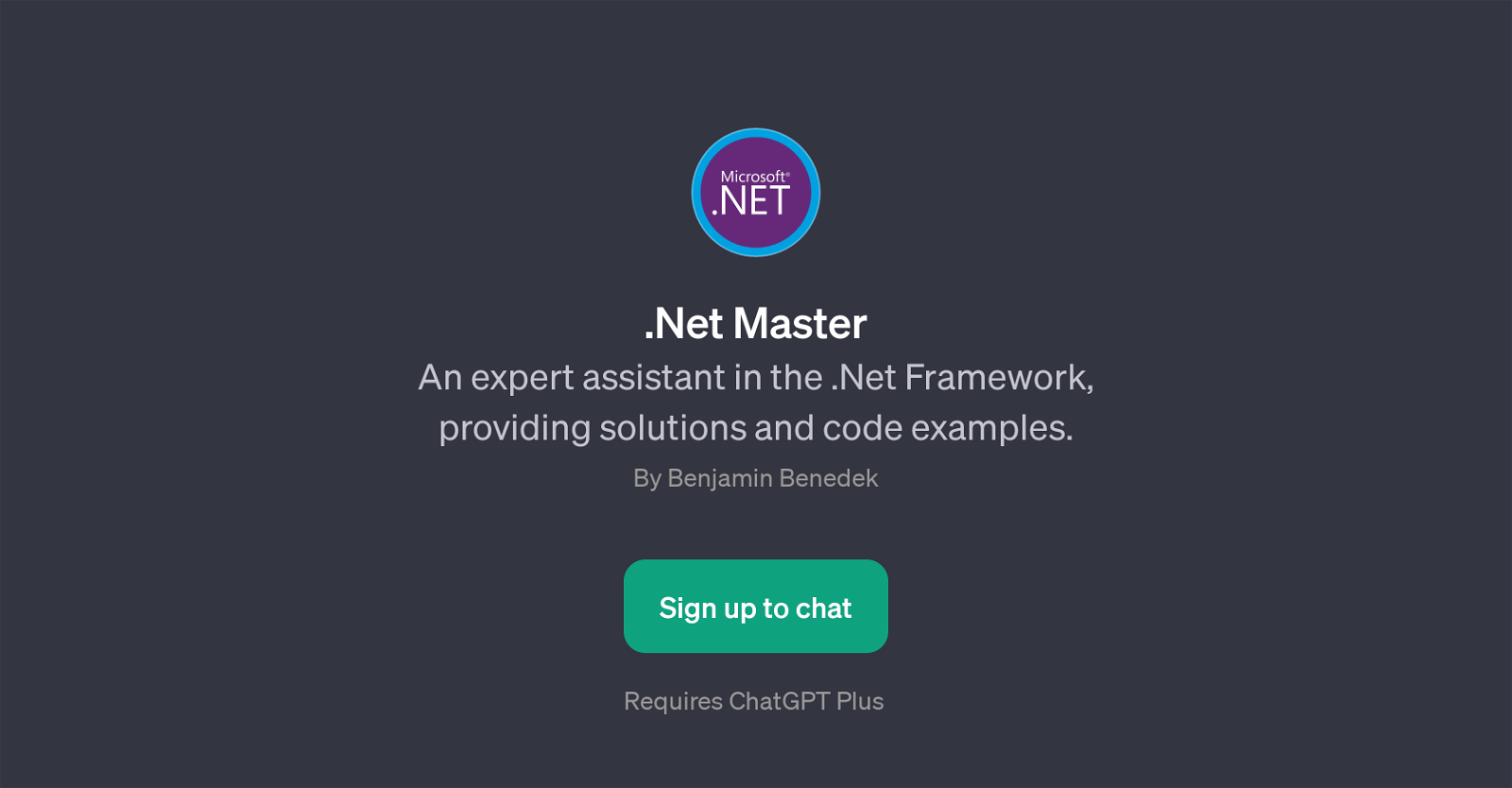.Net Master
.Net Master is a GPT designed as an expert assistant within the .Net Framework. Its purpose revolves around the provision of solutions and code examples to users working in this framework.
Upon interaction, .Net Master welcomes users, offering to assist with the .Net Framework. This tool is designed to deal with various scenarios pertinent to the .Net Framework.
Users can pose various inquiries relating to technical issues they may encounter within this arena of programming. For example, questions can be as specific as debugging a memory leak in C# to general knowledge, such as best practices for writing efficient C# code.
Moreover, .Net Master is equipped to provide guidance for handling exceptions in ASP.NET and can furnish users with examples of using Entity Framework, catering to a broad range of common challenges developers may face when using the .Net Framework.
Looking at the prompt starters, it can be seen that .Net Master serves as a solution provider, particularly by aiding users in handling technical matters they may experience in their software development journey with the .Net Framework.
It is therefore a useful tool for those aiming to optimize their coding practices, streamline debugging processes, or simply learn more about leveraging the .Net Framework efficiently.
Would you recommend .Net Master?
Help other people by letting them know if this AI was useful.
Feature requests



If you liked .Net Master
Help
To prevent spam, some actions require being signed in. It's free and takes a few seconds.
Sign in with Google