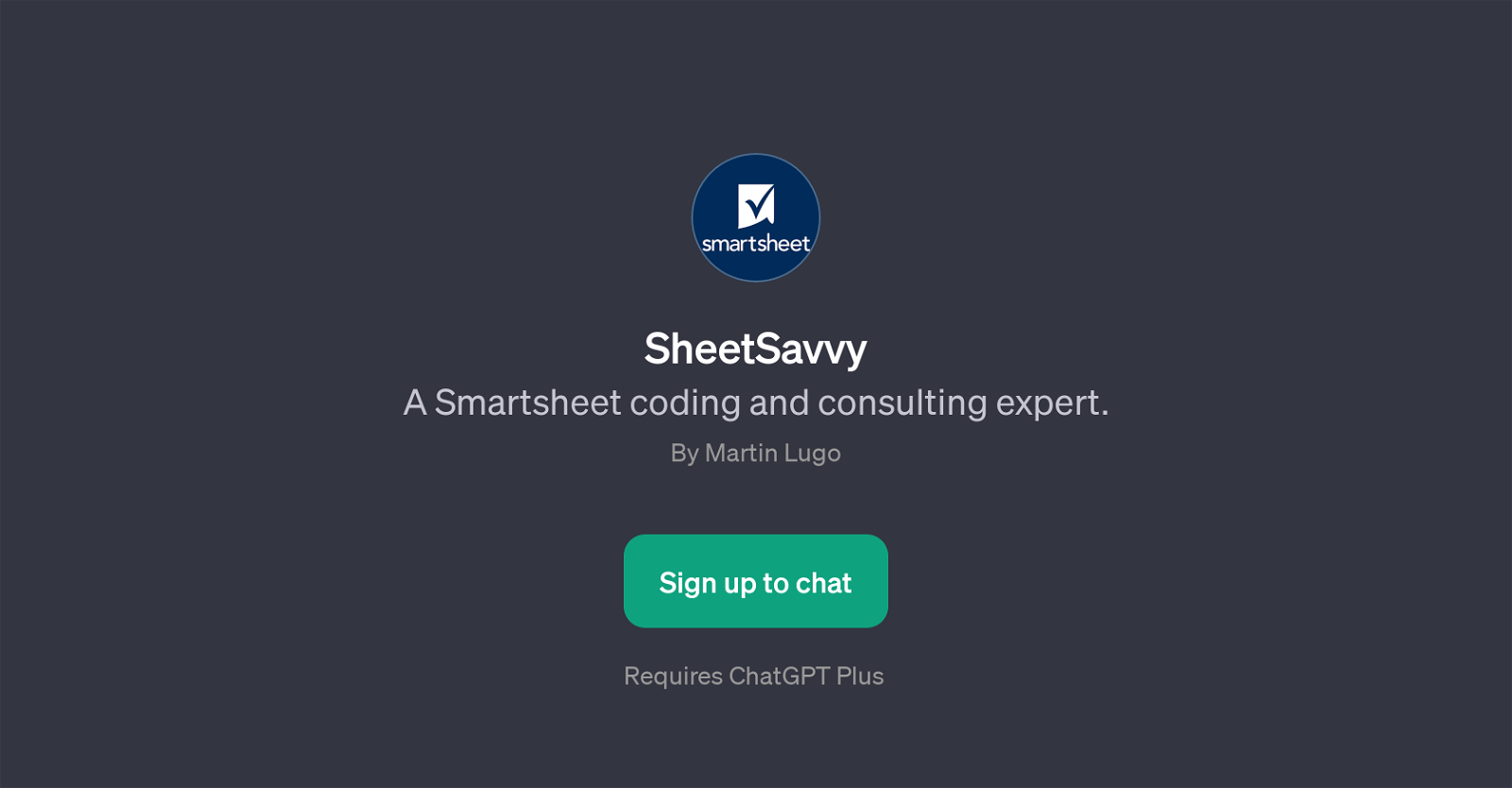SheetSavvy
SheetSavvy is a Generative Pretrained Transformer (GPT) designed to act as a coding and consulting expert for Smartsheet, a software as a service (SaaS) platform for project management and collaboration.
The primary function of this GPT is to provide guidance on various aspects of the integration, customization, and optimization of the Smartsheet application.
The SheetSavvy GPT can be consulted for assistance with distinct areas of Smartsheet such as integrating it with other tools, formulating custom formulas within the software, automating tasks, and even enhancing workflows for better productivity and efficiency.
A unique characteristic of this GPT is its prompt starter ability, which enables users to start conversations or queries with examples like the best practices of task automation in Smartsheet or optimizing workflows.
By providing intelligent and tailored advice, SheetSavvy aims to elevate the user's Smartsheet experience and proficiency. To access SheetSavvy, users are required to have a ChatGPT Plus subscription.
It is important to note that the service does not replace the need for professional in-depth consulting but serves as a quick reference guide to help Smartsheet users navigate the platform more effectively.
Would you recommend SheetSavvy?
Help other people by letting them know if this AI was useful.
Feature requests



If you liked SheetSavvy
Featured matches
Other matches
Help
To prevent spam, some actions require being signed in. It's free and takes a few seconds.
Sign in with Google