Coding Cheatsheet
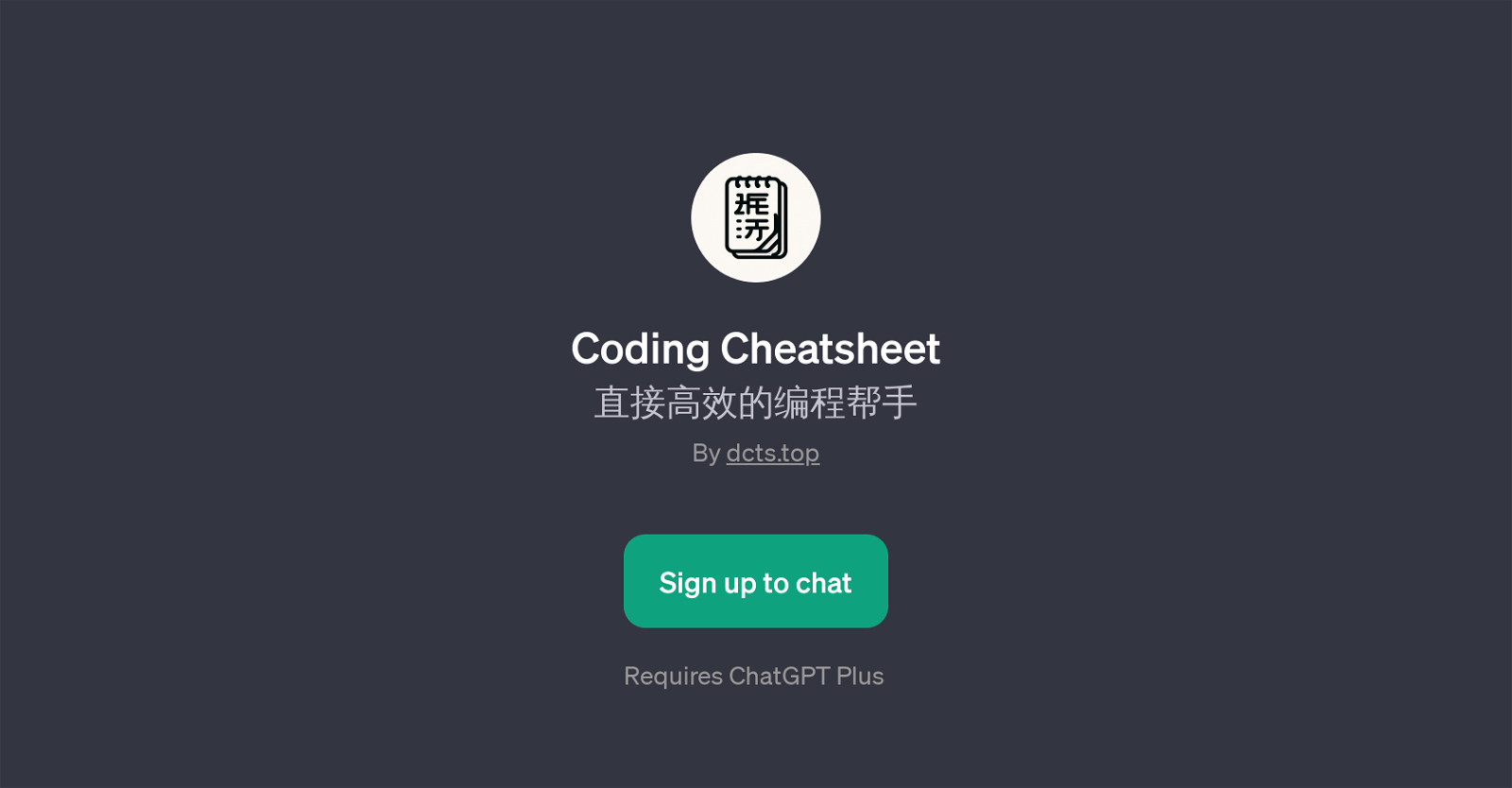
Coding Cheatsheet is a GPT developed by dcts.top. It serves as a direct and efficient programming aide, primarily designed to assist with various coding tasks.
The functionality of Coding Cheatsheet is rooted within the ChatGPT platform, implying that users need to possess ChatGPT Plus to fully utilize this tool.
It aims at providing aid with different program languages, referencing methods, singularities, and offering keyboard shortcuts for different tools to enhance a user's coding experience.Upon initiating a chat with this GPT, users are greeted with a welcome message, suggestive of a virtual programming aide.
The principal role of Coding Cheatsheet is to provide quick and immediate assistance, be it direct towards a guide to language features or answering open-ended queries like, 'What information can I provide for you?'.
This GPT essentially fills the gap between needing quick programming help and an immediate solution, being a valuable tool for developers across the board.The coding Cheatsheet GPT is beneficial to both beginner coders who need programming tips and advanced developers in need of specific language features guidelines or tool shortcuts.
Its cool efficiency and direct approach make it an inclusive tool for users of all proficiency levels.
Would you recommend Coding Cheatsheet?
Help other people by letting them know if this AI was useful.
Feature requests



111 alternatives to Coding Cheatsheet for Coding assistance
-
50
-
1.041
-
361
-
35
-
5.031
-
31
-
23
-
19
-
18
-
17
-
16
-
16
-
15
-
 13
13 -
 115K
115K -
10
-
9
-
8
-
8
-
6
-
 52K
52K -
3
-
 3106
3106 -
 3126
3126 -
 393
393 -
 3
3 -
 Advanced AI-powered IDE for paired-programming and software development3
Advanced AI-powered IDE for paired-programming and software development3 -
336
-
 31
31 -
 3600
3600 -
 Expert in programming, code generation, explanation, and data conversion.238
Expert in programming, code generation, explanation, and data conversion.238 -
 Your friendly expert in wwebjs.dev, offering detailed guidance and code examples.29
Your friendly expert in wwebjs.dev, offering detailed guidance and code examples.29 -
 A multi-language coding assistant for code optimization and debugging.2
A multi-language coding assistant for code optimization and debugging.2 -
 229
229 -
 I'm an expert in every coding language. I help you find solutions, write scripts, and integrate API's.216
I'm an expert in every coding language. I help you find solutions, write scripts, and integrate API's.216 -
 2232
2232 -
 27
27 -
 Specializing in TypeScript, React, NativeWind, Expo, and Prisma db usage.138
Specializing in TypeScript, React, NativeWind, Expo, and Prisma db usage.138 -
 1
1 -
 1
1 -
 19
19 -
 162
162 -
 Assisting with A-Frame and 8th Wall coding solutions.171
Assisting with A-Frame and 8th Wall coding solutions.171 -
 1144
1144 -
 1297
1297 -
1427
-
 Assists with HTML programming with code examples, tips, and best practices.116
Assists with HTML programming with code examples, tips, and best practices.116 -
 12K
12K -
 1346
1346 -
 150
150 -
 114
114 -
 170
170 -
 1553
1553 -
 117
117 -
 Patient, approachable coder focusing on user education and detailed explanations.175
Patient, approachable coder focusing on user education and detailed explanations.175 -
 116
116 -
 1
1 -
 130
130 -
 34
34 -
 16
16 -
 11
11 -
 A supreme deity of code, radiant in Vue, Nuxt, and React wisdom.137
A supreme deity of code, radiant in Vue, Nuxt, and React wisdom.137 -
 Assists developers in integrating Tailwind CSS with React and Next.js20
Assists developers in integrating Tailwind CSS with React and Next.js20 -
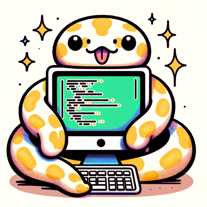 49
49 -
 37
37 -
 3
3 -
36
-
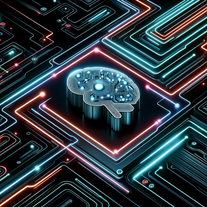 6
6 -
 363
363 -
 24
24 -
 676
676 -
 A god of coding, programming, IDE, and software kits for modern development.32
A god of coding, programming, IDE, and software kits for modern development.32 -
 23
23 -
 67
67 -
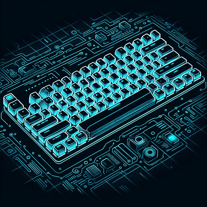 152
152 -
 Expert coder, providing ready-to-use HTML and JavaScript code.30
Expert coder, providing ready-to-use HTML and JavaScript code.30 -
 8
8 -
 Prioritize and assist with Shadcn & Next.js docs74
Prioritize and assist with Shadcn & Next.js docs74 -
 17
17 -
 142
142 -
 260
260 -
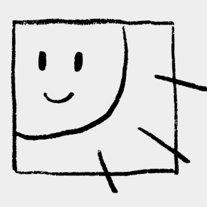 41
41 -
 654
654 -
 1K
1K -
 404
404 -
 7
7 -
 41
41 -
 20
20 -
 Streamlining development with multi-language support, code execution, and debugging.75
Streamlining development with multi-language support, code execution, and debugging.75 -
 26
26 -
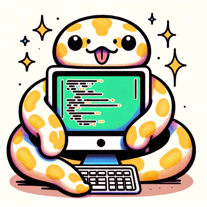 885
885 -
 25
25 -
 97
97 -
 130
130 -
 44
44 -
 134
134 -
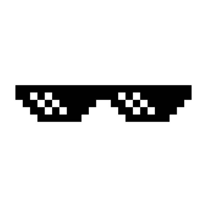 24
24 -
 1K
1K -
 201
201 -
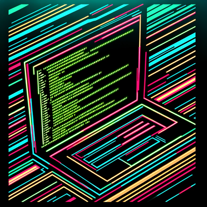 134
134 -
 13
13 -
 210
210 -
 59
59 -
 27
27 -
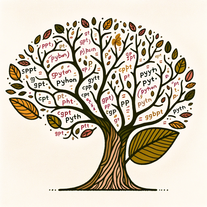 182
182 -
 89
89 -
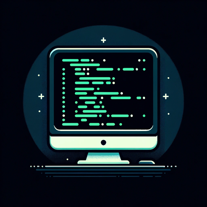 19
19 -

-
 60
60 -
 20
20 -
 100
100
If you liked Coding Cheatsheet
-
39
-
5.077
-
50
-
171
-
3.029673
-
234
-
418
-
316
-
4
-
440
-
2298
-
26
-
330
-
142
-
36
-
4780
-
39
-
5
-
1
-
33
-
399
-
4
-
16
-
4376
-
149
-
222
-
11
-
160
-
120
-
187
-
876
-
323
-
2860
-
41
-
2252
-
23
-
48
-
11K
-
5
-
21
-
39
-
448
-
1114
-
66
-
103
-
11
-
119
-
1152
-
11
-
32
-
190
-
61
-
17
-
1115
-
151
-
29
-
123
-
52
-
10
-
30
-
57
-
148
-
1976
-
32
-
33
-
39
-
77
-
45
-
120
-
4
-
35
-
30
-
1172
-
46
-
158
-
10
-
159
-
185
-
21
-
211
-
127
-
24
-
245
-
113
-
7536
-
61
-
2390
-
11K
-
66
-
30
-
11
-
114
-
17
-
134
-
28
-
25
-
178
-
188
-
12
-
79
-
156
-
1162
-
42
-
4121
-
9
-
2K
-
79
-
32
-
1141
-
286
-
5
-
223
-
1662
-
21
-
325
-
21K
-
30
-
137
-
1129
-
130
-
100
-
2400
-
1200
-
20
-
1200
-
15
-
50
-
1
-
54
-
4.26523
-
33
-
19
-
41
-
3
-
5.0263
-
3
-
4.53204
-
51
-
7
-
27
-
5
-
821
-
23
-
53
-
16
-
68
-
8
-
5.033
-
2.01501
-
38
-
15
-
3
-
7
-
3
-
19
People also searched
Help
To prevent spam, some actions require being signed in. It's free and takes a few seconds.
Sign in with Google


