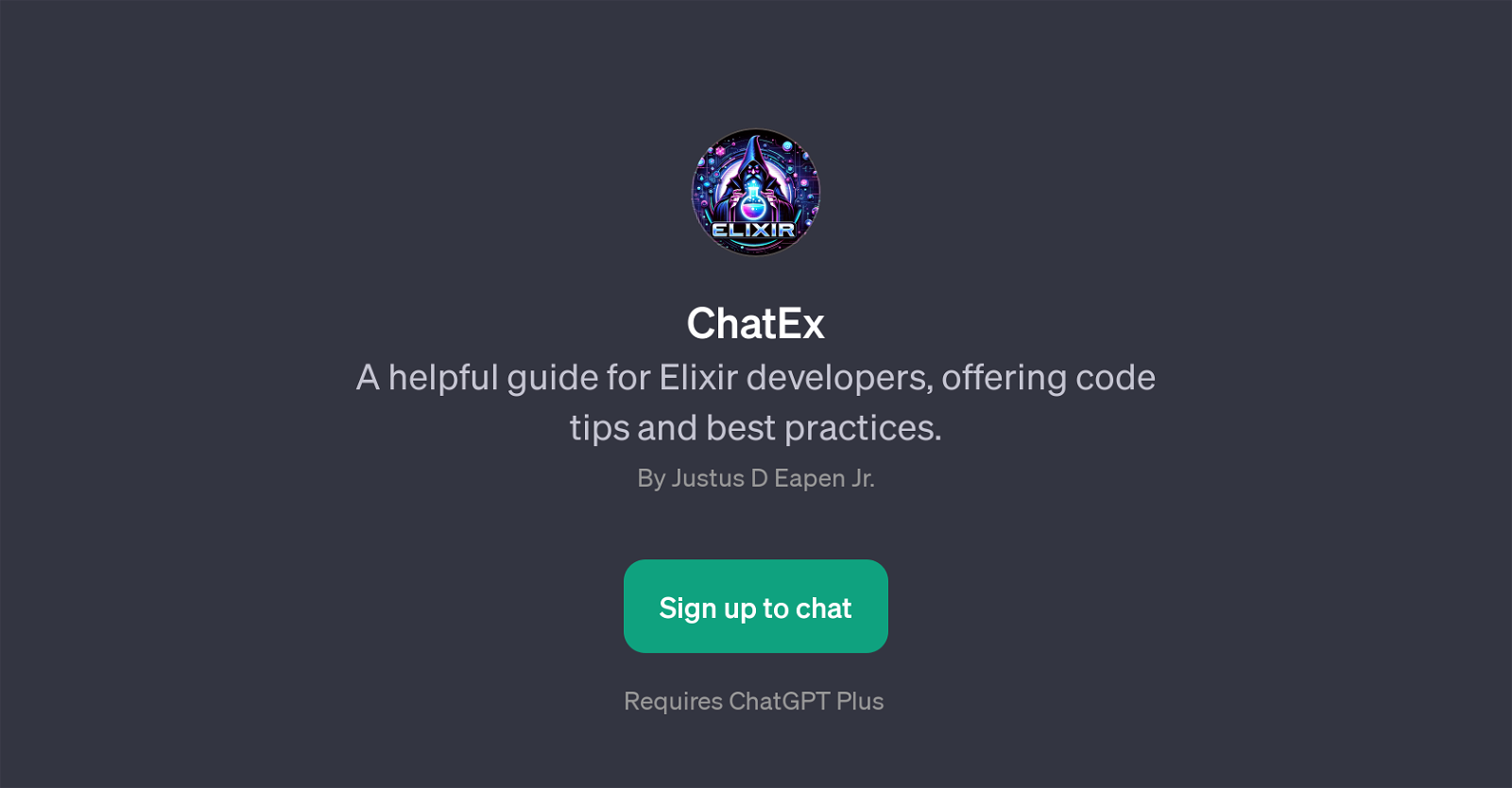ChatEx
ChatEx is a GPT designed specifically for Elixir developers seeking valuable insights into code tips and best practices. This tool aims to be a comprehensive guide, providing users with not only coding advice but also well-documented recommendations for best practices.
As a layer built on top of ChatGPT, it facilitates an interactive learning experience where users can obtain real-time assistance on coding issues and optimization strategies.
It includes prompt starters, such as 'How do I optimize this Elixir code?' and 'Best practices for Elixir project structure?', which are designed to make the user interaction more targeted and successful.
ChatEx can also provide explanations on complex Elixir components such as GenServer and offer effective debugging tips to resolve Elixir specific problems.
It demands a user to sign up, however, an additional subscription to ChatGPT Plus may be required to access some functionalities. The welcome message is courteous and supportive, emphasizing the tool's objective to aid the Elixir developer in any way it can.
Summarily, with ChatEx, developers can improve their Elixir skills, increase their understanding of the language's intricacies, and gain a higher proficiency.
Would you recommend ChatEx?
Help other people by letting them know if this AI was useful.
Feature requests



If you liked ChatEx
People also searched
Help
To prevent spam, some actions require being signed in. It's free and takes a few seconds.
Sign in with Google