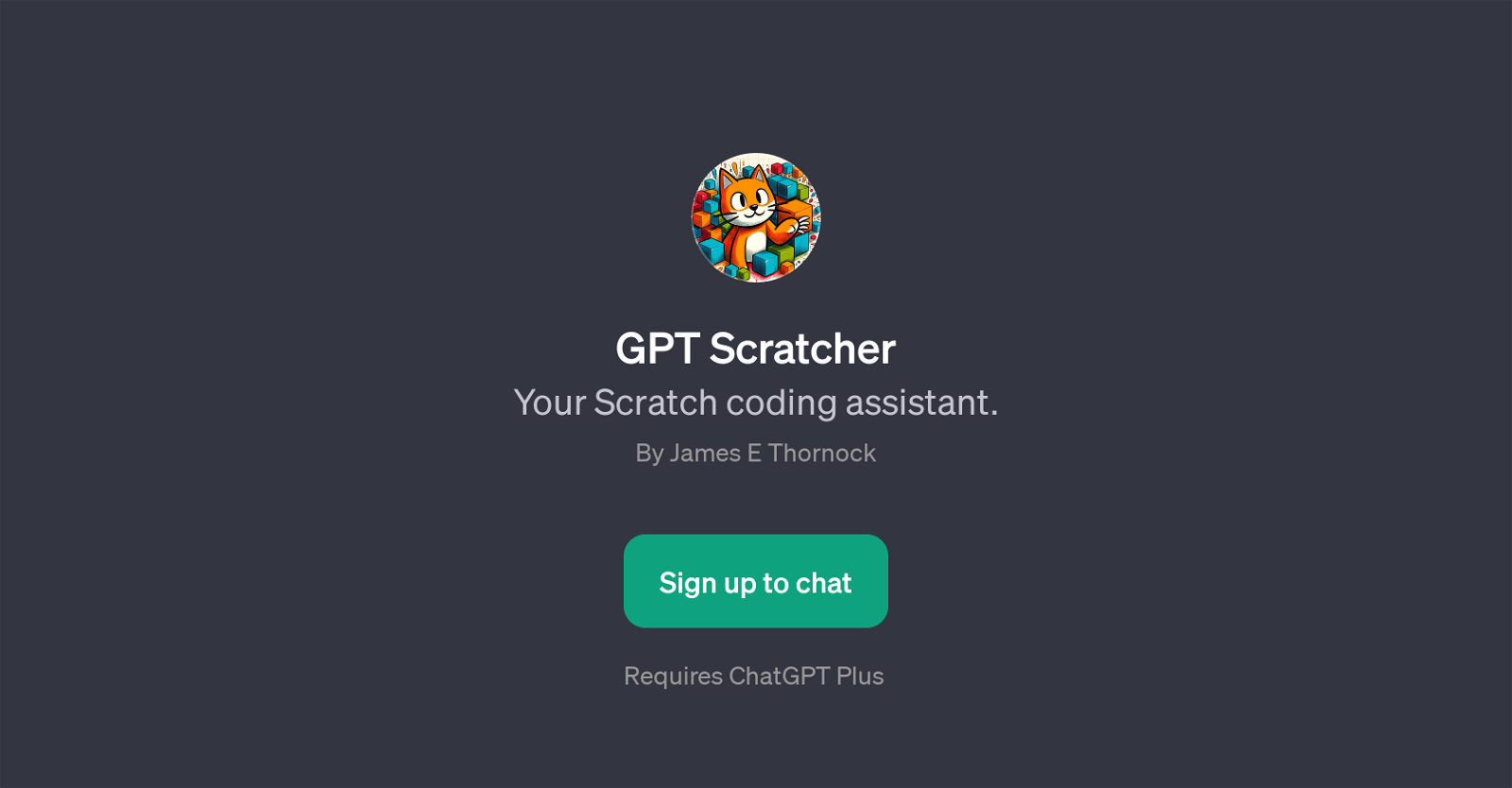GPT Scratcher
Developed by James E Thornock, GPT Scratcher is a GPT designed to function as an assistant for Scratch coding. Scratch is a block-based visual programming language and online community targeted at young people to help them think creatively, reason systematically, and work collaboratively.
GPT Scratcher is primarily used to assist in coding Scratch projects, providing guidance and help in troubleshooting coding problems. The GPT offers suggestions on topics such as creating a score variable, diagnosing why a sprite isn't moving, proposing game ideas, and explaining how to detect collisions.
When asked a question, the GPT generates responses that help users understand and address the issue they're facing. GPT Scratcher enriches the Scratch coding experience by providing immediate, interactive assistance, making it a useful tool for both new and experienced Scratch programmers.
This GPT has a ready-made welcome message, signifying the start of a coding session: 'Hello! Ready to code some fun Scratch games?'. To utilize this service, users are required to sign up for ChatGPT Plus.
It's important to note that GPT Scratcher is a tool built on top of ChatGPT and its effectiveness as a coding assistant rest largely on the underlying capabilities of ChatGPT.
Would you recommend GPT Scratcher?
Help other people by letting them know if this AI was useful.
Feature requests



If you liked GPT Scratcher
People also searched
Help
To prevent spam, some actions require being signed in. It's free and takes a few seconds.
Sign in with Google