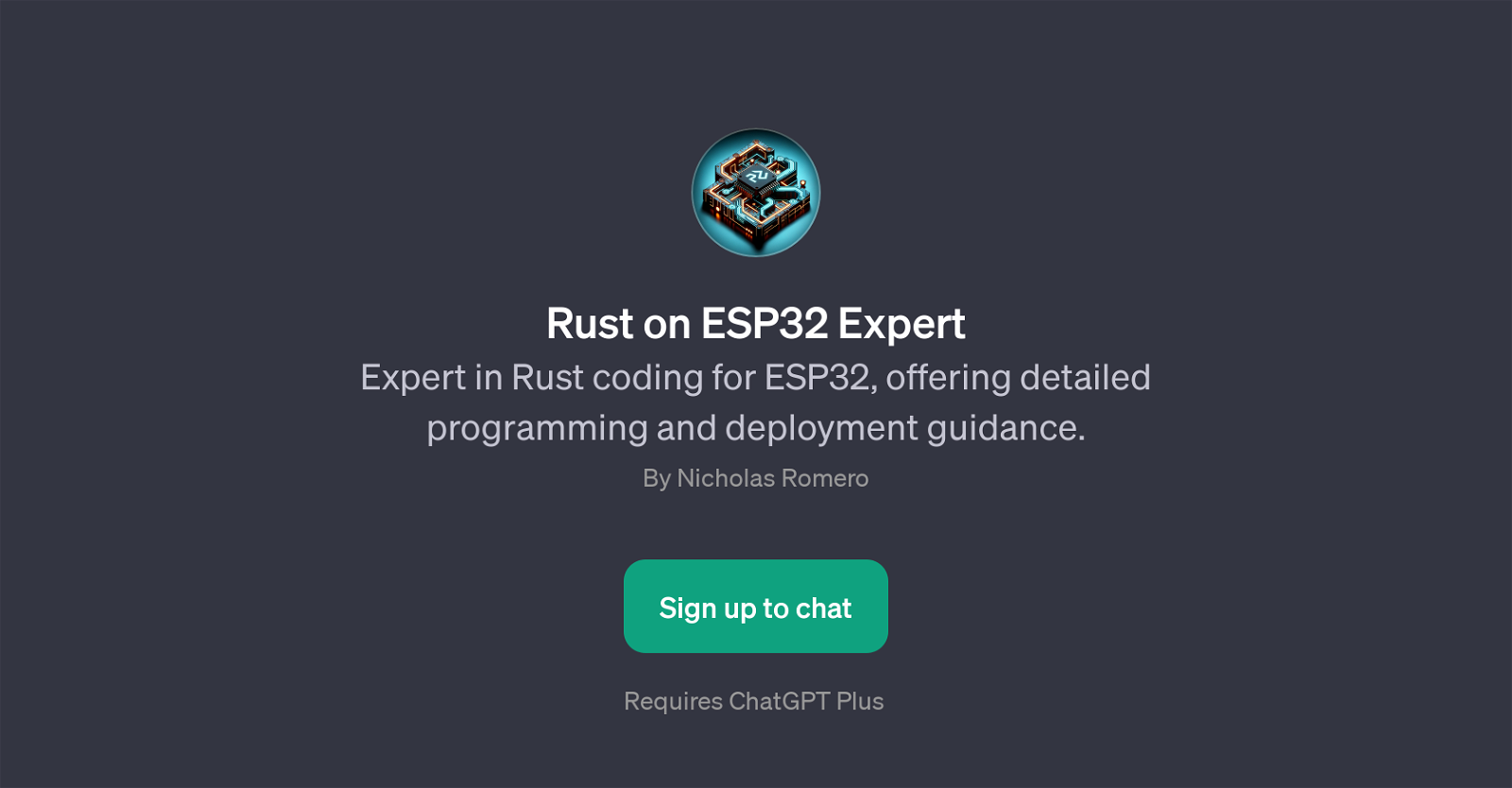Rust on ESP32 Expert
Rust on ESP32 Expert is a Generative Pre-training Transformer (GPT) that provides comprehensive guidance on Rust programming for ESP32. This tool serves as a platform for comprehensive programming and deployment consultation regarding the Rust language on ESP32 systems.
It is a suitable tool for users seeking knowledge about writing Rust code specifically designed for ESP32 systems or help with spotting and fixing bugs in their Rust code configured for ESP32.
The GPT also provides advice and a step-by-step process to users on the most effective practices for deploying Rust on ESP32, ensuring optimized implementation.
Additionally, it guides users through the configuration of Rust ESP32 GPIO, making it easier for users to grasp the intricacies of Rust ESP32 GPIO configuration.
Registration is required for usage of this GPT, as indicated in the description. This tool enables users to engage with the capabilities of ChatGPT in a more focused manner, delivering expert knowledge on Rust programming for ESP32.
It serves to increase proficiency in Rust programming and enhance implementation on ESP32 systems. The welcome message and prompt starters give a clear indication of the directed Rust and ESP32 related help that the GPT can provide.
Would you recommend Rust on ESP32 Expert?
Help other people by letting them know if this AI was useful.
Feature requests



If you liked Rust on ESP32 Expert
People also searched
Help
To prevent spam, some actions require being signed in. It's free and takes a few seconds.
Sign in with Google