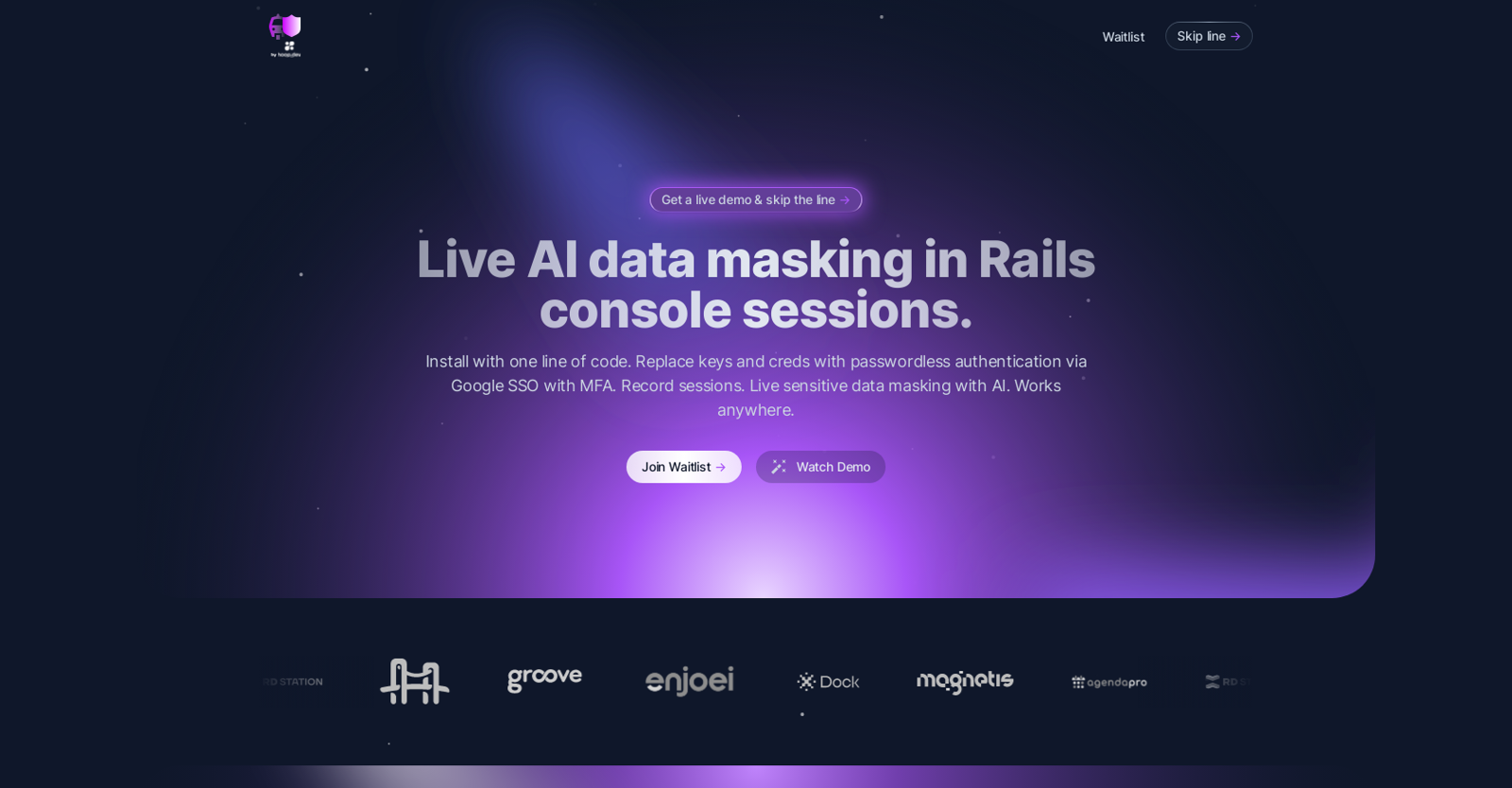Rails Guard
Rails Guard is an AI tool that enables live data masking in Rails console sessions. With a simple one-line installation, it replaces keys and credentials with passwordless authentication via Google SSO with MFA (multi-factor authentication).
This tool also records sessions and provides live sensitive data masking using artificial intelligence. It works seamlessly anywhere and is compatible with existing operations, requiring no changes to clients or workflows.The primary features of Rails Guard include auditability, allowing users to track console operations and search for actions performed.
It offers passwordless authentication, enhancing security and reducing the need for static keys and credentials. The tool also provides AI data masking, protecting customer data by filtering personally identifiable information (PII) without any required setup or data catalog.
It ensures compliance with various security controls and regulations, including HIPAA, SOC 1/2, PCI, and GDPR.Rails Guard also helps reduce the reliance on Rails console by identifying repeated operations and transforming them into repeatable no-code user interfaces.
It facilitates code reviews for console operations, automates user and group management, and enables just-in-time access grants. All interactions are recorded, and sensitive data is masked in real-time using AI.Overall, Rails Guard offers a secure and efficient solution for managing and protecting sensitive data during Rails console sessions, with minimal setup and compatibility with existing workflows.
Would you recommend Rails Guard?
Help other people by letting them know if this AI was useful.
Feature requests



If you liked Rails Guard
Help
To prevent spam, some actions require being signed in. It's free and takes a few seconds.
Sign in with Google