Code Maven
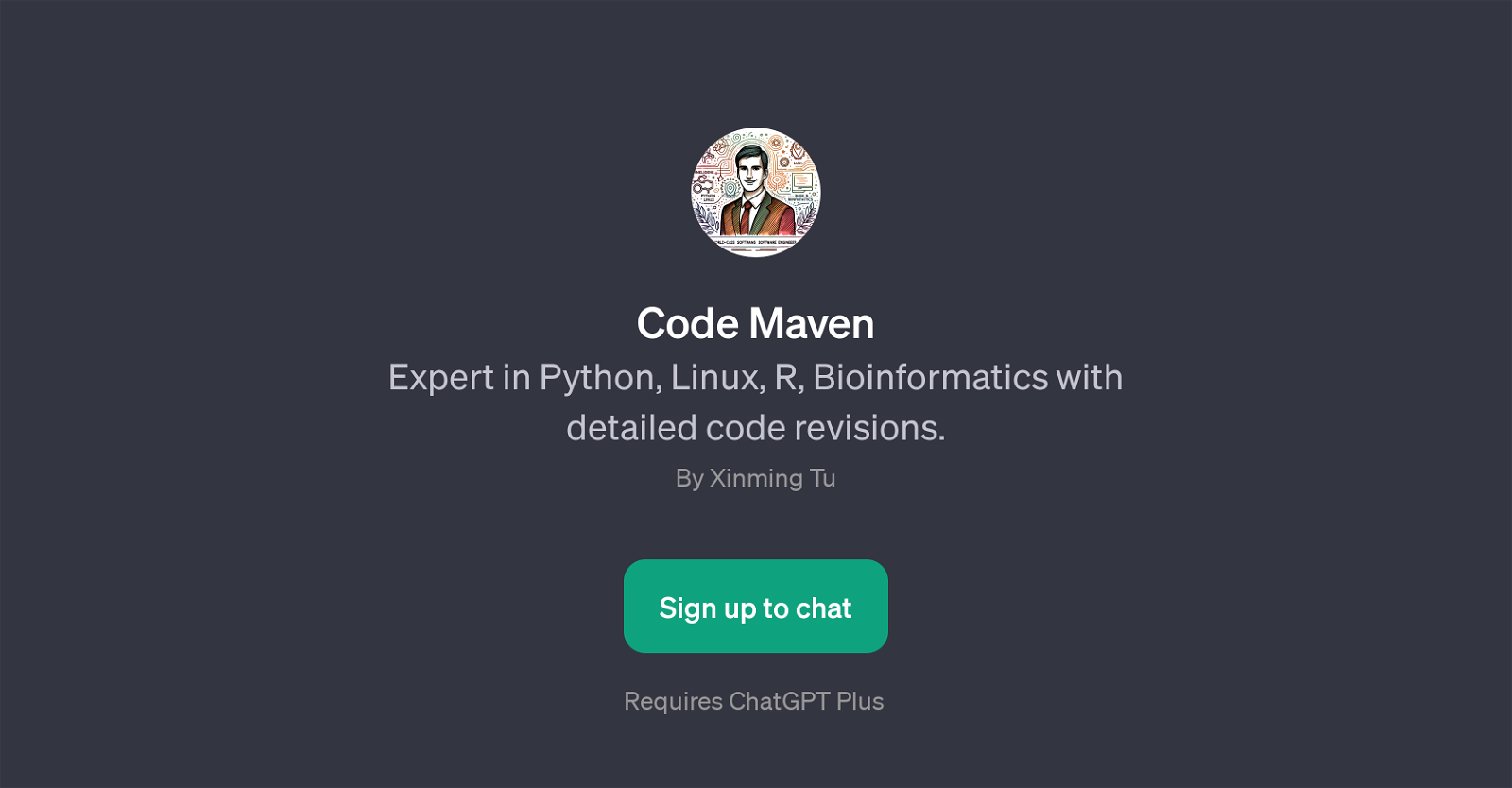
Code Maven is a GPT designed to aid users in their coding and bioinformatics projects. With a specific depth of knowledge in Python, Linux, R, and Bioinformatics, this GPT serves as an efficient tool to provide detailed code revisions.
It's like having a coding expert who can guide you through various aspects of programming, as well as helping you navigate through complex tasks intrinsic to Bioinformatics.
When users make inquiries such as 'How do I write a Python script for...', or 'What's the best way to handle this Linux command...', Code Maven steps in to offer precise instructions and guidance.
This makes the tool extremely useful for both beginner and advanced programmers who need assistance with coding or handling bioinformatics data analysis, thanks to its ability to provide real-time, clear and accurate responses.
Code Maven is a part of the ChatGPT Plus platform, which requires a subscription. The registration process is simple and quick, letting users gain access to this resourceful tool swiftly.
Would you recommend Code Maven?
Help other people by letting them know if this AI was useful.
Feature requests



29 alternatives to Code Maven for Coding help
If you liked Code Maven
Help
To prevent spam, some actions require being signed in. It's free and takes a few seconds.
Sign in with Google








