Compose AI
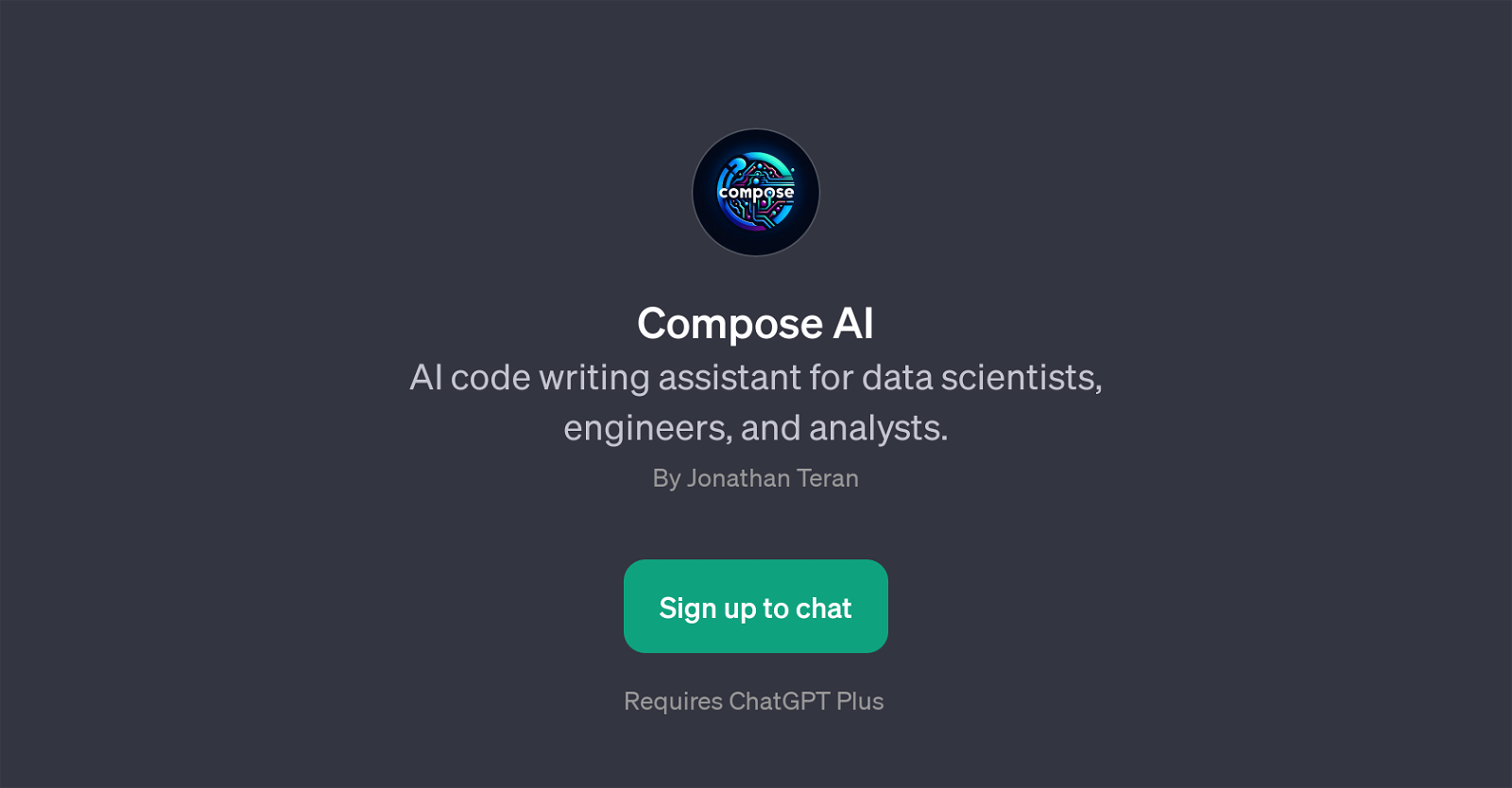
Compose AI is a GPT that serves as an AI code writing assistant, specifically designed for data scientists, engineers, and analysts. It creates a new paradigm in code construction by providing smart autocompletion suggestions during the coding process.
As a developer, you're enabled to write code more efficiently, smoothly, and quickly. This GPT centers around assisting with the construction of complex MySQL queries, making it an especially valuable resource for dealing with databases.
Nevertheless, it can provide assistance with a variety of other coding tasks and problems, thereby increasing the versatility and applicability of this tool.
Compose AI is also equipped with a bundling feature where it leverages ChatGPT Plus, a more advanced model of ChatGPT. This inclusion amplifies its predictive programming abilities, translating to improved assistance with more diverse and intricate coding tasks.
When using Compose AI, the user is greeted with a customizable welcome message ensuring a positive interactive experience from the onset. Overall, Compose AI constitutes a practical tool that adapts to a developer's needs and provides valuable support in constructing and optimizing code, regardless of the complexity.
Would you recommend Compose AI?
Help other people by letting them know if this AI was useful.
Feature requests



29 alternatives to Compose AI for Coding help
If you liked Compose AI
People also searched
Help
To prevent spam, some actions require being signed in. It's free and takes a few seconds.
Sign in with Google








