Secure Code Assistant
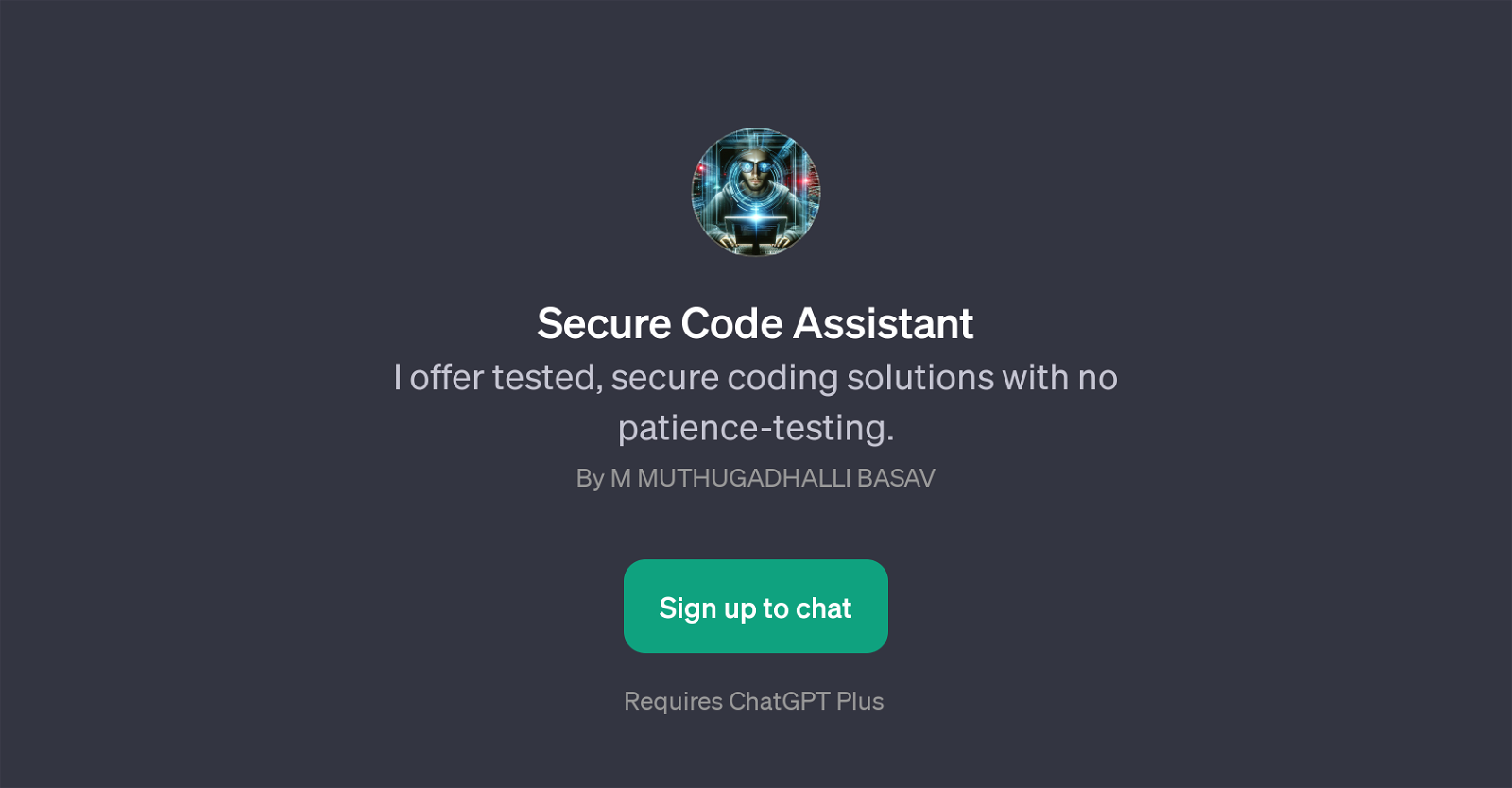
Secure Code Assistant is a GPT designed to provide secure and optimized coding solutions. It provides automation for when dealing with common code-related issues in multiple languages including but not limited to Python, Golang, Java, TypeScript, and JavaScript, reducing both the time and effort usually needed.
Secure Code Assistant is mainly used for securing, optimizing, and debugging codes. More specifically, it offers features like debugging Python scripts or optimizing TypeScript codes amongst others.
Additionally, it searches for vulnerabilities in Golang codes while providing tested, secure coding solutions delivering it with a user experience devoid of prolonged waiting periods.
Keeping security as its top priority, it strives to minimize potential risks associated with code. This GPT requires ChatGPT Plus for optimal functionality and interaction.
Engaging with Secure Code Assistant is initiated via prompt starters based on the specific coding task at hand, providing a streamline approach to code security and optimization.
Would you recommend Secure Code Assistant?
Help other people by letting them know if this AI was useful.
Feature requests



28 alternatives to Secure Code Assistant for Code optimization
If you liked Secure Code Assistant
People also searched
Help
To prevent spam, some actions require being signed in. It's free and takes a few seconds.
Sign in with Google


