Code Optimizer
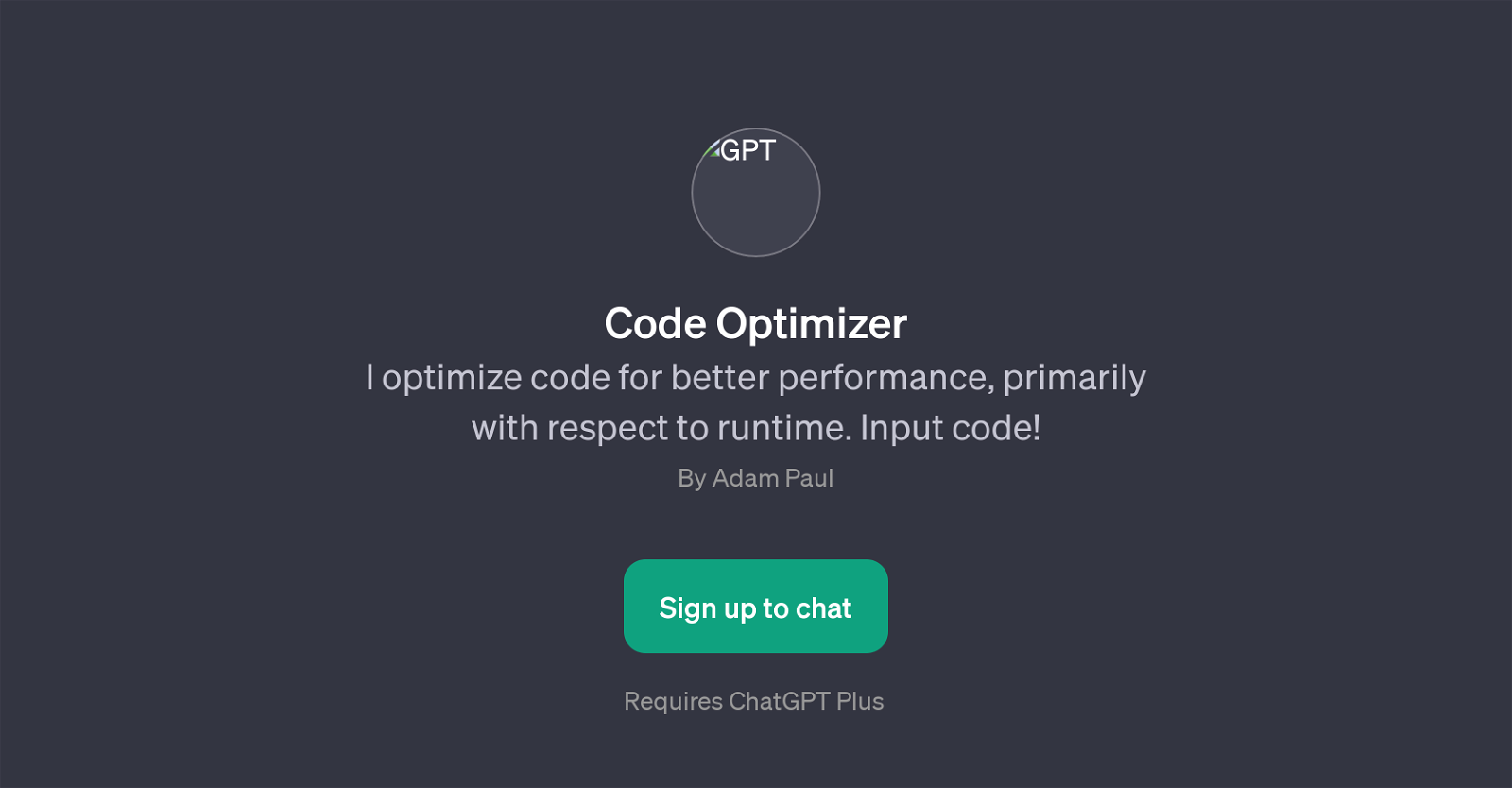
Code Optimizer is a GPT designed to improve the performance of coding projects, particularly in terms of runtime. This advanced AI utility allows users to input their code and receive suggestions for improvements that can lead to more efficient execution.
Its functionality extends from explanatory services to in-depth analysis of code runtime and suggestions for optimization. The tool can also rewrite sections of code for greater efficiency.
Code Optimizer's goal is to assist in enhancing the quality of code by making it run faster, without sacrificing the original coding intent and functionality.
It seeks to both inform and implement optimizations, making it an instrumental tool for programmers seeking to improve their work's efficiency. The interaction with Code Optimizer happens in a conversational manner, guided by prompts, such as 'Explain this code to me,' 'Analyze the runtime of these parts,' 'How can I optimize this section?' or 'Rewrite this code for better performance.' Accessibility of Code Optimizer requires ChatGPT Plus.
Would you recommend Code Optimizer?
Help other people by letting them know if this AI was useful.
Feature requests
28 alternatives to Code Optimizer for Code optimization
-
5.0311
-
 41
41 -
 3111
3111 -
2654
-
 2100
2100 -
 Your expert partner in coding, specializing in pair programming and code reviews.256
Your expert partner in coding, specializing in pair programming and code reviews.256 -
1
-
 1826
1826 -
 110
110 -
1
-
 150
150 -
 130
130 -
 121
121 -
 19
19 -
 11
11 -
 19
19 -
 Offering tested, secure coding solutions without the hassle.88
Offering tested, secure coding solutions without the hassle.88 -
 656
656 -
 58
58 -
171
-
 15
15 -
 11
11 -
 8
8 -
 14
14 -
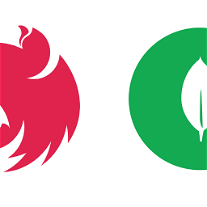 49
49 -
 24
24 -
 Expert in code optimization, delivering refined code with detailed explanations.5
Expert in code optimization, delivering refined code with detailed explanations.5 -
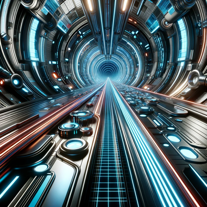
If you liked Code Optimizer
Help
To prevent spam, some actions require being signed in. It's free and takes a few seconds.
Sign in with Google





