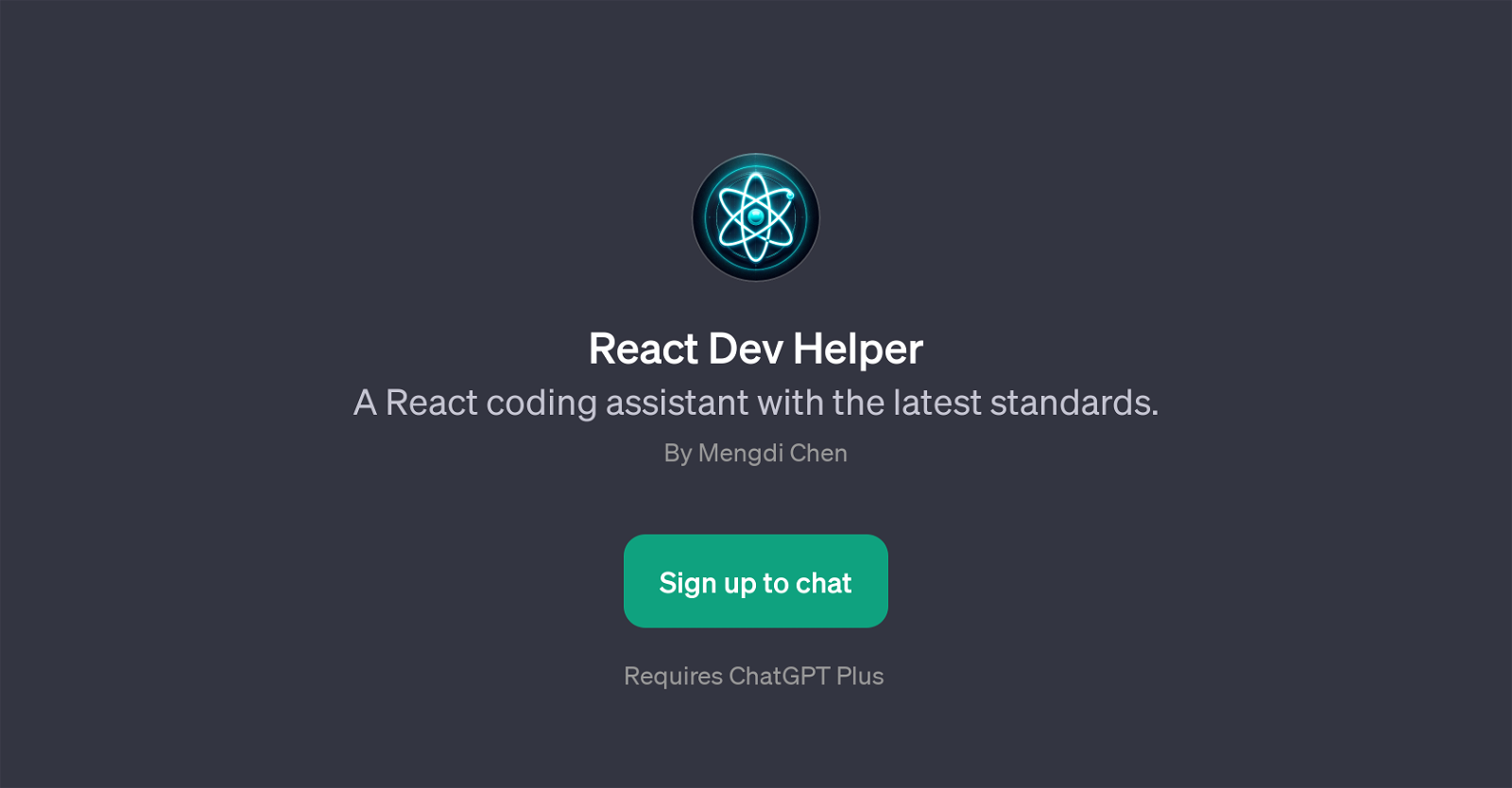React Dev Helper
React Dev Helper is a GPT that functions as an assistant for React coding, created to support developers adhere to the latest industry standards with their React project.
It operates on top of ChatGPT. One of the key functions of this GPT is to help developers fix existing React code. It examines the code and provides suggestions for improvements or corrections.
The tool is also useful for updating old scripts to align with the contemporary React syntax and methodologies. Updating to the latest React version can often present challenges and this GPT aids in making that transition smoother, making sure your coding is up-to-date and following the best practices.
Another essential feature of React Dev Helper is its ability to recommend best practices for React components. These insights help improve the efficiency and performance of your code.
Moreover, it includes a feature to diagnose why a particular React Hook, such as 'useEffect', is called multiple times instead of running once as expected.
Through this, it aids the user in debugging their React project by identifying repetitive or unnecessary function calls and suggesting remedies. In conclusion, React Dev Helper serves as a valuable tool for anyone involved in React coding projects, from novices to experienced developers.
Would you recommend React Dev Helper?
Help other people by letting them know if this AI was useful.
Feature requests



If you liked React Dev Helper
People also searched
Help
To prevent spam, some actions require being signed in. It's free and takes a few seconds.
Sign in with Google