ML Caddy
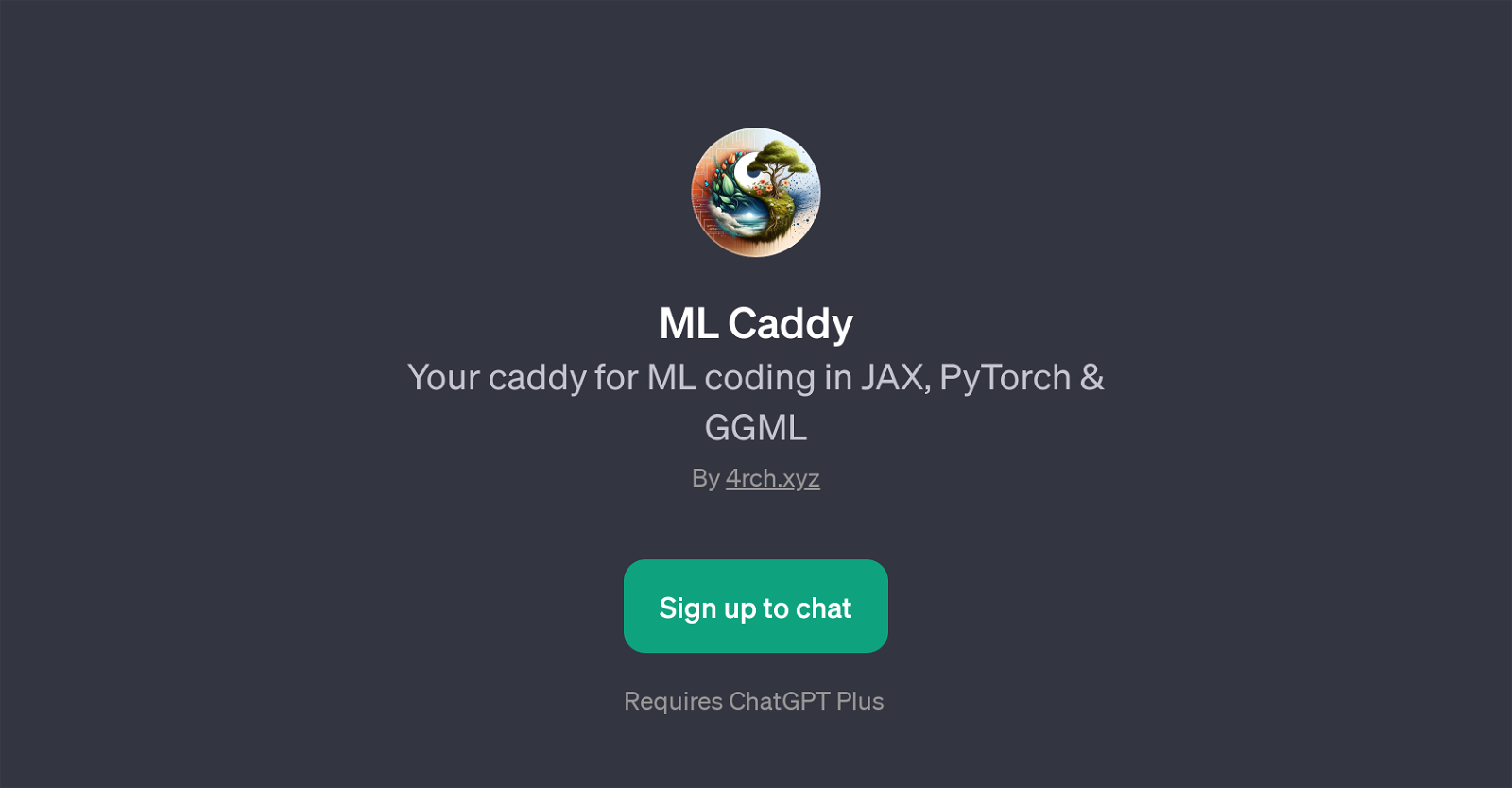
ML Caddy is a GPT designed to help with machine learning coding in JAX, PyTorch, and GGML. Developed by 4rch.xyz, this particular GPT is aimed towards programmers and data scientists who are catering to the demands in the field of artificial intelligence.
ML Caddy serves as a virtual caddy for code optimization, offering suggestions to improve models, and even assisting with understanding and debugging programming errors.
As such, ML Caddy can dramatically streamline the coding process and enable coders to enhance their ML models, deepening their understanding of JAX, PyTorch, and GGML coding.
The offering includes prompt starters focused on leveraging ML platforms. These range from code optimization and understanding complex errors to fundamental tutorial-like requests such as the explanation of backpropagation within PyTorch for beginners.
ML Caddy falls under the category of a tool-extension for ChatGPT, and as a consequence, requires ChatGPT Plus. With ML Caddy, the user engagement with machine learning models and coding ML algorithms can become a smoother, more intuitive, and educative experience.
Would you recommend ML Caddy?
Help other people by letting them know if this AI was useful.
Feature requests



28 alternatives to ML Caddy for Code optimization
-
5.0311
-
 41
41 -
 3111
3111 -
2654
-
 2100
2100 -
 Your expert partner in coding, specializing in pair programming and code reviews.256
Your expert partner in coding, specializing in pair programming and code reviews.256 -
1
-
 1826
1826 -
 110
110 -
1645
-
1
-
 150
150 -
 130
130 -
 121
121 -
 19
19 -
 11
11 -
 19
19 -
 Offering tested, secure coding solutions without the hassle.88
Offering tested, secure coding solutions without the hassle.88 -
 656
656 -
 58
58 -
171
-
 15
15 -
 11
11 -
 14
14 -
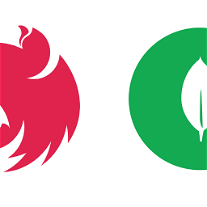 49
49 -
 24
24 -
 Expert in code optimization, delivering refined code with detailed explanations.5
Expert in code optimization, delivering refined code with detailed explanations.5 -
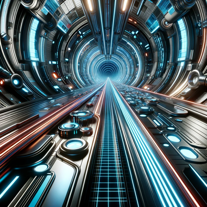
If you liked ML Caddy
People also searched
Help
To prevent spam, some actions require being signed in. It's free and takes a few seconds.
Sign in with Google


