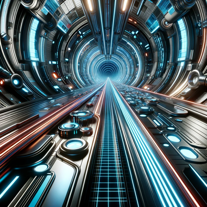What is Pixeebot?
Pixeebot is an automated product security engineer. Its primary function is to optimize code by identifying vulnerabilities, hardening the code, and resolving any existing bugs. Built upon the open-source Codemodder framework, it continuously observes software repositories and pull requests, providing high quality fixes instantly. Hence, ensuring high quality and secure code. Pixeebot's services extend beyond securing code and include improving code performance and quality.
How does Pixeebot optimize code?
Pixeebot optimizes code by continuously observing software repositories and pull requests. When it identifies vulnerabilities, it hardens the code and resolves any bugs, ensuring the generation of high-quality, secure code. It also integrates seamlessly into the development workflow by rewriting the code without disrupting productivity.
What can Pixeebot identify and resolve in my code?
Pixeebot can identify vulnerabilities in the code. Once these vulnerabilities are identified, it hardens the code and resolves any corresponding bugs. This automation helps ensure a higher standard of code quality and security.
What are the benefits of Pixeebot for my team?
Pixeebot provides multiple benefits to the team. By automating code optimization, it frees up developers' time letting them focus on their core tasks. It also reduces the backlog of security tickets by transforming code scan results into pull requests automatically. Furthermore, being an automated security tool, it ensures that high-quality and secure code is continuously shipped.
How does Pixeebot integrate into our workflow?
Pixeebot integrates seamlessly into the workflow by continuously monitoring software repositories and pull requests, thereby providing high-quality fixes instantly. It follows the development workflow and rewrites the code without interrupting productivity or focus which can be valuable when used in IDEs.
Is Pixeebot compatible with local development environments?
Yes, Pixeebot is compatible with local development environments. This becomes particularly useful when developers require offline access to their projects or if they prefer working in a certain development environment.
Does Pixeebot have a GitHub app integration?
Yes, Pixeebot does have a GitHub app integration. It monitors the repositories, identifies vulnerabilities, hardens the code, resolves bugs, and provides high-quality fixes by rewriting the code instantaneously. It also transforms code scan results into pull requests enhancing workflow efficiency.
How does Pixeebot handle security-related code improvements?
Pixeebot addresses security-related code improvements by automatically transforming code scan results into pull requests. This process helps to eliminate the accumulation of security tickets, thereby reducing the load on the development team. It ensures the process is efficient and less prone to human error.
What is the Codemodder framework that Pixeebot is built on?
The Codemodder framework is an open-source platform that underpins Pixeebot. This robust framework allows developers to construct their own codemods and deploy them using Pixeebot, resulting in simplified custom code modifications.
Can Pixeebot enhance code performance?
Yes, apart from securing the code, Pixeebot can also enhance the performance of the code. By continuously monitoring the code, it can identify, harden, and instantly correct any performance-related issues.
What other quality code fixes can Pixeebot provide?
Apart from securing the code and enhancing performance, Pixeebot can provide other quality code fixes. These can relate to architecture, design patterns, or even specific coding standards. However, the exact kind of fixes provided will depend on the specific requirements of the codebase and the standards defined by the development team.
How does Pixeebot alleviate the accumulation of security tickets?
Pixeebot alleviates the accumulation of security tickets by automatically transforming code scan results into pull requests. This process helps to eliminate the backlog of security tickets while enhancing the efficiency of the development workflow. It significantly reduces the workload of developers and improves the efficiency of the overall development process.
Does Pixeebot work with different programming languages?
Currently, Pixeebot has support for Java and Python. The platform also indicates that support for JavaScript and Node.js will be available soon. Pixeebot's design makes it possible to work with a variety of different programming languages which makes it a versatile tool for many development teams.
Can I construct my own codemods with Pixeebot?
Yes, developers can construct their own codemods with Pixeebot. It's built upon the open-source Codemodder framework, which allows such construction and deployment, making it a convenient tool for custom code modifications.
How can Pixeebot help with code optimization?
Pixeebot helps with code optimization by continuously observing software repositories and pull requests, instantly providing high-quality fixes. It identifies vulnerabilities in the code, hardens it and resolves bugs thereby helping to ensure an optimized and robust codebase.
What is Pixeebot’s impact on productivity?
Pixeebot's impact on productivity is significant. By continuously monitoring software repositories and pull requests, identifying vulnerabilities, hardening the code and resolving bugs, it automates many repetitive or time-consuming tasks, freeing up developers to work on more complex and creative tasks. Pixeebot's ability to rewrite code without interrupting productivity is a significant contributor to overall team productivity.
How does Pixeebot work with software repositories and pull requests?
Pixeebot works with software repositories and pull requests by observing them continuously. When it notices potential issues, it hardens the code and resolves bugs, ensuring high-quality, secure code. In addition, Pixeebot automatically transforms code scan results into pull requests to streamline the code review process and reduce the backlog of security tickets.
What is Pixee CLI and how is it related to Pixeebot?
Pixee CLI is a command-line tool that allows developers to bring the power of Pixee's Codemodder framework to their local development environment. It enables devs to extend Pixeebot's capabilities and use the tool more effectively.
What is the advantage of using Pixeebot over a traditional security expert?
Pixeebot has several advantages over a traditional security expert. Being an automated security tool, it can process large amounts of code faster than any human, and it can work round the clock without breaks. Pixeebot does not just identify vulnerabilities but it also hardens the code and resolves bugs instantly. Moreover, it doesn't just limit itself to security; it also focuses on overall code quality and performance.
How can Pixeebot help in reducing my security ticket backlog?
Pixeebot can significantly reduce the security ticket backlog by automating the process of identifying code vulnerabilities and resolving them. It transforms code scan results into pull requests automatically, which directly contributes to the reduction of security tickets in the backlog. This allows developers to focus more on the development process and less on manual vulnerability resolution.
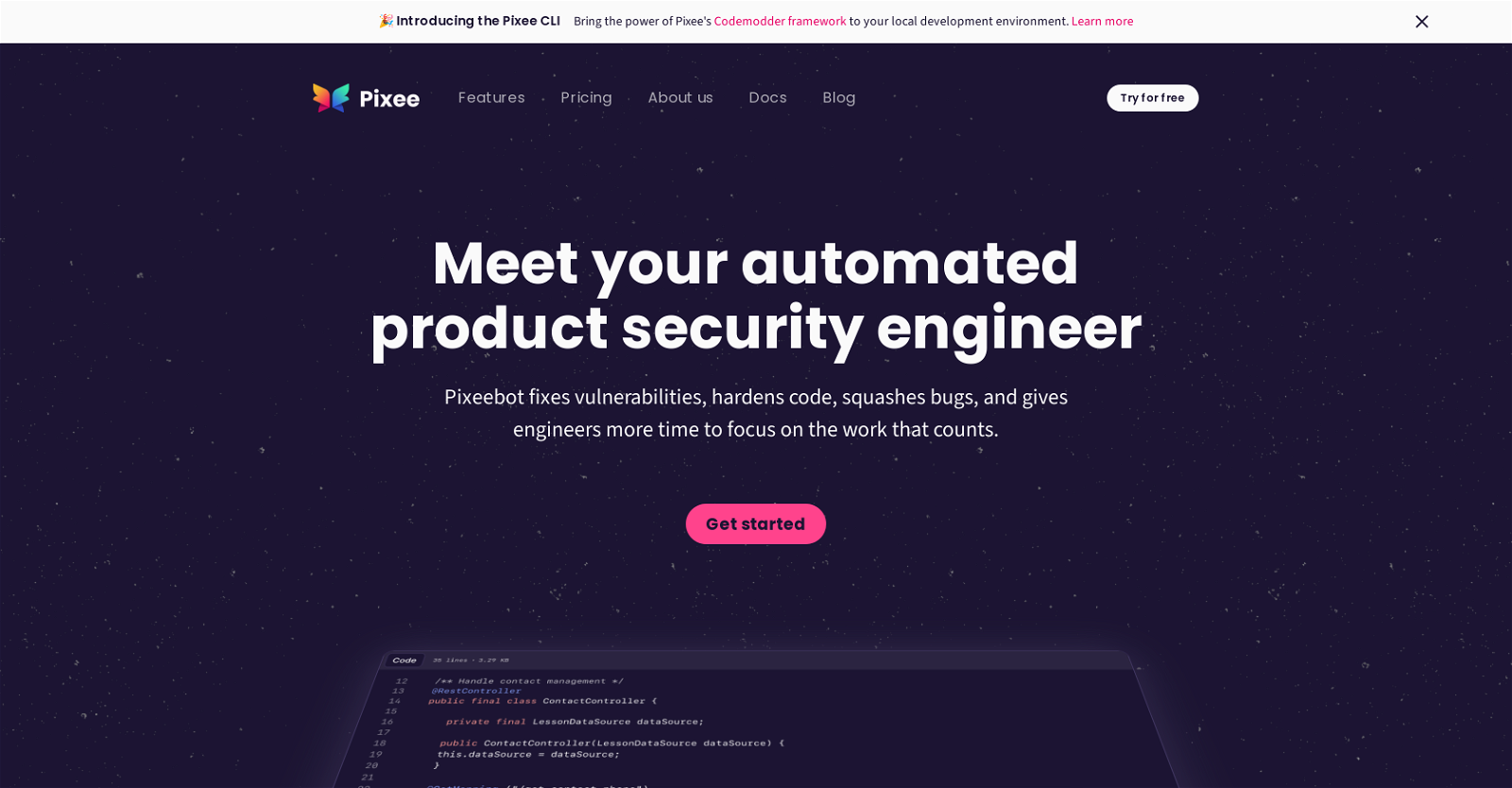



 41
41 3111
3111 2100
2100 Your expert partner in coding, specializing in pair programming and code reviews.256
Your expert partner in coding, specializing in pair programming and code reviews.256 1826
1826 110
110 150
150 130
130 121
121 19
19 11
11 19
19 Offering tested, secure coding solutions without the hassle.88
Offering tested, secure coding solutions without the hassle.88 656
656 58
58 15
15 11
11 8
8 14
14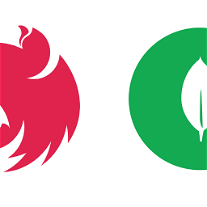 49
49 24
24 Expert in code optimization, delivering refined code with detailed explanations.5
Expert in code optimization, delivering refined code with detailed explanations.5