Message Decoder
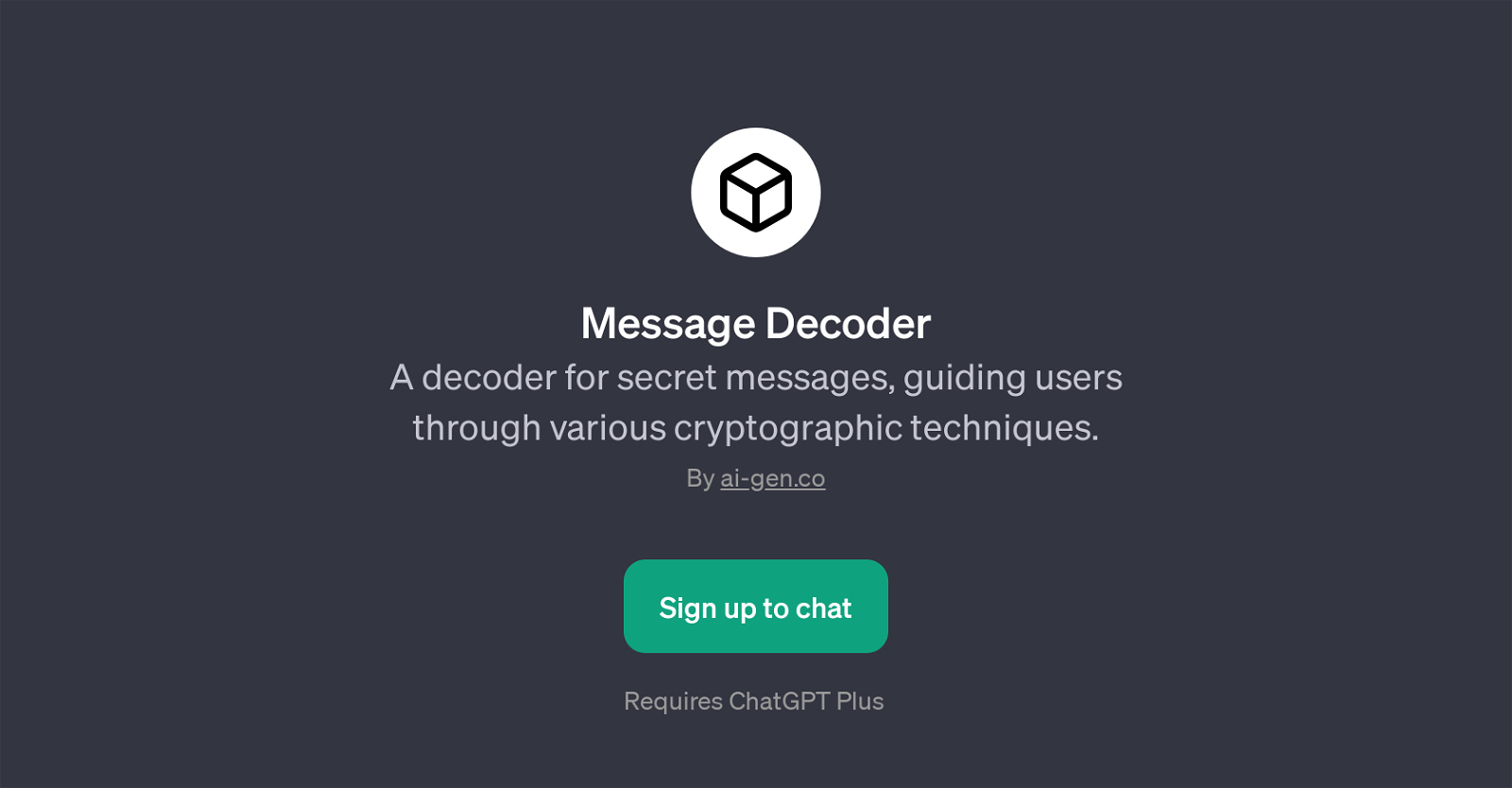
Message Decoder is a GPT designed to assist users with decoding secret messages. Through an interactive process, it guides users in understanding and applying various cryptographic techniques to decipher messages.
The core functionality of this GPT includes decoding messages inputted by the user and suggesting the most appropriate methods to decode different types of encrypted messages.
To engage with the tool, users input prompts such as 'Decode this message:', 'I need help with a cipher text.', 'Can you solve this encoded message?', or 'What decoding method should I use for this?'.
These prompts initiate the decoding process, whilst creating a user-friendly experience that both educates and provides solutions to cryptographic dilemmas.
The tool requires an existing subscription to ChatGPT Plus, highlighting its dependency on the capabilities of OpenAI's ChatGPT as its foundational technology.
Developed by ai-gen.co, the GPT is a helpful resource for anyone interested in the field of cryptography, from beginners to more experienced users who need assistance in decoding complex messages.
Would you recommend Message Decoder?
Help other people by letting them know if this AI was useful.
Feature requests



14 alternatives to Message Decoder for Code translation
If you liked Message Decoder
People also searched
Help
To prevent spam, some actions require being signed in. It's free and takes a few seconds.
Sign in with Google








