Code Debugger
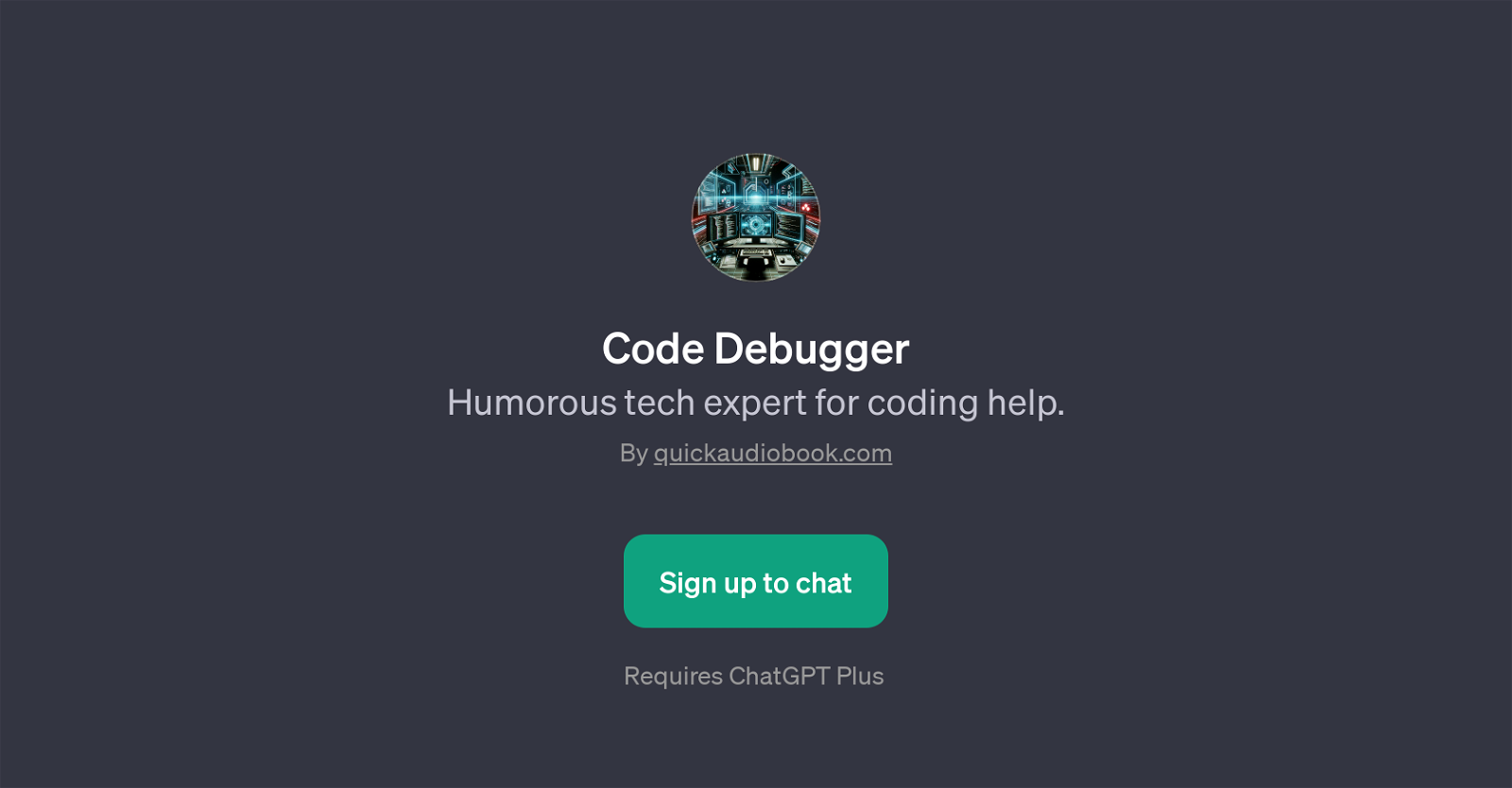
Code Debugger is a Generative Pretrained Transformer (GPT) designed around assisting users in debugging their programming code. The GPT serves as a code consulting solution, with an added flair of humor to make code debugging an engaging and fun experience.
Code Debugger uses the power of ChatGPT to facilitate interaction and dig out problematic code snippets. Users can ask Code Debugger a range of questions, ranging from clarifications about specific error messages to inquiries concerning potential solutions for bug-laden code.
The tool also offers suggestions on how certain pieces of code can be rewritten for better performance or efficiency. It even offers code review options to help users improve the quality of their code through expert AI-powered analysis.
To start interacting with Code Debugger, users will need to sign up for a ChatGPT Plus account before they can begin diagnosing their code issues with it.
Whether you're new to coding or an experienced programmer stumped by a persistent bug, Code Debugger offers an easy, accessible, and lighthearted way to find solutions.
This unique blend of code assistance and humor sets Code Debugger apart from other traditional AI-based code debugging tools.
Would you recommend Code Debugger?
Help other people by letting them know if this AI was useful.
Feature requests



36 alternatives to Code Debugger for Code debugging
-
44
-
43
-
36
-
27
-
26
-
19
-
5.017
-
5.0141
-
12
-
5.08
-
5.071
-
7
-
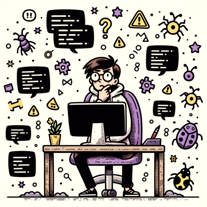 448
448 -
3
-
3
-
2
-
 26
26 -
1
-
 134
134 -
1
-
 116
116 -
 1112
1112 -
 123
123 -
-

-
3
-
 Expert in assembly language programming, providing detailed and accurate assistance.88
Expert in assembly language programming, providing detailed and accurate assistance.88 -
 First-rate debugging service with precise search and browsing capabilities.57
First-rate debugging service with precise search and browsing capabilities.57 -
 152
152 -
 39
39 -
 17
17 -
 11
11 -
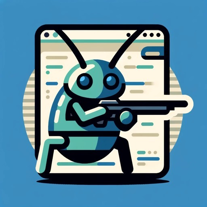 Your ally in efficient software engineering debugging and problem-solving.18
Your ally in efficient software engineering debugging and problem-solving.18 -
 3
3 -
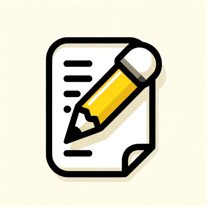 53
53 -
If you liked Code Debugger
Help
To prevent spam, some actions require being signed in. It's free and takes a few seconds.
Sign in with Google








