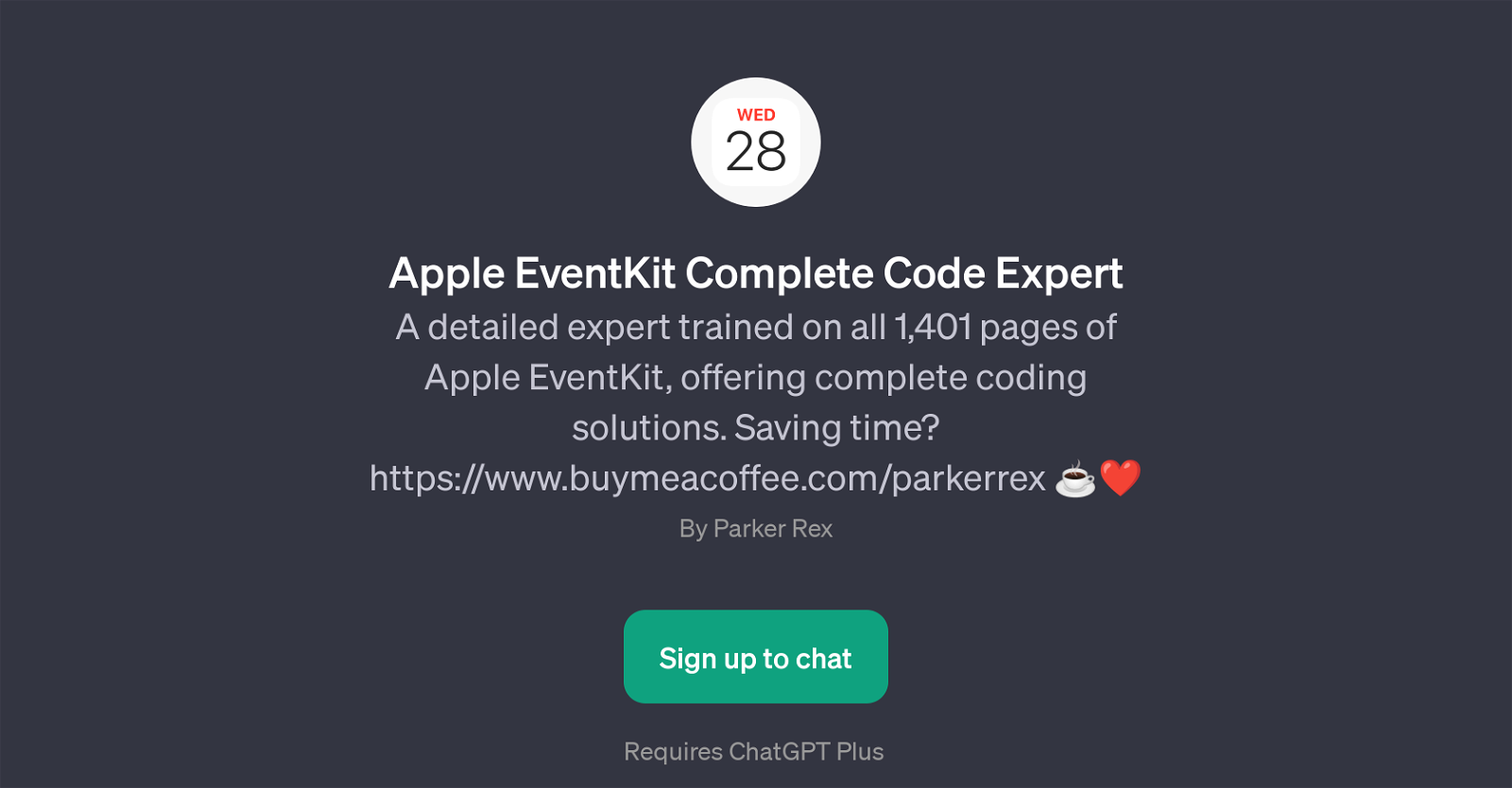Apple EventKit Complete Code Expert
Apple EventKit Complete Code Expert is a GPT that offers vast knowledge and expertise on all aspects of Apple's EventKit. EventKit is a framework provided by Apple that allows developers to access and manipulate the user's calendar data.
The GPT is extensively trained on a comprehensive set of materials spanning 1,401 pages associated with Apple's EventKit, making it a reliable source for coding solutions related to this tool.
Well poised to assist both professional developers and hobbyists, this GPT can answer diverse queries related to EventKit such as explaining its permission system, illustrating best practices to follow, providing assistance to access calendar data or aiding in handling errors within EventKit.
Given the detailed training undergone by this GPT, it serves as a timesaving and convenient resource for tackling complex programming tasks associated with EventKit.
It is important to note that to interact with this GPT, users need to sign up for ChatGPT Plus. Whether you are working on a new app project or looking to improve an existing one that uses EventKit, this GPT can serve as your coding assistant and guide.
Would you recommend Apple EventKit Complete Code Expert?
Help other people by letting them know if this AI was useful.
Feature requests



If you liked Apple EventKit Complete Code Expert
Featured matches
Other matches
Help
To prevent spam, some actions require being signed in. It's free and takes a few seconds.
Sign in with Google