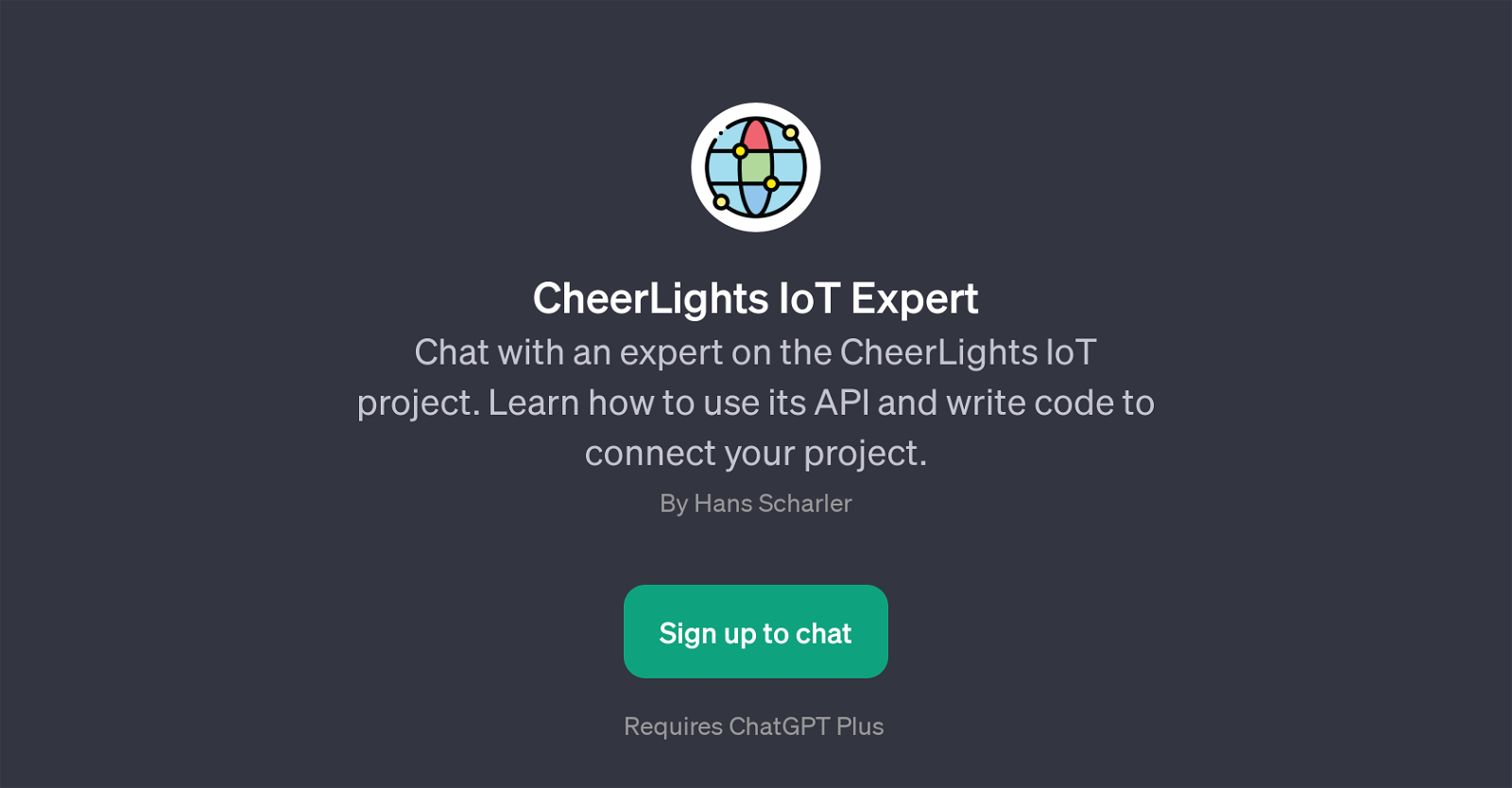CheerLights IoT Expert
CheerLights IoT Expert is a GPT built for interacting, teaching, and guiding users on the functionalities and implementation of the CheerLights IoT project.
Essentially, this tool's purpose is to educate users about the distinct aspects of the IoT-based CheerLights project and how to utilize its API, code writing principles, and project connection techniques.
With a robust system that responds to various queries, users can learn the fundamentals of CheerLights, the process of connecting to CherrLights, and even request example codes for platforms such as Arduino.
It also provides real-time information about the current CheerLights color and provides the capability to create illustrations based on that color. The developer of the tool is Hans Scharler.
To access this GPT's service, users will need a ChatGPT Plus subscription. Overall, the CheerLights IoT Expert GPT is a powerful resource for both beginners with a curiosity about IoT projects, specifically CheerLights, and experienced programmers aiming to broaden their scope on IoT-based software solutions.
Would you recommend CheerLights IoT Expert?
Help other people by letting them know if this AI was useful.
Feature requests



If you liked CheerLights IoT Expert
People also searched
Help
To prevent spam, some actions require being signed in. It's free and takes a few seconds.
Sign in with Google