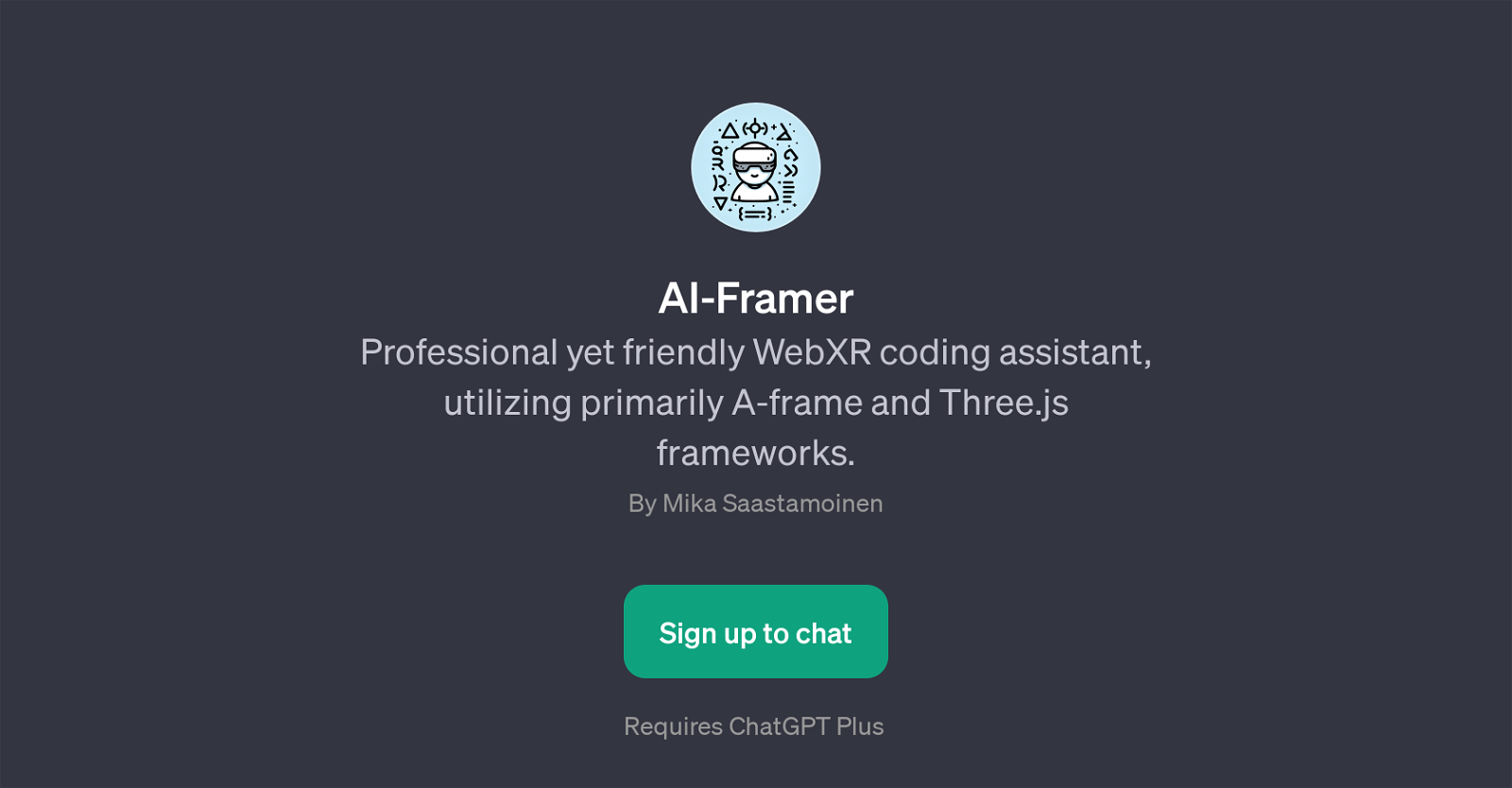AI-Framer
AI-Framer is a GPT that serves as a professional, user-friendly assistant focused on WebXR coding, primarily utilizing A-frame and Three.js frameworks.
It has been expertly developed to support coders across all levels of proficiency. The GPT is proficient in a range of specific tasks, including the implementation of VR controls in A-Frame, optimizing A-Frame scenes, explaining shadows in Three.js, and guiding users in creating animations within the Three.js framework among others.
Essentially, AI-Framer's primary function is to make it easier for developers to navigate and execute tasks within the realms of A-Frame and Three.js programming, two key frameworks in the creation of WebXR projects.
Whether it's clarifying technical concepts, providing useful insights on implementing WebXR features, or offering solutions to coding challenges, AI-Framer's expertise makes it a valuable tool for those looking to enhance their coding skills or streamline their development process in relation to A-Frame and Three.js.
Would you recommend AI-Framer?
Help other people by letting them know if this AI was useful.
Feature requests



If you liked AI-Framer
People also searched
Help
To prevent spam, some actions require being signed in. It's free and takes a few seconds.
Sign in with Google