GitHub Copilot X
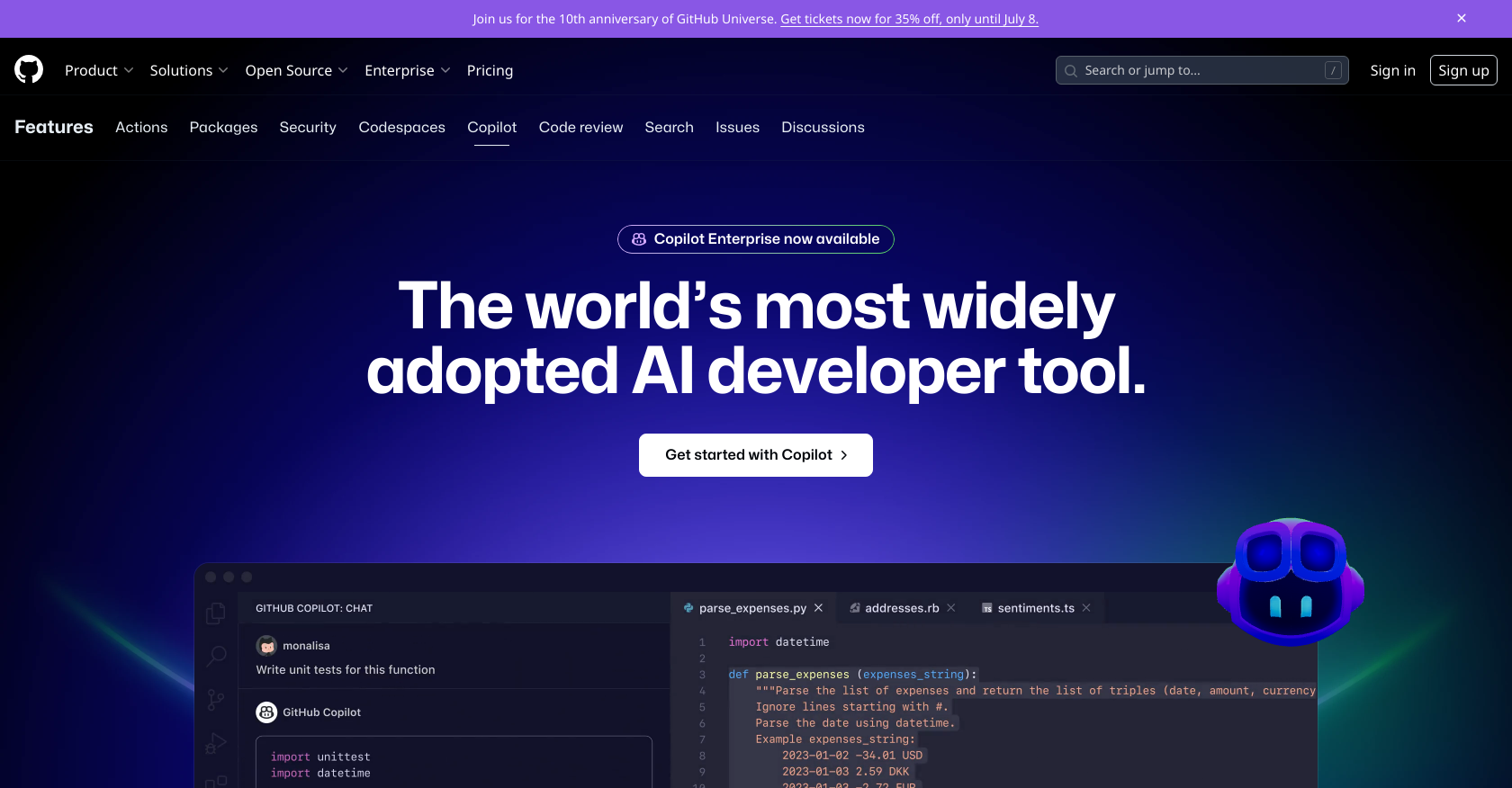
GitHub Copilot X is the future vision for AI-powered software development, offering chat and terminal interfaces with support for pull requests and early adoption of OpenAI’s GPT-4.
It is designed to support every part of the workflow integrated into the developer's pipeline. Copilot X is an extension of the GitHub Copilot tool and focuses on enhancing Copilot’s capabilities to provide AI assistance throughout the developer's workflow.
AI-generated PR descriptions, auto-generating missing unit tests and automating workflow are among the key features. Copilot X provides personalized documentation, which delivers inline citations and answers technical questions, helping developers spend less time searching and more time learning.
It also tracks the developer's work and suggests comments, helping reviewers reason about changes with a code walkthrough. The X in Copilot X represents an extension to build new experiences across the developer's workflow and shows GitHub's commitment to developers collectively entering the age of AI.
Currently, Copilot X is not an available product offering from GitHub but is a part of GitHub's vision for the future of AI-powered software development.
Developers can preview the features by joining the waitlist, and once selected for a preview, the features will be beta or technical. The research proves that Copilot X is efficient, providing developers with an overall more satisfying experience, increasing productivity and accelerating the development process.
Would you recommend GitHub Copilot X?
Help other people by letting them know if this AI was useful.
Feature requests



118 alternatives to GitHub Copilot X for Coding
-
4.26513
-
4.53194
-
4.62864
-
4.52033
-
149
-
138
-
5.0124
-
110
-
3.0994
-
5.0901
-
5.083
-
5.0712
-
68
-
67
-
4.067
-
58
-
5.057
-
1.057
-
3.0551
-
54
-
51
-
50
-
1.0471
-
5.045
-
5.045
-
5.0
 421
421 -
42
-
42
-
1.042
-
41
-
39
-
39
-
39
-
38
-
38
-
371
-
37
-
35
-
33
-
5.033
-
321
-
29
-
28
-
27
-
5.0263
-
24
-
5.0241
-
24
-
23
-
5.023
-
21
-
19
-
19
-
19
-
5.019
-
19
-
1.019
-
18
-
18
-
171
-
5.0171
-
17
-
3.0161
-
16
-
15
-
15
-
12
-
12
-
11
-
11
-
10
-
9
-
9
-
9
-
91
-
8
-
8
-
8
-
7
-
7
-
7
-
7
-
7
-
6
-
6
-
6
-
5
-
5
-
5
-
5
-
4
-
4
-
4
-
491
-
4
-
3
-
3
-
3
-
3
-
3
-
3
-
3
-
2
-
2
-
2
-
5.021
-
2
-
2
-
5.02
-
2
-
1
-
1
-
1
-
 152
152 -
1
-
1
-
-
Pros and Cons
Pros
Cons
Q&A
If you liked GitHub Copilot X
Featured matches
Other matches
-
17
-
1055
-
166
-
26
-
142
-
5246
-
246
-
3
-
132
-
427
-
171
-
216
-
39
-
150
-
50
-
24
-
21K
-
8
-
33
-
191
-
23
-
8
-
13
-
3.0861
-
821
-
1.0156
-
4.42911
-
4.26513
-
3.01281
-
19
-
1.041
-
191
-
36
-
301
-
10
-
2.0751
-
37
-
5.031
-
5.0261
-
20
-
32
-
30
-
23
-
12
-
5
-
361
-
3.0441
-
15
-
3.0111
-
16
-
12
-
17
-
4.21,8896
-
31
-
206
-
461
-
5.033
-
4.04312
-
12
-
18
-
5.077
-
15
-
18
-
19
-
5.0741
-
9
-
35
-
9
-
7
-
1.041
-
13
-
5.040
-
16
-
9
-
4.051
-
20
-
5.021
-
50
-
8
-
4
-
6
-
2.51071
-
8
-
18
-
1.035
-
221
-
8
-
5.04911
-
6
-
56
-
23
-
225
-
29
-
5.030
-
10
-
9
-
19
-
5.091
-
4
-
7
-
69
-
1
-
9
-
11
-
3
-
20
-
35
-
8
-
2
-
4.5115
-
2
-
18
-
6
-
3
-
5.025
-
6
-
4
-
17
-
4.0263
-
7
-
20
-
5.031
-
3
-
5.0101
-
5.010
-
9
-
4
-
41
-
5.0202
-
1
-
6
-
2
-
8
-
12
-
2
-
5.081
-
6
-
3
-
6
-
1.033
-
281
-
5.07
-
31124
-
651
-
335
-
3.029673
-
5446
-
6
-
7
-
5.050
-
3
-
17
-
234
-
4332
-
13
-
3106
-
3126
-
103
-
418
-
49
-
316
-
21K
-
41
-
115
-
419
-
34
-
4
-
440
-
34
-
2298
-
11
-
3
-
4319
-
252
-
628
-
448
-
24
-
115K
-
238
-
29
-
330
-
172
-
393
-
7
-
12
-
16
-
11
-
16
-
36
-
3
-
4
-
631
-
136
-
210
-
5228
-
138
-
115
-
291
-
4780
-
130
-
29
-
39
-
2
-
5
-
3
-
1
-
1
-
5.051
-
2
-
1
-
3
-
19
-
229
-
76
-
33
-
126
-
399
-
210
-
3700
-
2440
-
123
-
3
-
4
-
16
-
16
-
9
-
137
-
62
-
4376
-
149
-
925
-
117
-
14
-
118
-
37
-
134
-
286
-
19
-
1307
-
222
-
46
-
8
-
179
-
11
-
216
-
183
-
26
-
160
-
120
-
482
-
6
-
187
-
4235
-
216
-
44
-
114
-
19
-
53
-
876
-
162
-
3245
-
20
-
1188
-
26
-
1144
-
43
-
2232
-
1105
-
219
-
2926
-
234
-
22
-
323
-
1168
-
37
-
1297
-
2860
-
6
-
6
-
5.0261
-
24
-
198
-
17
-
41
-
2252
-
23
-
49
-
23
-
24
-
17
-
48
-
41
-
225
-
17
-
11K
-
1125
-
783
-
153
-
1186
-
17
-
9
-
5
-
4
-
21
-
1150
-
1521
-
9
-
39
-
37
-
448
-
344
-
1114
-
1408
-
185
-
1427
-
122
-
1287
-
19
-
66
-
88
-
103
-
3
-
9
-
36
-
82
-
1635
-
119
-
134
-
6
-
11
-
112
-
363
-
19
-
15
-
25
-
199
-
75
-
128
-
676
-
11
-
18
-
5
-
116
-
119
-
1152
-
1
-
32
-
23
-
497
-
116
-
5
-
53
-
11
-
32
-
23
-
34
-
60
-
104
-
17
-
57
-
20
-
190
-
12K
-
61
-
5
-
67
-
19
-
17
-
15
-
86
-
71
-
1115
-
1825
-
151
-
981
-
7
-
8
-
1198
-
481
-
1294
-
18
-
16
-
67
-
19
-
130
-
1120
-
131
-
12346
-
29
-
2357
-
7
-
373
-
29
-
47
-
16
-
16
-
123
-
152
-
18
-
52
-
150
-
141
-
30
-
2405
-
5
-
10
-
20
-
13
-
286
-
81
-
30
-
57
-
36
-
2
-
57
-
8
-
148
-
12
-
267
-
223
-
74
-
190
-
17
-
27
-
129
-
125
-
1976
-
386
-
32
-
5
-
1346
-
33
-
7
-
142
-
260
-
2321
-
128
-
793
-
39
-
9
-
6
-
41
-
48
-
654
-
118
-
1K
-
17
-
404
-
23
-
77
-
52
-
45
-
150
-
22
-
120
-
7
-
4
-
27
-
63
-
35
-
41
-
131
-
20
-
30
-
22
-
75
-
26
-
336
-
11
-
20
-
23
-
885
-
1172
-
114
-
46
-
25
-
97
-
3100
-
559
-
130
-
6
-
44
-
11K
-
2805
-
134
-
158
-
10
-
18
-
170
-
159
-
142
-
185
-
18
-
21
-
2401
-
145
-
28
-
24
-
211
-
78
-
59
-
11
-
18
-
12
-
26
-
180
-
12
-
5
-
20
-
54
-
9
-
127
-
19
-
14
-
13
-
133
-
1
-
13
-
1553
-
24
-
245
-
31
-
113
-
9
-
7536
-
49
-
2
-
90
-
1
-
130
-
2
-
61
-
15
-
2390
-
11K
-
72
-
66
-
30
-
4
-
11
-
90
-
522
-
22
-
66
-
19
-
1323
-
16
-
5
-
32
-
114
-
72
-
17
-
11
-
97
-
45
-
78
-
1K
-
31
-
2401
-
159
-
86
-
117
-
201
-
134
-
28
-
25
-
87
-
16
-
10
-
25
-
12
-
9
-
117
-
68
-
178
-
114
-
79
-
21
-
15
-
88
-
139
-
12
-
79
-
75
-
99
-
134
-
1290
-
1K
-
24
-
10
-
158
-
9
-
5
-
10
-
235
-
42
-
60
-
156
-
41
-
1143
-
2546
-
1274
-
1664
-
185
-
1217
-
87
-
3
-
726
-
43
-
29
-
130
-
1162
-
117
-
1
-
13
-
27
-
21
-
37
-
134
-
18
-
42
-
88
-
34
-
48
-
4121
-
135
-
9
-
2K
-
12
-
13
-
92
-
162
-
37
-
210
-
1119
-
13
-
171
-
79
-
50
-
175
-
32
-
14
-
6
-
66
-
88
-
85
-
1101
-
33
-
139
-
10
-
26
-
1141
-
32
-
42K
-
18
-
286
-
262
-
223
-
123
-
1186
-
153
-
175
-
5
-
226
-
59
-
2333
-
18198K
-
223
-
2
-
20
-
148
-
17
-
33
-
2669
-
343
-
9
-
8
-
13K
-
38
-
38
-
27
-
662
-
141
-
182
-
21
-
4.028
-
157
-
214
-
325
-
98
-
89
-
19
-
78
-
21K
-
3
-
138
-
141
-
54
-
30
-
140
-
26
-
256
-
752
-
655
-
19
-
137
-
17
-
1129
-
1144
-
1742
-
220K
-
27
-
9
-
116
-
198
-
1
-
3
-
5.07
-
1
-
1
-
1
-
1
-
1
-
130
-
31
-
100
-
420
-
60
-
10
-
50
-
1100
-
20
-
100
-
130
-
10
-
2100
-
1100
-
230
-
20
-
10
-
2
-
2400
-
10
-
10
-
1200
-
1100
-
160
-
100
-
20
-
130
-
3600
-
190
-
1200
-
15
-
3800
-
21
-
70
-
60
-
50
-
1
-
3
-
50
-
30
-
150
-
110
-
230
-
6
-
2
-
2
-
2
-
1
Help
To prevent spam, some actions require being signed in. It's free and takes a few seconds.
Sign in with Google










