What is Kropply?
Kropply is an AI-powered tool designed to enhance the debugging process for developers. It integrates with Visual Studio Code (VSCode) to help understand and rectify runtime and package errors.
How does Kropply enhance the debugging process?
Kropply enhances the debugging process by offering real-time solutions and error explanations. It offers insights and suggested action points directly in the terminal, thereby reducing the time developers spend searching for solutions online. It also automatically generates code to correct runtime issues, allowing for smooth development progression.
What is the benefit of Kropply's integration with Visual Studio Code (VSCode)?
The benefit of Kropply's integration with VSCode is that it streamlines the process of understanding runtime and package errors. It offers real-time solutions and error explanations right in the terminal, removing the need for developers to search for solutions online. Also, it automatically generates code to rectify runtime issues, thereby reducing iteration cycles and improving development progression.
Can Kropply provide real-time solutions to runtime and package errors?
Yes, Kropply provides real-time solutions to runtime and package errors. It offers immediate insights and suggested action points directly in the terminal, thereby eliminating the time developers typically spend searching for solutions online.
Does Kropply automatically generate code to resolve runtime issues?
Yes, Kropply automatically generates code to rectify any runtime issues that may arise. This reduces iteration cycles and ensures smooth progress during the development process.
How does Kropply help to reduce time spent on debugging?
Kropply helps to reduce time spent on debugging by offering real-time solutions and error explanations. It provides insights and suggested action points directly within the terminal, thereby cutting down the time developers normally spend searching for solutions online.
What kind of data does Kropply emphasize on?
Kropply emphasizes on providing relevant data. It achieves this by clearing out unnecessary information and highlighting critical details that developers need to understand and solve the errors.
Is Kropply suitable for enterprise use?
Yes, Kropply is suitable for enterprise use. Enterprises can effectively employ it to optimize their development process, thereby reducing time spent on debugging.
Which programming languages does Kropply support?
Kropply supports a comprehensive suite of major programming languages, which includes Python, Java, TypeScript, and C# among others. This range ensures that a wide variety of developers can leverage its capabilities.
What is the purpose of Kropply's AI-driven terminal?
The purpose of Kropply's AI-driven terminal is to transform the coding experience by optimizing the debugging process. It offers insights, action points and demystifies errors in real-time, thereby enhancing efficiency for developers at all levels.
How does Kropply streamline the debugging process?
Kropply streamlines the debugging process by integrating with VSCode to understand runtime and package errors. It provides real-time solutions and error explanations, automatically generates code for runtime issues, and emphasizes crucial error details while omitting unnecessary information.
How does Kropply suggest action points?
Kropply suggests action points by offering immediate insights on how to solve an issue directly in the terminal. This removes the need for the developers to spend time searching for solutions online.
Can Kropply clarify error explanations?
Yes, Kropply clarifies error explanations by cutting out clutter of useless information and allowing developers to focus on what's truly important.
Does Kropply support development optimization?
Yes, Kropply supports development optimization by offering real-time solutions and error explanations. It also automatically generates code to correct runtime issues, helping reduce iteration cycles and enable smoother progression of the development process.
How does Kropply interact with individual developers?
Kropply interacts with individual developers by providing real-time solutions and insights directly in the terminal. It emphasizes crucial error detail information and offers the ability to automatically generate code to resolve runtime issues.
How can I integrate Kropply into my VS code?
IDK
Does Kropply offer package error assistance?
Yes, Kropply offers package error assistance by providing real-time solutions and insights directly in the terminal. It further emphasizes on crucial error details and reduces time spent searching for solutions online.
Can Kropply help to reduce iteration cycles?
Yes, Kropply helps to reduce iteration cycles by automatically generating code to rectify any runtime issues that might arise during the development process.
Can I schedule a demo with the Kropply team for my company?
Yes, you can schedule a demo with the Kropply team for your company. This can be done by inputting your details on their website.
How do I join the waitlist for Kropply?
To join the waitlist for Kropply, you need to enter your email on their website. This will allow you to be notified when the platform becomes available.
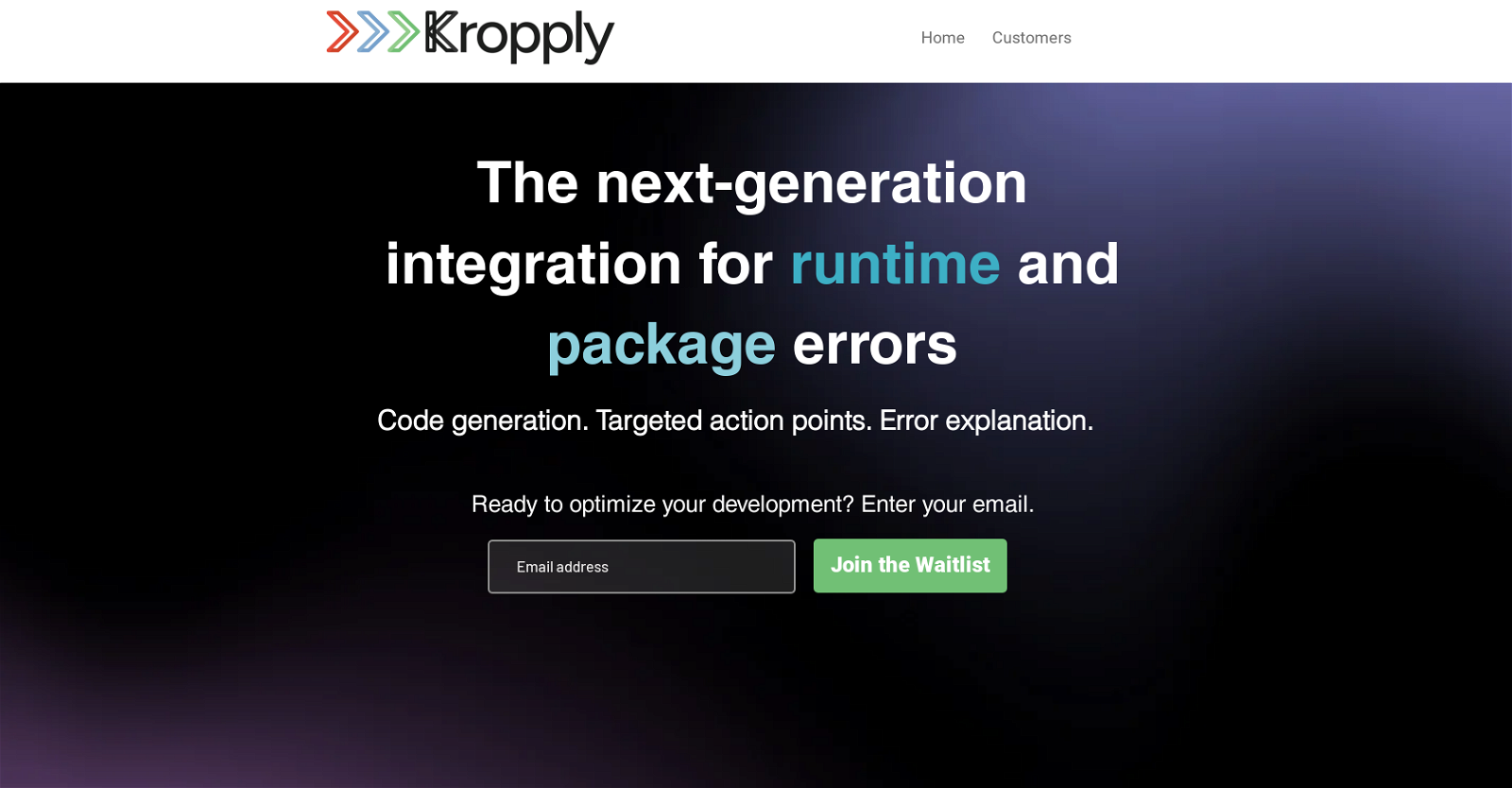



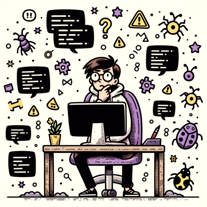 448
448 26
26 134
134 116
116 1112
1112 123
123 76
76
 Expert in assembly language programming, providing detailed and accurate assistance.88
Expert in assembly language programming, providing detailed and accurate assistance.88 First-rate debugging service with precise search and browsing capabilities.57
First-rate debugging service with precise search and browsing capabilities.57 152
152 39
39 17
17 11
11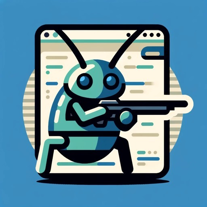 Your ally in efficient software engineering debugging and problem-solving.18
Your ally in efficient software engineering debugging and problem-solving.18 3
3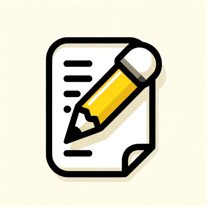 53
53








