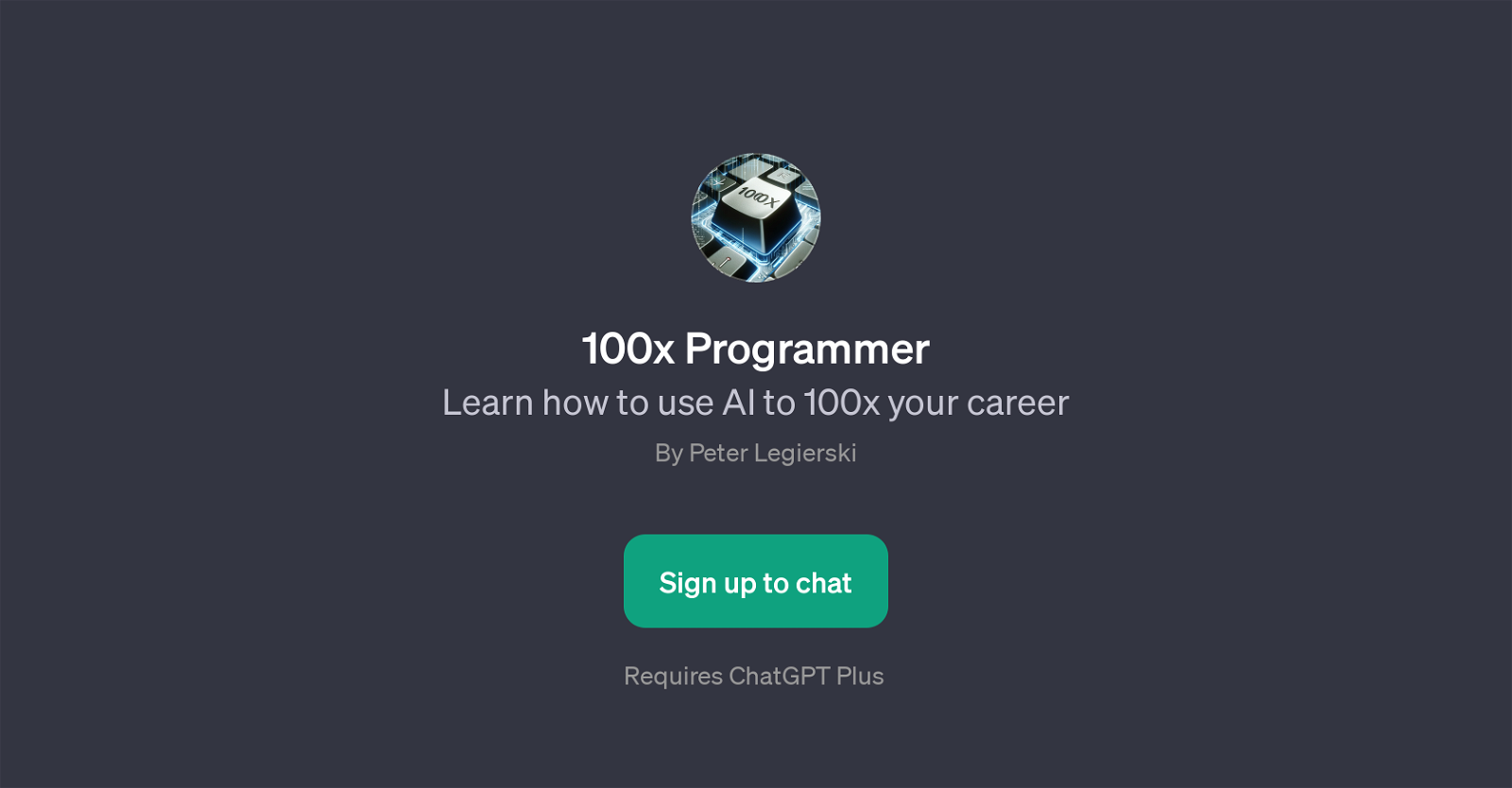100x Programmer
100x Programmer is a GPT that assists in expanding and enhancing your programming knowledge and skills with the aid of AI. It is aimed at broadening the user's technical skills for their career advancement, particularly in fields involving AI.
The purpose of this GPT is to provide insights and strategies that allow users to maximize their abilities with efficiency, thereby enabling them to perform at a heightened level, potentially at 100 times their current productivity.
By interacting with this GPT, users can gain guidance to help boost their productivity in coding and uncover advanced AI coding techniques. Among the helpful features this GPT offers are prompt starters that can guide the user in requests or questions they might want to explore.
This includes topics such as how to become a 100x programmer, where to find top programming resources for AI, and how to optimally utilize AI in programming.
It is a tool that promotes not just the improvement of coding skills, but also the actual application and integration of AI in one's programming practices.
This GPT complements the functionality of ChatGPT by focusing on programming enhancement.
Would you recommend 100x Programmer?
Help other people by letting them know if this AI was useful.
Feature requests



If you liked 100x Programmer
People also searched
Help
To prevent spam, some actions require being signed in. It's free and takes a few seconds.
Sign in with Google