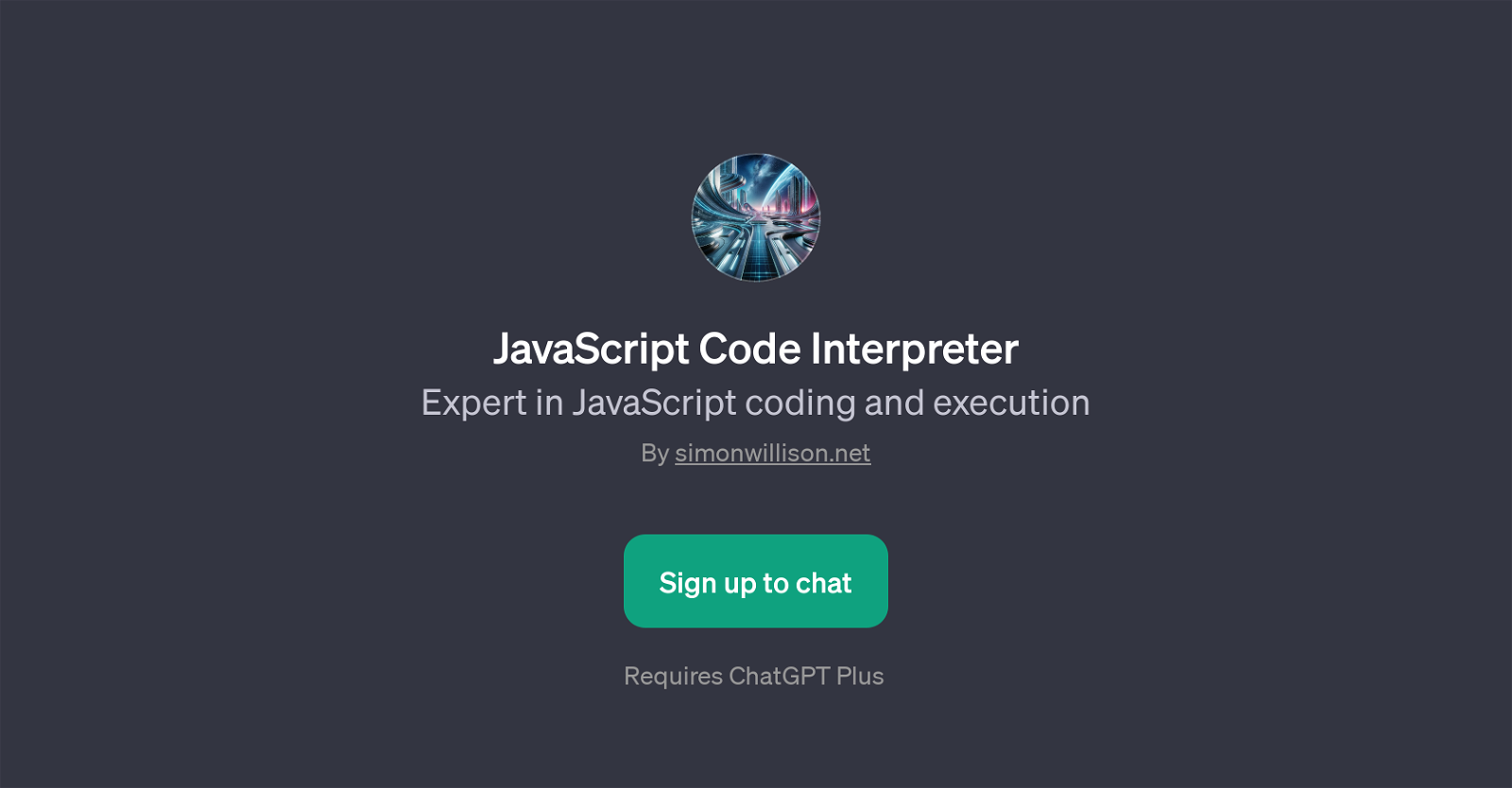JavaScript Code Interpreter
The JavaScript Code Interpreter is a Generative Pretrained Transformer (GPT) designed to serve as a robust solution for interpreting and analysing JavaScript codes.
This GPT stands as a valuable tool for developers, providing expert-level understanding and execution of JavaScript code. Users interact with the JavaScript Code Interpreter through a chat-based interface, where they can input various JavaScript-related queries or programming challenges.
Its potential use cases range from writing JavaScript functions to explaining complex concepts like closures, or dealing with JavaScript promises. The GPT can also handle environment-specific queries, like retrieving the current version of Deno, a modern runtime for JavaScript and TypeScript.
Developed by Simon Willison, enabling usage of the JavaScript Code Interpreter requires sign up for Chat GPT Plus. Notably, this GPT's interactive format fosters an easily accessible way of exploring the JavaScript programming language, making it easier to learn, debug, and work with JavaScript.
With this tool, users get to leverage the amazing cognitive capabilities of GPT models in enhancing their JavaScript coding skills, solving JavaScript puzzles and overall productivity in dealing with JavaScript language.
Would you recommend JavaScript Code Interpreter?
Help other people by letting them know if this AI was useful.
Feature requests



If you liked JavaScript Code Interpreter
Help
To prevent spam, some actions require being signed in. It's free and takes a few seconds.
Sign in with Google