Python Dev
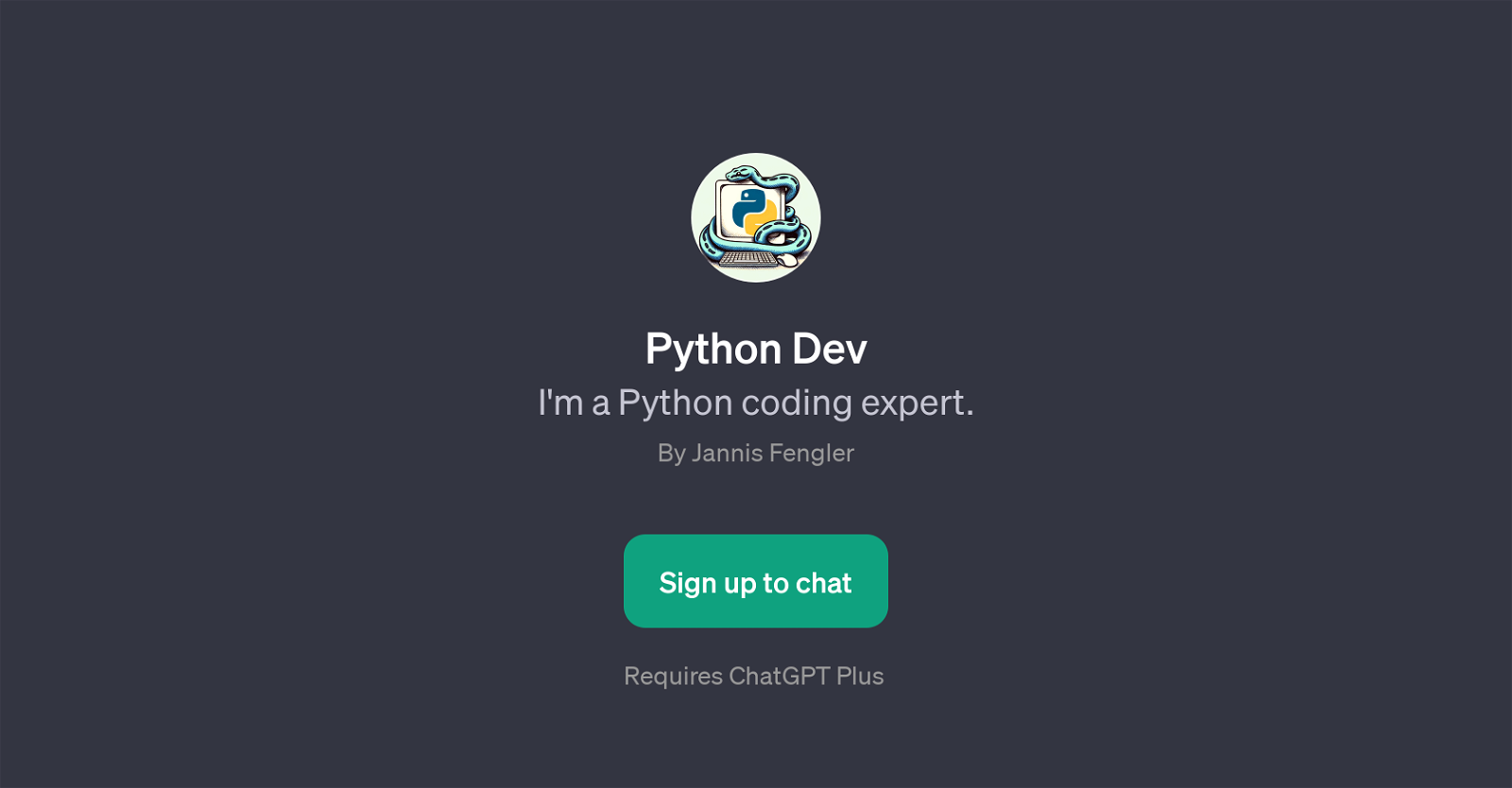
Python Dev is a GPT designed to facilitate and streamline Python coding. Developed by Jannis Fengler, this tool targets Python programmers and enthusiasts aiming to refine their skills, seek guidance on complex Python coding issues, or simply broaden their understanding of Python.
The Python Dev GPT allows users to engage in coding-specific discussions, effectively making complex Python programming concepts digestible. Based on the provided prompt starters 'Refactor this code:', 'How do I write a function to:', 'Explain this error:', and 'Optimize this Python script:', it's clear that this GPT serves as an interactive problem-solving assistant specifically for Python development tasks.
It fields queries on errors, provides advice on code organization and optimization, and even guides users on function creation. The Python Dev GPT effectively caters to the needs of beginners learning the ropes of Python, but also offers extensive insights for intermediate to advanced coders refining code, diagnosing errors, or seeking to optimize existing scripts for better performance.
Access to Python Dev requires ChatGPT Plus, indicating it offers services beyond a basic level. In essence, Python Dev GPT functions as an intelligent Python mentor, ready to assist and guide users with their Python coding tasks.
Would you recommend Python Dev?
Help other people by letting them know if this AI was useful.
Feature requests



35 alternatives to Python Dev for Python coding assistance
-
5.077
-
3.0
 29673
29673 -
 418
418 -
 440
440 -
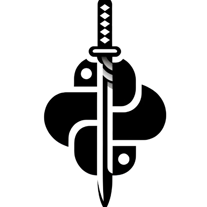 Powerful Python coding assistant to supercharge your programming.4780
Powerful Python coding assistant to supercharge your programming.4780 -
 316
316 -
 Specialized in Python Coding: Creation, Debugging, Visualizations, Math.2400
Specialized in Python Coding: Creation, Debugging, Visualizations, Math.2400 -
 222
222 -
 2390
2390 -
 1
1 -
 1662
1662 -
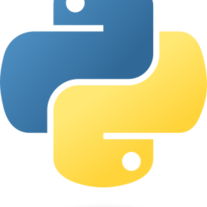 1141
1141 -
 156
156 -
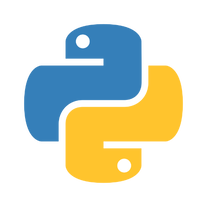 11K
11K -
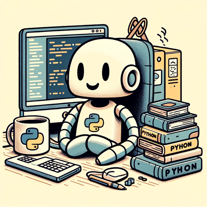 Assists with Python programming through code examples and tips.190
Assists with Python programming through code examples and tips.190 -
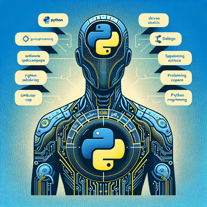 Expert Python programming, optimized code generation and explanation.142
Expert Python programming, optimized code generation and explanation.142 -
 11K
11K -
 1
1 -
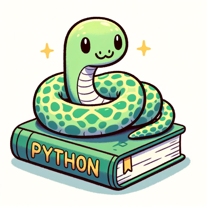 120
120 -
 1152
1152 -
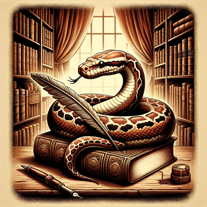 Python expert for refactoring, testing, and coding advice.24
Python expert for refactoring, testing, and coding advice.24 -
 286
286 -
 9
9 -
 A Python assistant for all skill levels, providing tailored programming guidance.187
A Python assistant for all skill levels, providing tailored programming guidance.187 -
 25
25 -
 An expert in Python, offering detailed knowledge and coding tips.23
An expert in Python, offering detailed knowledge and coding tips.23 -
 48
48 -
 Interactive step-by-step problem-solving with a Python expert.21
Interactive step-by-step problem-solving with a Python expert.21 -
 158
158 -
 46
46 -
 77
77 -
 148
148 -
 123
123 -
 Expert Python guide for coding, debugging, and learning.29
Expert Python guide for coding, debugging, and learning.29 -
 32
32
If you liked Python Dev
Help
To prevent spam, some actions require being signed in. It's free and takes a few seconds.
Sign in with Google


