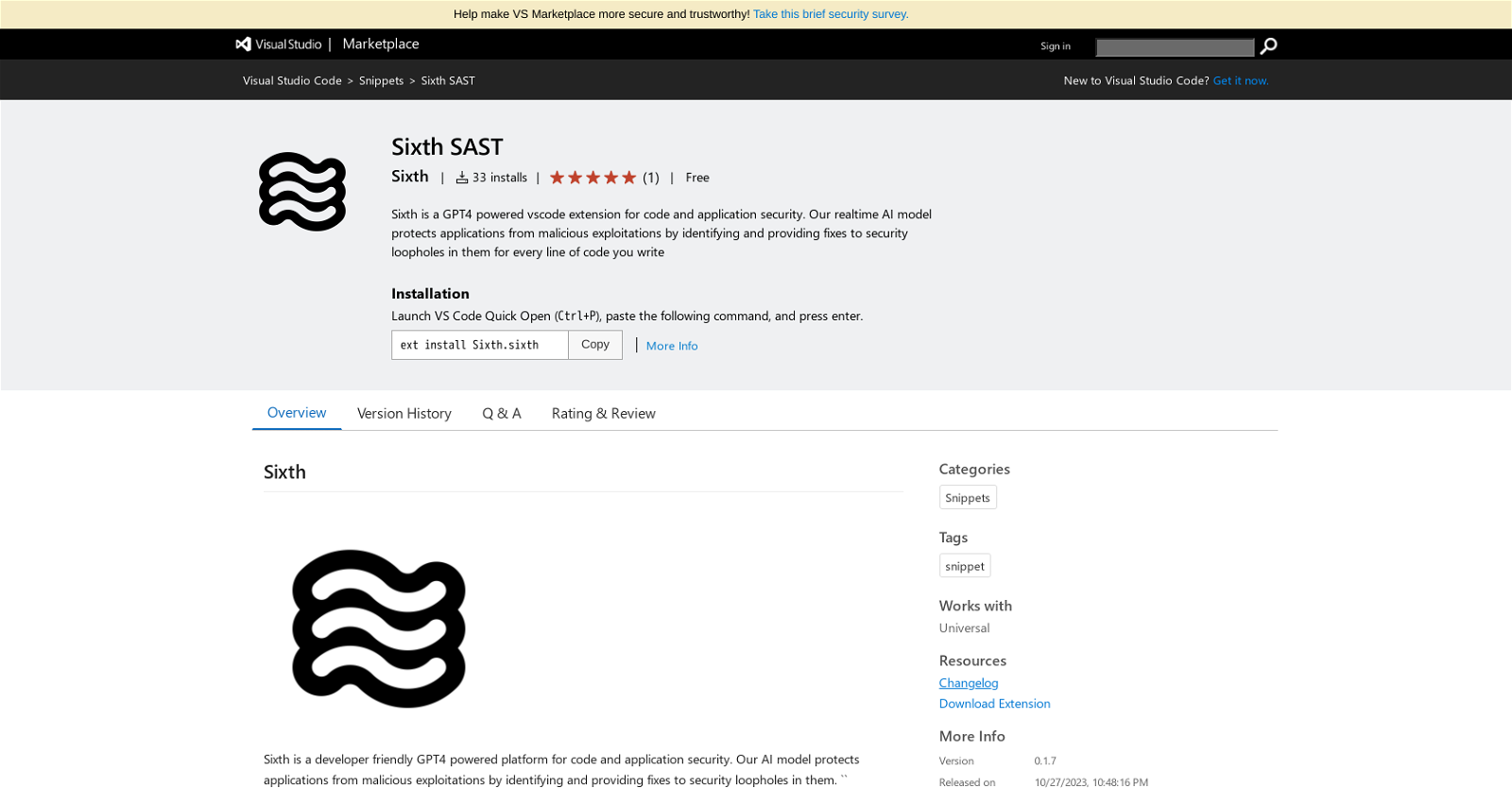What is Sixth SAST?
Sixth SAST is a Static Application Security Testing tool that is an extension for Visual Studio Code. It utilizes GPT4-powered AI to enhance code and application security for developers.
How does Sixth SAST enhance code and application security?
Sixth SAST enhances code and application security by scanning and diagnosing scripts as they are being written in real-time. The tool identifies potential security loopholes and presents fixes that can help mitigate the risk of exploitation and enhance the overall security of the application.
What type of AI powers Sixth SAST?
Sixth SAST uses GPT4 (Generative Pretrained Transformer 4), an artificial intelligence model, for its core operations. This AI model carries out real-time security checks, identifies security loopholes, and provides fixes.
How does Sixth SAST identify potential security vulnerabilities?
Sixth SAST identifies potential security vulnerabilities through the use of GPT4 AI, which scans written code in real-time. It can spot weak cryptography, command injections, SQL and LDAP add-ons, weak randomness and randomization, cross-site scripting and request forgery, and other potential cyber threats.
In what programming language is Sixth SAST written?
IDK
How can I start using Sixth SAST?
To start using Sixth SAST, the user needs to install the extension for Visual Studio Code, perform a quick sign-up process, and then they can start developing or enhancing the security of their applications.
Does Sixth SAST work in real-time?
Yes, Sixth SAST operates in real-time. As developers write code, Sixth SAST is actively scanning for potential vulnerabilities, identifying them and providing solutions to address them immediately.
What are some security vulnerabilities that Sixth SAST can identify and fix?
Sixth SAST can identify and fix a range of security vulnerabilities including but not limited to weak cryptography, command, SQL, and LDAP Injection, weak randomness and randomization, cross-site scripting and request forgery, and prevention measures for Man in the Middle and No Rate Limit Attacks.
Is Sixth SAST lightweight?
Yes, Sixth SAST is a lightweight extension for Visual Studio Code. It doesn't add significant load to the application while still performing high-level real-time security scanning and mitigation.
How does Sixth SAST protect against weak cryptography and command injections?
Sixth SAST protects against weak cryptography and command injections by identifying these vulnerabilities while the developer writes code. It offers real-time alerts about these potential threats and suggests solutions to fix them.
Can Sixth SAST protect against SQL and LDAP injections?
Yes, Sixth SAST can protect against SQL and LDAP injections. It uses GPT4-powered AI to identify these potential threats in real-time as developers write the code and offers immediate solutions to fix them.
How does Sixth SAST help prevent No Rate Limit Attacks?
Sixth SAST helps prevent No Rate Limit Attacks by identifying the potential for such attacks within written code, highlighting the vulnerabilities to the developer in real-time, and offering immediate solutions to mitigate the risk.
Can I use Sixth SAST in Visual Studio Code?
Yes, Sixth SAST is specifically designed as an extension for Visual Studio Code.
Does Sixth SAST offer solutions to mitigate exploitation risks?
Yes, Sixth SAST offers solutions to mitigate exploitation risks. As potential vulnerabilities such as weak cryptography, SQL and LDAP Injection, or cross-site scripting are identified in the code, Sixth SAST proposes immediate fixes to ensure added security.
Is Sixth SAST a GPT4 powered VSCode extension?
Yes, Sixth SAST is indeed a GPT4 powered VSCode extension. It uses the GPT4 AI model to carry out its real-time scanning, diagnosing, and fixing of potential security risks.
What do I need to do to use Sixth SAST?
To use Sixth SAST, it needs to be installed as an extension on Visual Studio Code. Following installation, a brief sign-up process is required, after which secure application development or enhancement can commence.
Can Sixth SAST identify weak randomness and randomization vulnerabilities?
Yes, Sixth SAST is capable of identifying vulnerabilities related to weak randomness and randomization. The GPT4-powered AI model can spot these potential threats during real-time code analysis, highlighting them to the developer with suggested fixes.
How does Sixth SAST contribute to secure coding?
Sixth SAST contributes to secure coding by constantly scanning and diagnosing potential security loopholes in the code being written, providing real-time alerts about these vulnerabilities, and suggesting fixes. This process ensures that the code is secure, minimizing the risk of cyber threats.
What kind of applications can Sixth SAST secure?
Sixth SAST can secure applications being developed within the Visual Studio Code environment. It is an efficient tool in the creation and maintenance of secure applications, offering protection against an array of potential cyber threats.
How does the integration of AI in Sixth SAST enhance its functionality?
The integration of AI in Sixth SAST enhances its functionality by providing real-time scanning and diagnosis of potential security loopholes in the code being written. The GPT4-powered AI gives Sixth SAST the ability to identify vulnerabilities and provide immediate fixes, effectively aiding in making applications more secure against a variety of cyber threats.