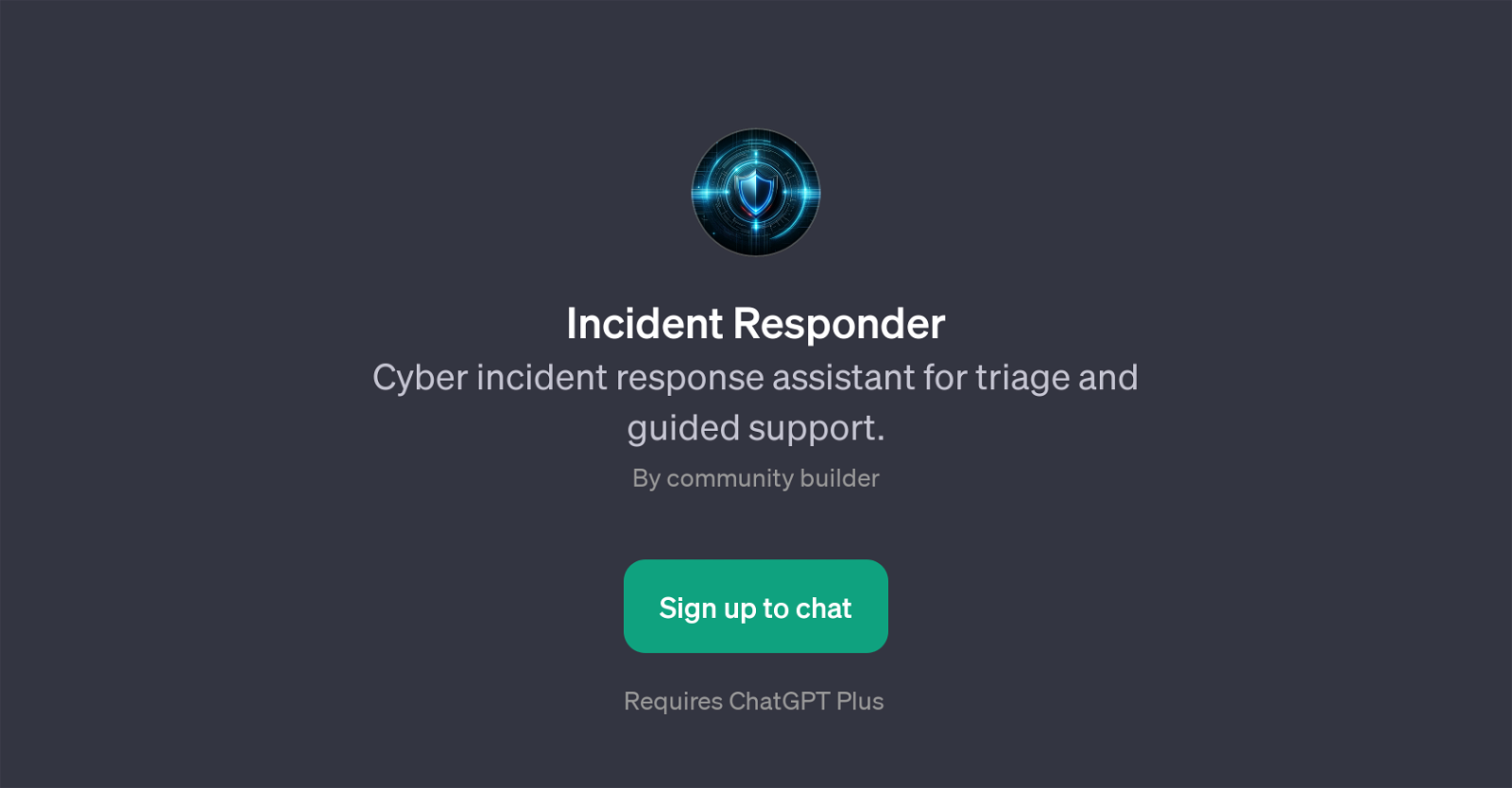Incident Responder
Incident Responder is a GPT developed to assist in cyber incident response, primarily targeting issues such as triage and guided support during a cyber event.
It operates on top of the ChatGPT model and aims to bring a strong level of support to incident response teams in the realm of cybersecurity. Its primary function includes providing structured guidance during cyber attack incidents, such as data breaches, ransomware attacks, phishing incidents, and instances of detected unauthorized access.
The GPT is initiated with a welcome message, 'Hello! Ready to assist you with cyber incident response..' following which the user can interact with it using prompt starters.
These prompt starters are queries aimed at invoking thoughtful and structured response from the AI, guiding the user to address and mitigate the potential impact of the cyber incident.
Examples of these prompts include 'How do I respond to a data breach?', 'What are the first steps in a ransomware attack?', 'Guide me through responding to a phishing incident.', and 'What should I do after detecting unauthorized access?'.
Given its design, the Incident Responder can be considered as a digital assistant for cybersecurity professionals and teams, providing a valuable tool for navigating complex cyber incidents.
Would you recommend Incident Responder?
Help other people by letting them know if this AI was useful.
Feature requests



If you liked Incident Responder
People also searched
Help
To prevent spam, some actions require being signed in. It's free and takes a few seconds.
Sign in with Google