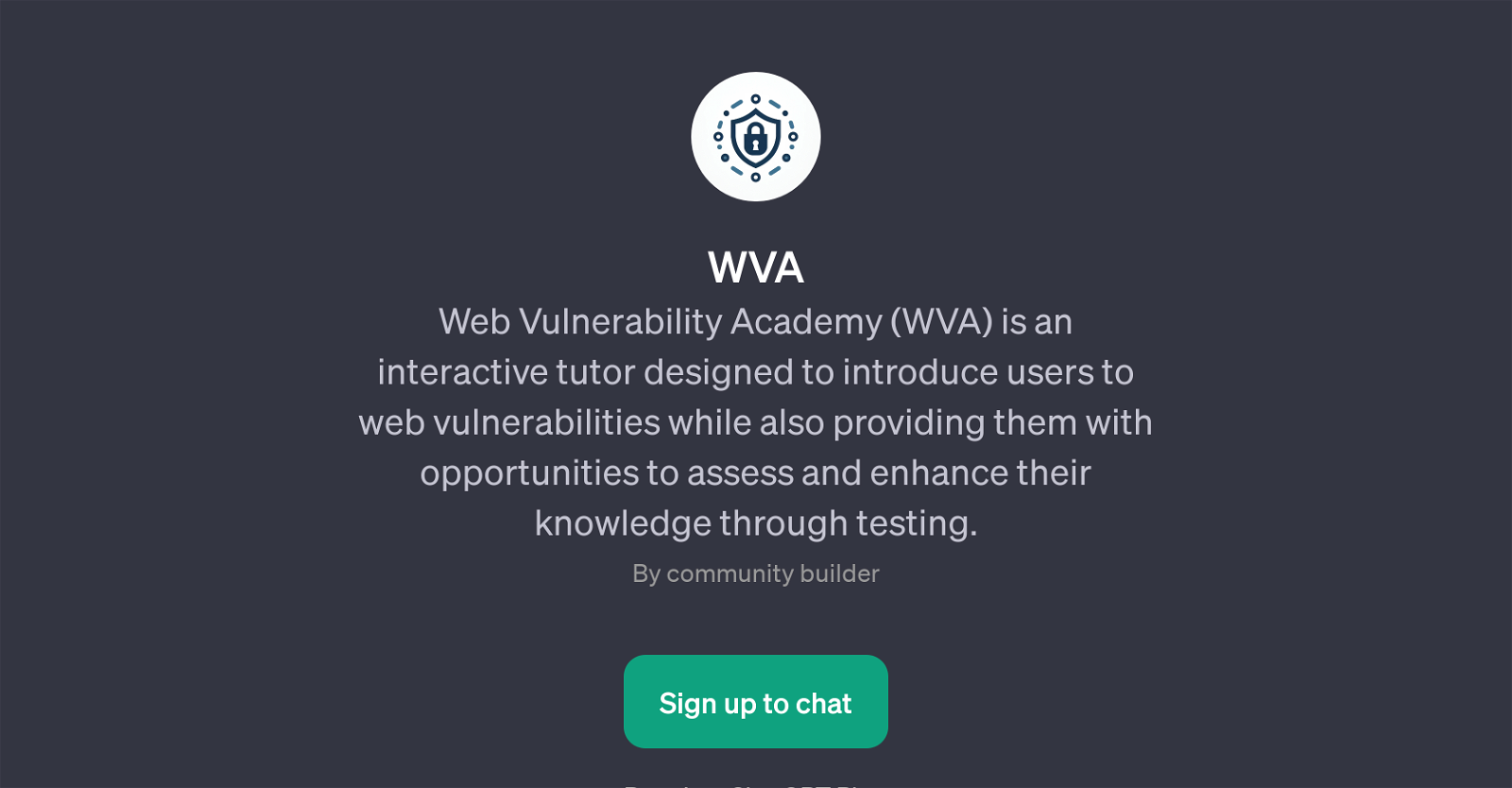WVA
WVA is a Generative Pretrained Transformer (GPT) constructed with the purpose of functioning as an interactive tutor focusing on web vulnerabilities. Its mission is to facilitate user education about these vulnerabilities by providing a dual approach: firstly, it introduces users to a broad spectrum of web vulnerabilities, and secondly, it provides a platform where users can evaluate and improve their knowledge about this topic.
The scope of WVA goes beyond a one-sided information platform. It encourages direct engagement through testing, promoting a more immersive learning experience.
WVA, powered by ChatGPT, requires subscription to ChatGPT Plus. This factor emphasizes its interactive nature, as it opens avenues for dialogues related to web vulnerabilities between the tool and the user.
WVA's utility is not only limited to learning about existing threats in web security, but it also provides prompt starters that enable the tool to create quizzes on random vulnerabilities, further enhancing its educational capabilities.
The target audience for this GPT is those who are keen to learn about web vulnerabilities, security experts seeking to refresh their knowledge, or developers aiming to build more secure web solutions.
Would you recommend WVA?
Help other people by letting them know if this AI was useful.
Feature requests



If you liked WVA
Featured matches
Other matches
People also searched
Help
To prevent spam, some actions require being signed in. It's free and takes a few seconds.
Sign in with Google