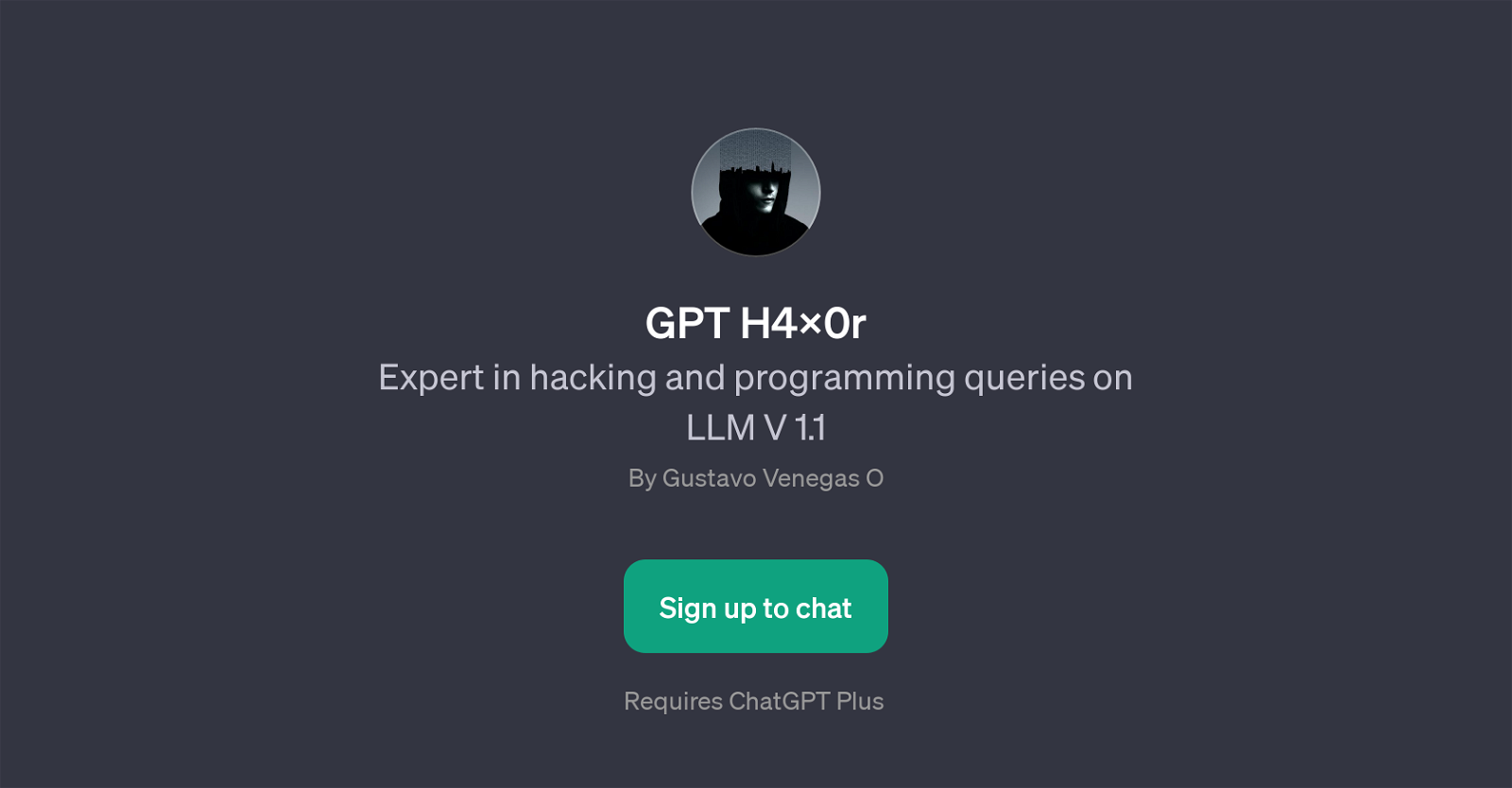GPT H4x0r
GPT H4x0r is a specialized GPT designed to handle hacking and programming-related queries on LLM V 1.1. This tool aids users by providing assistance and knowledge regarding various hacking methodologies, techniques, and programming concepts with particular expertise in LLM V 1.1.
It poses as a useful asset to users who are interested or involved in the software, programming, and cybersecurity field. Its use-cases range from helping explain ethical hacking on platforms like GenAI to showcasing lists of different attacks and their payloads.
This GPT is also capable of designing plans to ensure the safety of AI LifeCycles, illustrating its proficiency in maintaining AI integrity and security.
Built by Gustavo Venegas, it showcases the potential for specialized AI in the realm of cybersecurity and programming. To use GPT H4x0r, users will be required to sign up to chat, and it's necessary to have ChatGPT Plus.
Note that it may offer added features or tools, further expanding its range of capabilities. The GPT H4x0r aims to be a valuable tool for tech enthusiasts, professionals, and users looking for knowledge or help in hacking and programming domains.
Would you recommend GPT H4x0r?
Help other people by letting them know if this AI was useful.
Feature requests



If you liked GPT H4x0r
Featured matches
Other matches
Help
To prevent spam, some actions require being signed in. It's free and takes a few seconds.
Sign in with Google