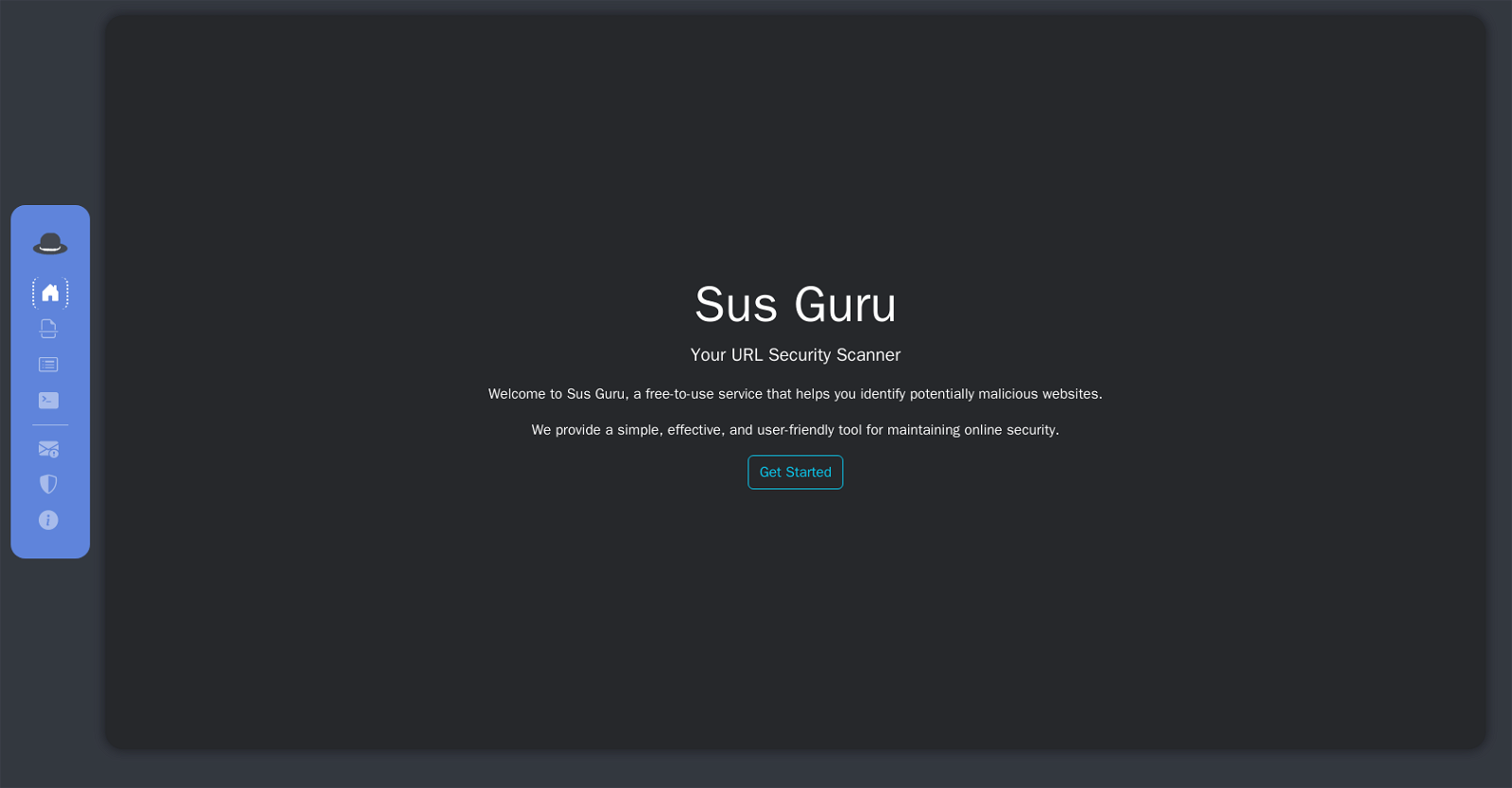What is Sus Guru?
Sus Guru is an online service that provides a tool for identifying potentially malicious websites. It's a security tool that scans URLs and can integrate with other systems and applications to provide online safety.
How does Sus Guru identify malicious websites?
Sus Guru uses an inbuilt mechanism to scan URLs provided by the user. If it identifies that a URL is potentially suspicious, it warns the user before they proceed, in order to maintain their online safety.
Is Sus Guru free-to-use?
Yes, Sus Guru is a free-to-use service. Its main aim is to help users identify potentially malicious websites and maintain their online security without any cost.
How can I integrate Sus Guru service's API functions into my own systems?
To leverage the API service provided by Sus Guru, users would need to integrate its API functions into their systems. There does not seem to be explicit data related to this integration on their website.
What do I do if my Javascript is disabled on Sus Guru?
If JavaScript is disabled on Sus Guru, the site will not function properly. The user needs to enable JavaScript in their browser for unrestricted access to the tools and services provided by Sus Guru.
How can I report a potentially malicious website using Sus Guru?
On Sus Guru, there are direct links to report potentially malicious websites to major security organizations such as Microsoft Security Intelligence and Google Safe Browsing. Users can take matters into their own hands and report a suspicious URL directly.
How do I use Sus Guru's URL Security Scanner?
To use Sus Guru's URL Security Scanner, users need to access Sus Guru's website, where they can input the URL to be scanned. Once the URL is submitted, the scanner will analyze it to identify any potential risks.
What happens when I click on a suspicious URL on Sus Guru?
When a user clicks on a suspicious URL on Sus Guru, a warning prompt is displayed. This prompt asks the user to reconsider proceeding to the website, thereby maintaining online safety.
How can I access the latest scans on Sus Guru?
Users can access the latest scans on Sus Guru by navigating to the 'Latest Scans' tab on the Sus Guru homepage. This provides a list and details of the most recent website scans executed by the tool.
Where does Sus Guru report malicious sites?
Sus Guru offers its users the ability to report malicious websites to significant organizations like Microsoft Security Intelligence and Google Safe Browsing.
Can I interact with Microsoft Security Intelligence and Google Safe Browsing using Sus Guru?
Yes, users can interact directly with Microsoft Security Intelligence and Google Safe Browsing through Sus Guru. It provides the functionality to report potentially malicious websites directly to these organizations.
Is it possible to mail a website's registrar using Sus Guru?
Yes, Sus Guru gives the user an option to mail the website's registrar directly. Therefore, it is possible for users to directly communicate with the website registrars regarding security issues.
Can I be warned about potentially malicious sites before loading using Sus Guru?
Yes, Sus Guru does indeed provide warnings to users when they click on potentially malicious URLs. When a user clicks on a flagged URL, a warning prompt displays to caution the user before they proceed to the webpage.
How user-friendly is Sus Guru?
Sus Guru is designed to be user-friendly. The interface is simple, efficient, and easy to navigate, making it accessible and manageable for all users regardless of their technical proficiency.
What kind of tools does Sus Guru offer?
Sus Guru offers tools that allow users to scan URLs for potential risks and a service to view the latest scans that have been conducted. Also, it provides direct links to report potentially malicious websites to major security organizations such as Microsoft Security Intelligence and Google Safe Browsing.
Do I need any special software or skills to use Sus Guru?
There is no need for any special software or skills to use Sus Guru. It's a browser-based tool that requires JavaScript to run properly. Users can effectively engage with it as long as they have a JavaScript-enabled browser.
How does Sus Guru contribute to my online security?
Sus Guru enhances online security by scanning URLs to help identify potentially malicious websites. It also provides direct links to report such websites to Microsoft Security Intelligence and Google Safe Browsing, offering users the ability to take proactive steps towards online security.
What if I accessed a malicious website before scanning it on Sus Guru?
If a potentially malicious website has been accessed before it was scanned with Sus Guru, the site does not provide explicit guidelines for what to do. It would be prudent to perform a scan with the tool, report the website if deemed risky, and take necessary precautions on the user's part.
Can I use Sus Guru on any browser with javascript enabled?
Yes, Sus Guru can be used on any browser as long as JavaScript is enabled. The tool relies on JavaScript for functionality, making it versatile for use across different browsers with JavaScript support.
Does Sus Guru have a specific privacy policy for its users?
Sus Guru does have a privacy policy. It can be accessed by navigating to the 'Privacy Policy' tab on the Sus Guru homepage, providing users with information about their data protection measures and practices.