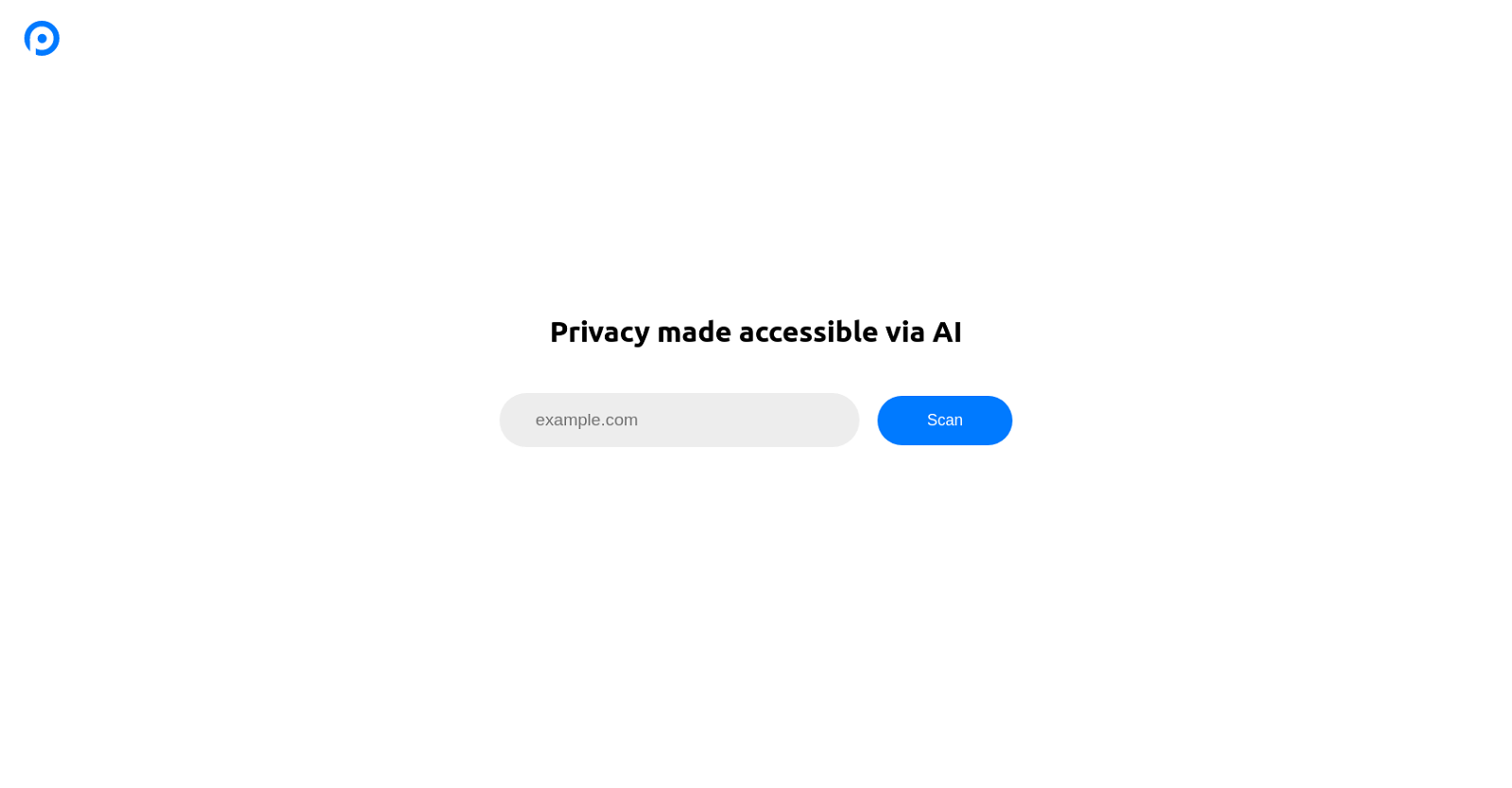What is Privacy Observer?
Privacy Observer is an AI-powered tool designed to automate the scanning of privacy policies on websites. Its main function is to make privacy more accessible by saving users from the time and effort normally expended in manually reading lengthy privacy policy documents.
How does Privacy Observer scan privacy policies?
Privacy Observer scans privacy policies using AI technology. It operates as a browser extension, constantly observing and analyzing the privacy practices of the websites users visit.
What is the purpose of the Privacy Observer AI tool?
The purpose of Privacy Observer is to make privacy more accessible. It does this by automating the process of scanning privacy policies, thereby saving users the considerable time and effort it usually takes to read these lengthy documents manually.
What information does Privacy Observer provide about a website's privacy practices?
Privacy Observer provides users with a score and detailed information about a website's privacy practices. This ensures that users are well-informed about the potential implications of sharing their personal data on any particular website.
In what form does Privacy Observer operate?
Privacy Observer operates as a browser extension. It constantly observes and analyzes the privacy practices of the websites that users visit.
Can Privacy Observer analyze privacy policies continuously?
Yes, Privacy Observer can analyze privacy policies continuously. It offers unlimited background scans, allowing users to continuously monitor privacy policies on any website.
Does using Privacy Observer require me to manually read lengthy privacy policy documents?
No, using Privacy Observer does not require you to manually read lengthy privacy policy documents. Its purpose is to save users from this task by automatically scanning and analyzing privacy policies.
How does Privacy Observer ensure the evaluation process remains objective and unbiased?
Privacy Observer ensures the evaluation process remains objective and unbiased by including anonymous checks by humans. This means that evaluations are not solely based on AI analysis, but also involve human assessment.
What is the pricing for Privacy Observer?
The pricing for Privacy Observer is set at $9.99 per month.
What is the money-back guarantee about?
The money-back guarantee is a part of Privacy Observer's pricing policy, ensuring users' satisfaction with the analysis provided. If users are unsatisfied, they are entitled to get their money refunded.
What is the significant benefit of supporting the project on BuyMeACoffee?
Supporting the project on BuyMeACoffee offers a significant benefit. Users who support Privacy Observer on this platform will receive a 50% discount once the premium extension is launched.
How does Privacy Observer help with user privacy?
Privacy Observer helps with user privacy by automatically scanning and analyzing the privacy policies of websites. It provides users with a score and detailed information about each website's privacy practices, empowering them to make informed decisions about their data privacy.
How does Privacy Observer handle excessive requests for personal information by websites?
Privacy Observer handles excessive requests for personal information by websites by informing users about these practices. If a website is found to be asking for more personal data than usual, it will be flagged, thereby alerting the user to this fact.
What are the 'anonymous checks by humans' that Privacy Observer provides?
'Anonymous checks by humans' provided by Privacy Observer are part of the evaluation process to ensure objectivity and unbiasedness. These anonymous human checks are utilized alongside AI technology to comprehensively analyze website privacy policies.
Can I get a discount on the Privacy Observer premium extension?
Yes, you can get a discount on the Privacy Observer premium extension by supporting Privacy Observer on BuyMeACoffee. Upon the launch of the premium extension, supporters will receive a 50% discount.
Is there a limit to the number of background scans Privacy Observer can perform?
No, there is no limit to the number of background scans that Privacy Observer can perform. The tool offers unlimited background scans to continuously monitor privacy policies.
How does Privacy Observer rank different websites in terms of their privacy practices?
Privacy Observer ranks different websites based on their privacy practices. It develops a score for each website, providing users with a clear, easy-to-understand metric by which to judge the privacy practices of the websites they visit.
Is Privacy Observer a standalone application or a browser extension?
Privacy Observer is not a standalone application, but a browser extension. This means it works within your browser to constantly observe and analyze the privacy practices of the websites you visit.
Does Privacy Observer only analyze text-based privacy policies?
The information provided does not specify if Privacy Observer only analyzes text-based privacy policies. However, as a tool used to scan privacy policies, it is implied that its main focus is on text-based documents specifying a website's privacy regulations.
What does 'PRIVACY MADE ACCESSIBLE VIA AI' mean for Privacy Observer?
'PRIVACY MADE ACCESSIBLE VIA AI' for Privacy Observer means that the tool uses artificial intelligence to automate the process of scanning and analyzing privacy policies. This thus makes understanding privacy policies more accessible to users, who are saved from having to manually read through these typically lengthy documents.