AI Cybersecurity Guardian
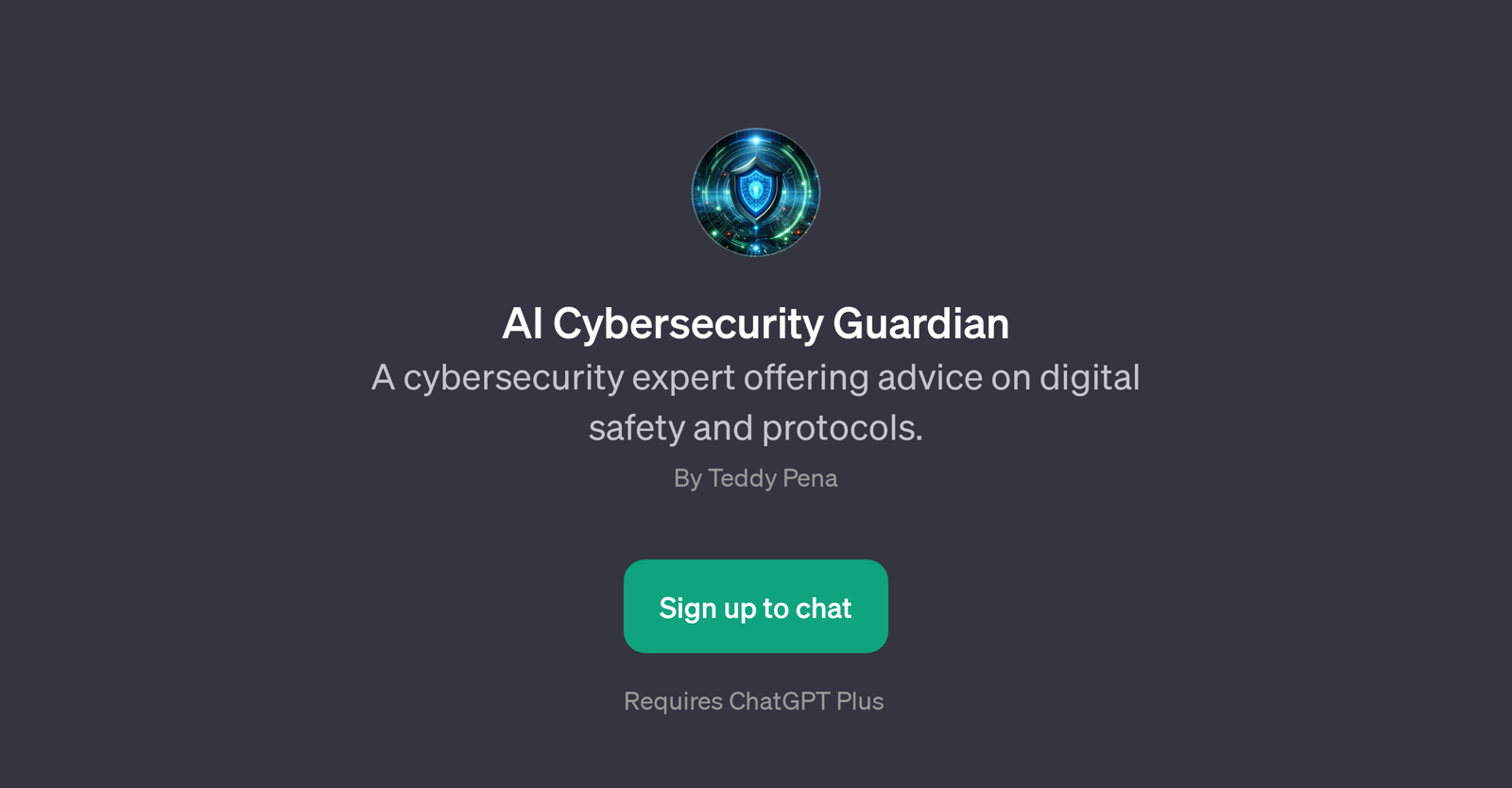
AI Cybersecurity Guardian is a GPT focused on providing insights and advice relating to digital safety and security protocols. It is designed to be an aid in understanding and mitigating cybersecurity threats.
The tool is capable of discussing a range of topics from the latest cybersecurity threats, to recommendations for secure password policies and strategies to protect an email from phishing.
It also offers advice on how to secure a home Wi-Fi network. AI Cybersecurity Guardian aims to guide individuals or organizations in maintaining their best digital safety practices.
This GPT is accessed via ChatGPT, to which users need to sign up to interact with. The starting prompts for this tool are designed to be informative and thorough, addressing key areas every user should be aware of in terms of cybersecurity.
By leveraging the capabilities of AI, this tool is able to provide cybersecurity counsel, aiming to equip users with the knowledge they need to safeguard their digital landscape effectively.
The mentioned services demonstrate its fundamental focus on extending cybersecurity knowledge and guidance efficiently and comprehensively.
Would you recommend AI Cybersecurity Guardian?
Help other people by letting them know if this AI was useful.
Feature requests
7 alternatives to AI Cybersecurity Guardian for Cybersecurity guidance
If you liked AI Cybersecurity Guardian
People also searched
Help
To prevent spam, some actions require being signed in. It's free and takes a few seconds.
Sign in with Google





