Cyber Sentinel
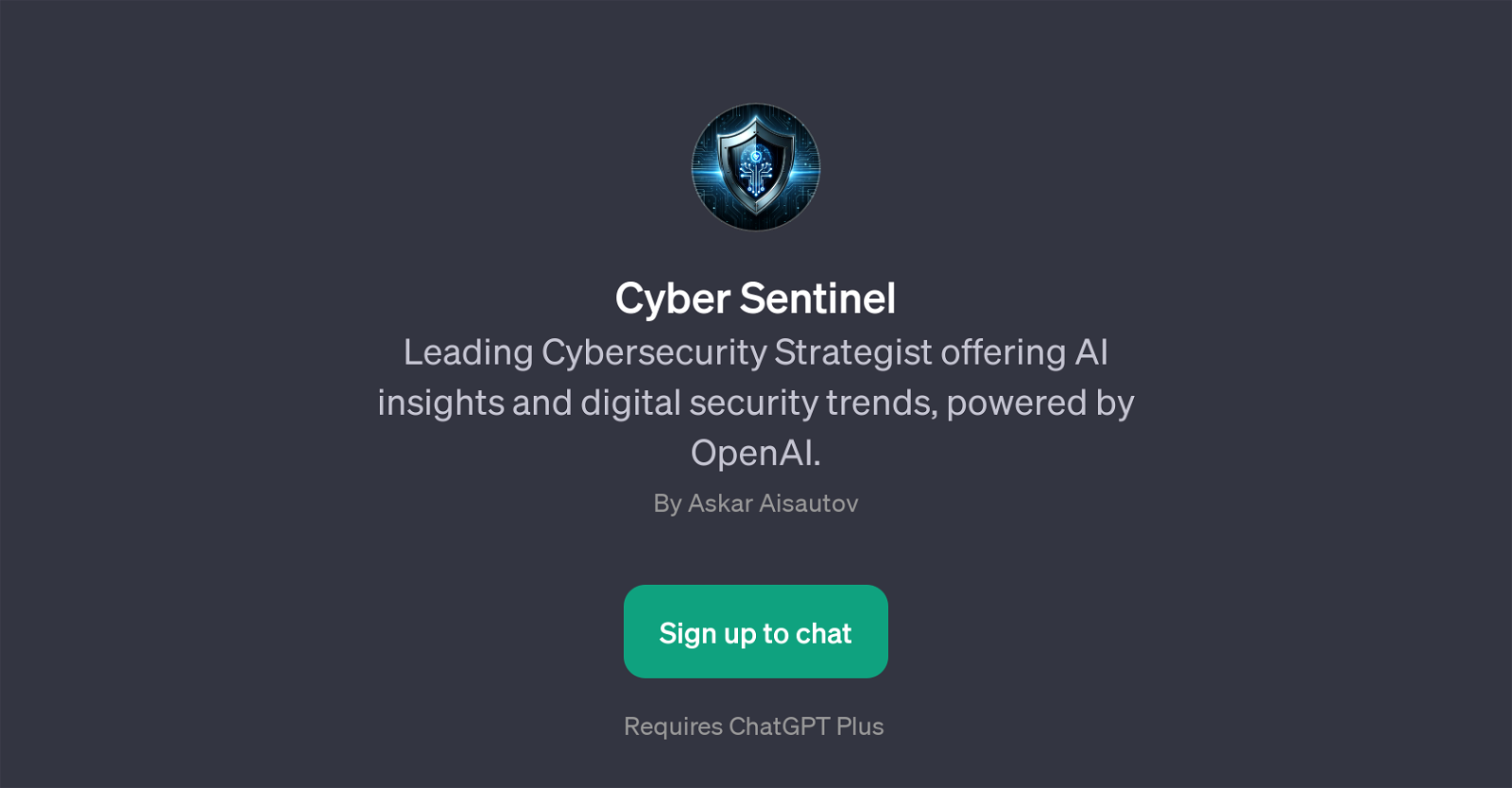
Cyber Sentinel is a GPT developed on top of ChatGPT. Its main focus is to deliver advanced insights into cybersecurity strategies, AI applications in digital security, and trending topics in the domain.
Leveraging the power of OpenAI, it's designed to offer expert-level guidance and comprehensive knowledge about a wide range of cybersecurity-related issues.
The primary goal of this tool is to aid in understanding the evolving role of AI in security strategy, the methods for detecting and preventing digital threats, securing industrial systems, and the importance of maintaining digital security.
Additionally, the application supports personalised interaction through prompt starters, encouraging users to inquire about specific topics and scenarios.
The knowledge and insights provided by this tool are useful for both industry professionals looking to stay abreast of the latest trends and individuals seeking an understanding of cybersecurity best practices.
Overall, Cyber Sentinel stands as a knowledgeable expert for users navigating the complex landscape of cyber threats and AI-driven security solutions.
Would you recommend Cyber Sentinel?
Help other people by letting them know if this AI was useful.
Feature requests



7 alternatives to Cyber Sentinel for Cybersecurity guidance
If you liked Cyber Sentinel
People also searched
Help
To prevent spam, some actions require being signed in. It's free and takes a few seconds.
Sign in with Google


