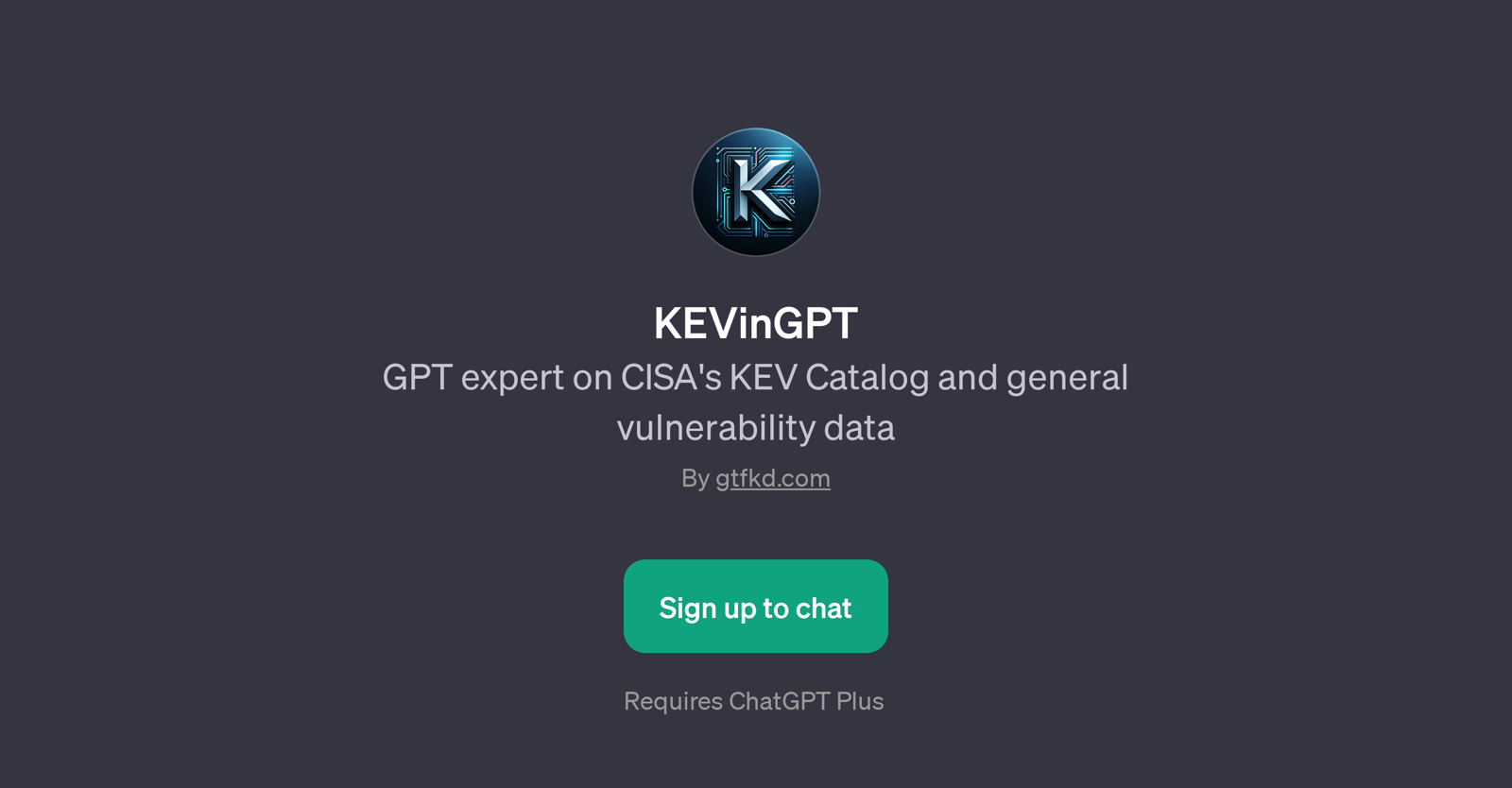KEVinGPT
KEVinGPT is a GPT designed to provide expertise on CISA's KEV Catalog and offer information on general vulnerability data. This GPT focuses on augmenting cybersecurity efforts by assisting users in navigating the KEV Catalog - an extensive database by the Cybersecurity and Infrastructure Security Agency (CISA) that contains information about identified cybersecurity vulnerabilities.
KEVinGPT is created for use mainly by system administrators, security professionals, and other individuals dealing with cybersecurity in their roles. Users can ask specific queries regarding the vulnerabilities recorded in the catalog.
For example, a user can inquire about details of particular vulnerabilities using their Common Vulnerabilities and Exposures (CVE) identifiers. More so, KEVinGPT can offer insights on available proof-of-concepts for various vulnerabilities to improve understanding.
By making use of KEVinGPT, users can gain rapid access to specific vulnerability data, potentially accelerating incident response times and mitigating potential risks more effectively.
This GPT is a valuable addition to the cybersecurity toolbox, particularly for those existing users of the CISA's KEV Catalog who require a more efficient way to traverse the database and extract relevant knowledge.
Would you recommend KEVinGPT?
Help other people by letting them know if this AI was useful.
Feature requests



If you liked KEVinGPT
Help
To prevent spam, some actions require being signed in. It's free and takes a few seconds.
Sign in with Google