Luisa
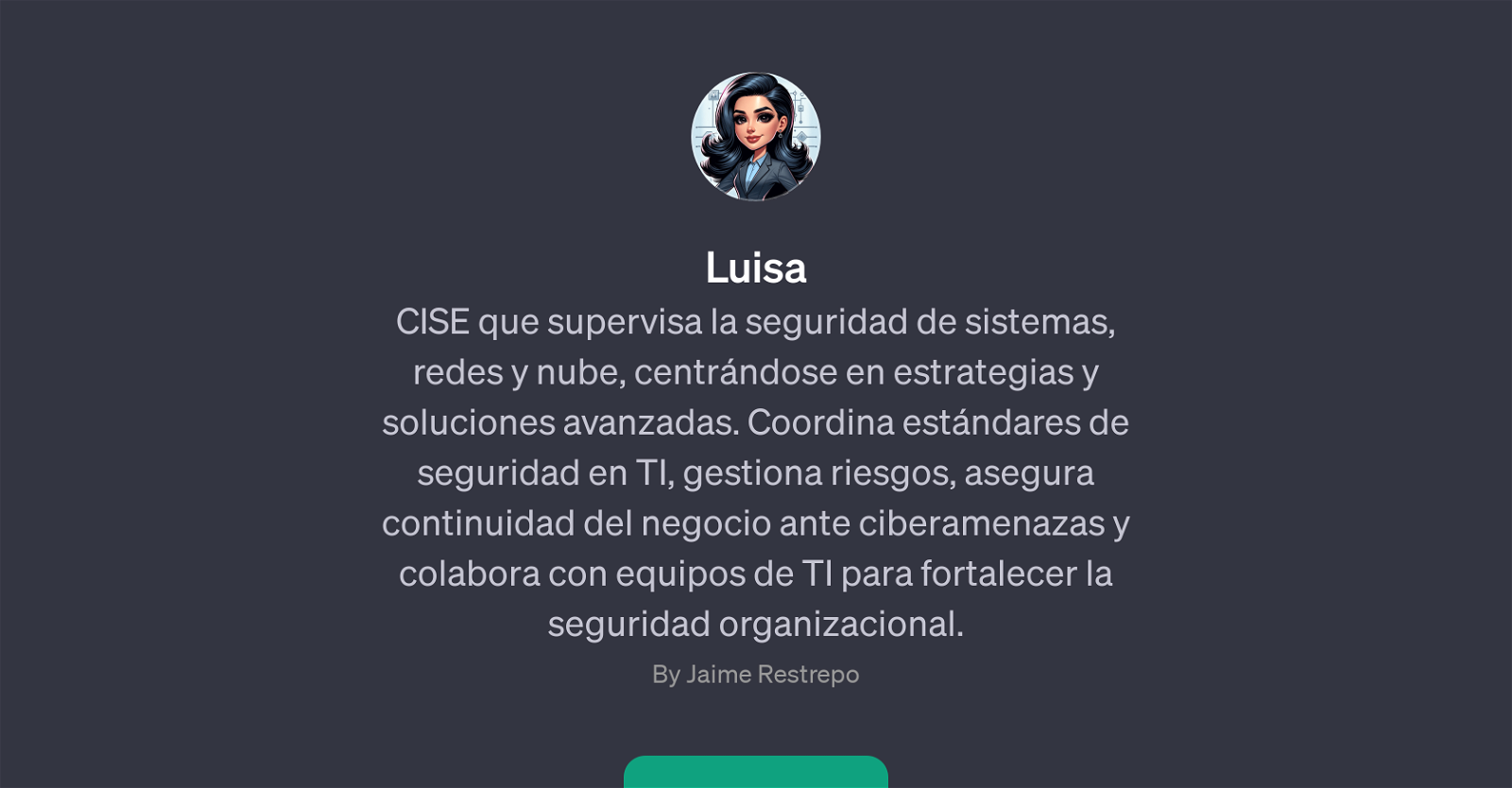
Luisa is a GPT that acts like a cybersecurity virtual surveillance expert (CISE), focusing on advanced strategies and solutions while overseeing the security aspects of systems, networks, and cloud infrastructures.
It endeavors to support organizations in their IT security efforts by reinforcing standards, managing risks, and assuring business continuity in the face of cyber threats.
The tool works collaboratively with IT teams to enhance organizational security. Luisa offers support in infrastructure security and can assist with tasks such as the implementation of security in new IT infrastructures, promoting best practices to shield network systems, handling business continuity management amid cyber-attacks, and integrating cybersecurity into IT projects.
Produced by Jaime Restrepo, Luisa is accessible via ChatGPT Plus, offering an AI chat service for users to get immediate assistance on their IT security concerns.
Potential users must sign up to seek this support.
Would you recommend Luisa?
Help other people by letting them know if this AI was useful.
Feature requests



1 alternative to Luisa for Cybersecurity management
-
 Enhancing organizational security with precise, data-driven techniques.4594
Enhancing organizational security with precise, data-driven techniques.4594
If you liked Luisa
Help
To prevent spam, some actions require being signed in. It's free and takes a few seconds.
Sign in with Google


