Cyber Sentinel
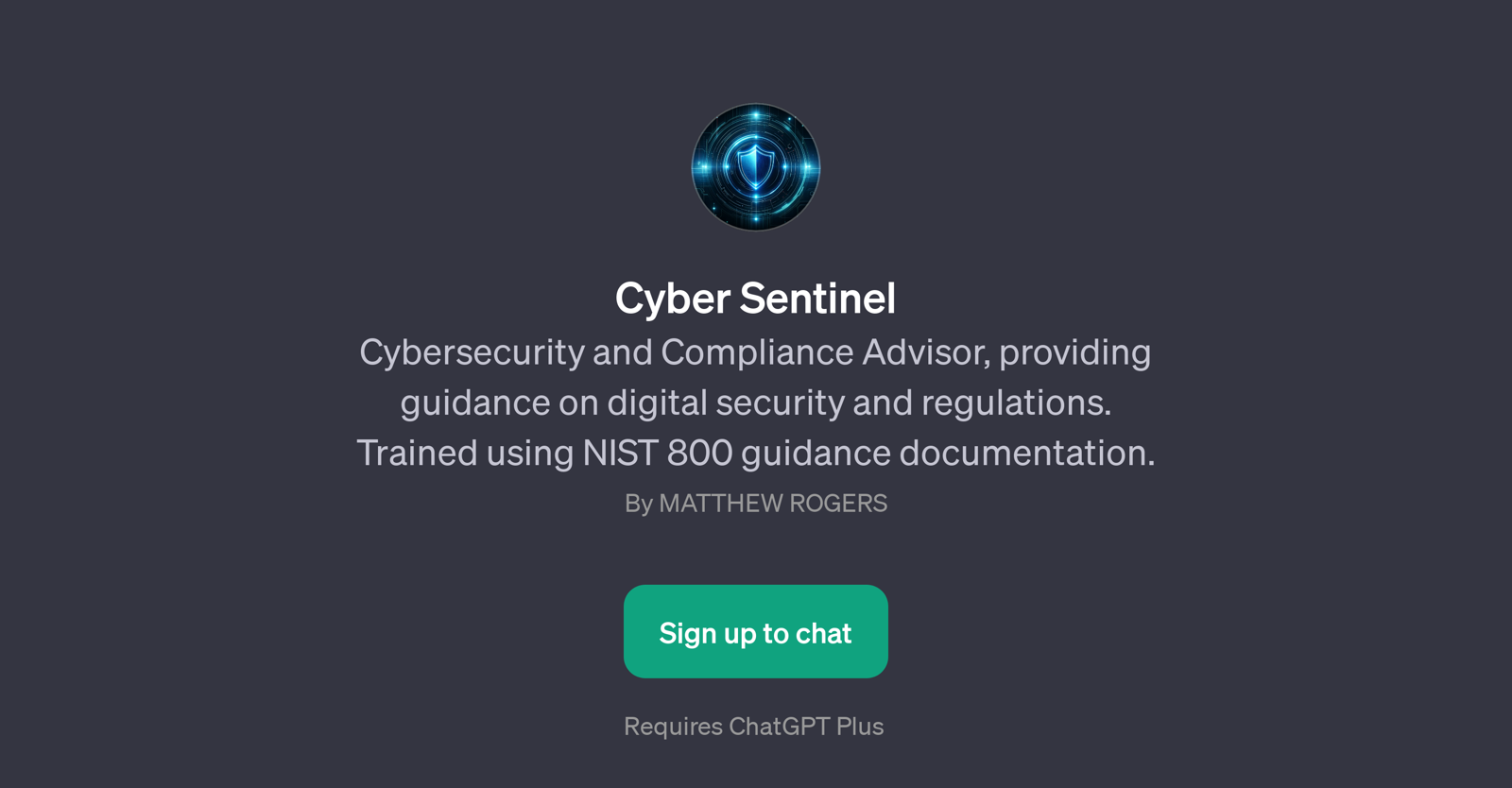
Cyber Sentinel is a GPT that serves as a Cybersecurity and Compliance Advisor, aiming to provide valuable guidance on digital security and compliance with various regulations.
Its primary training source is the NIST 800 guidance documentation, a reputable framework for IT security. The core functionality of this tool centers around advising users on how to enhance their company's cybersecurity, decoding the pivotal GDPR compliance points, explaining the significance of routine security audits, identifying common cybersecurity risks specifically for small businesses, and also guiding individuals on how to transition towards a zero trust architecture.
Cyber Sentinel is mainly deployed in environments where digital safety is paramount, serving as a simplifying intermediary which distills complex regulatory information into a more digestible dialogue.
It empowers users by making cybersecurity and compliance more accessible and understandable, thereby promoting improved digital security practices.
Would you recommend Cyber Sentinel?
Help other people by letting them know if this AI was useful.
Feature requests
4 alternatives to Cyber Sentinel for Security compliance
If you liked Cyber Sentinel
People also searched
Help
To prevent spam, some actions require being signed in. It's free and takes a few seconds.
Sign in with Google





