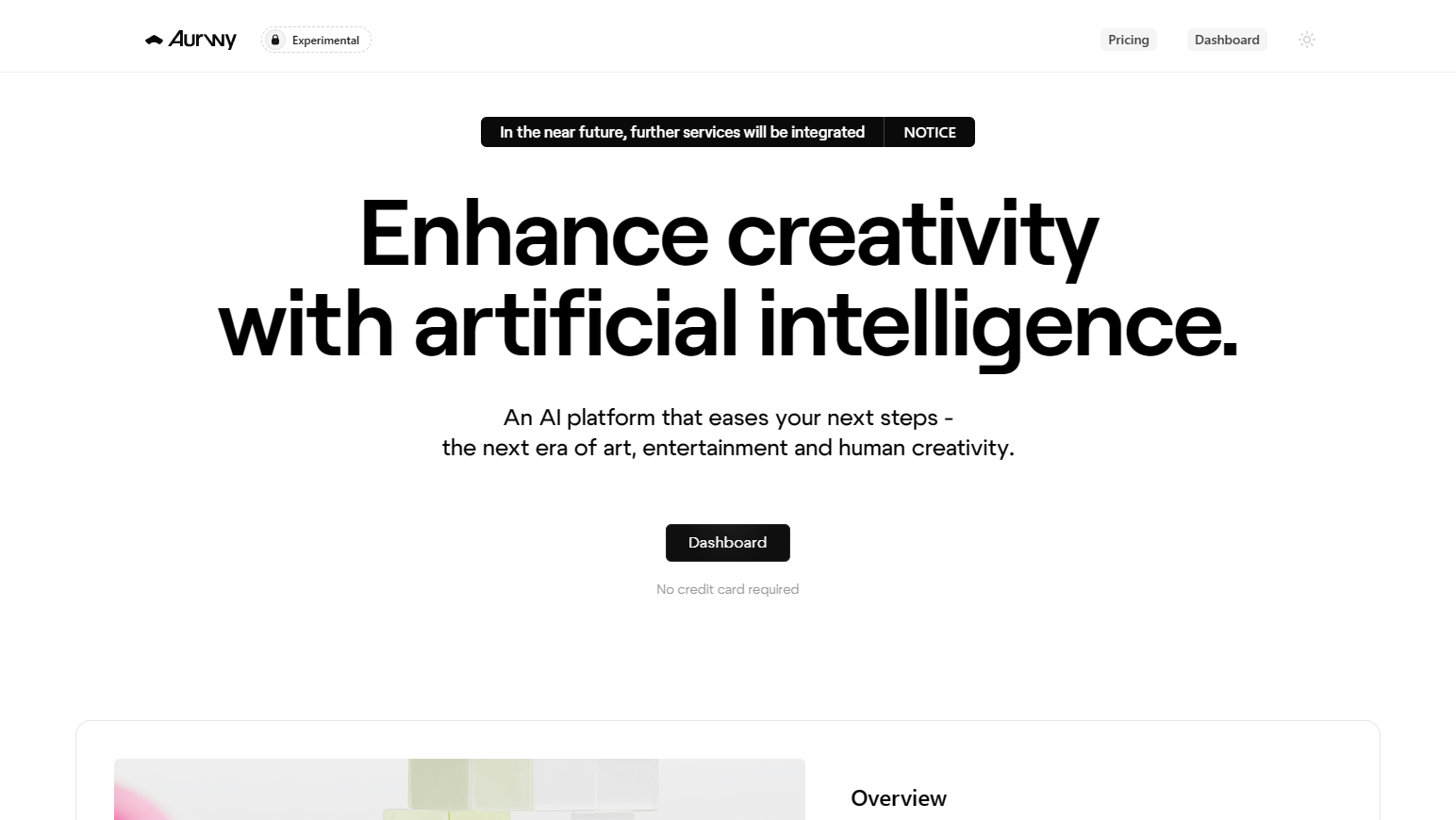HackingArt
HackingArt is a GPT designed to generate artistic visuals with a specific focus on themes related to hacking and cybersecurity. It organically fits into the world of digital artistry, industry-focused imagery, and virtual creativity.
The primary goal of this tool is to assist users in creating unique and creative digital images revolving around the hacker or cybersecurity domains. The tool cleverly uses artificial intelligence to transform user's commands into compelling visuals.
It can interpret a variety of specific prompts such as 'Create a cyberpunk hacker scene', 'Design a futuristic cybersecurity lab', 'Illustrate a hacker in a neon-lit room', or 'Generate a retro-style hacker poster'.
The flexibility in interpreting these commands enables users to explore a wide range of ideas, styles, and themes based on their needs. It is important to note that HackingArt uses ChatGPT as its AI base and requires a ChatGPT Plus account for use.
It navigates the user into the realm of innovative digital artistry with an engaging, thematic focus, thereby offering a comprehensive, intuitive platform for both seasoned and budding digital artists.
Would you recommend HackingArt?
Help other people by letting them know if this AI was useful.
Feature requests
If you liked HackingArt
Featured matches
Other matches
People also searched
Help
To prevent spam, some actions require being signed in. It's free and takes a few seconds.
Sign in with Google