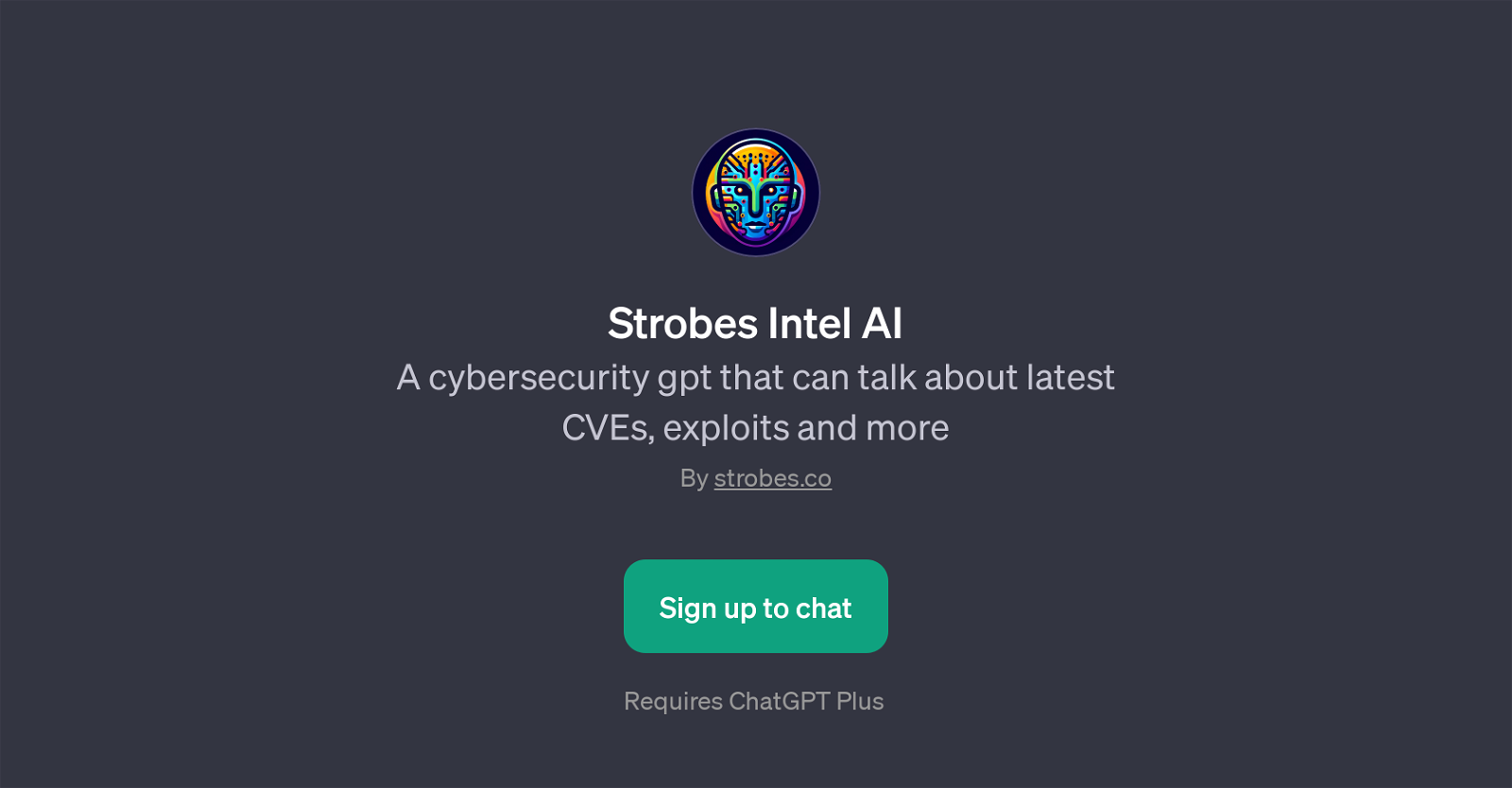Strobes Intel AI
Strobes Intel AI is a GPT designed for cybersecurity discussions. It can deliver information about the latest Common Vulnerabilities and Exposures (CVEs) and various exploits.
It serves as an informative tool to provide updates about zero-day vulnerabilities, newest exploits, and offers advice on patching specific CVEs. It can be engaged with queries about random CVEs, making it a valuable resource for those who need to stay informed about the most recent advances in cybersecurity threats.
The Strobes Intel AI GPT acts as an accessible interface for users to ask and learn about various threats and protective measures in cybersecurity. Through textual conversation, users can prompt the AI to display the most recent zero-days or exploits, consult about how to patch a particular CVE, or shuffle through CVEs randomly.
The GPT has the potential to be a powerful tool for cybersecurity professionals and enthusiasts to stay updated and knowledgeable in the ever-evolving landscape of cybersecurity threats.
To fully access and utilize the service, users are required to sign up and, in certain cases, subscribe to the ChatGPT Plus plan.
Would you recommend Strobes Intel AI?
Help other people by letting them know if this AI was useful.
Feature requests



2 alternatives to Strobes Intel AI for Cybersecurity updates
If you liked Strobes Intel AI
People also searched
Help
To prevent spam, some actions require being signed in. It's free and takes a few seconds.
Sign in with Google