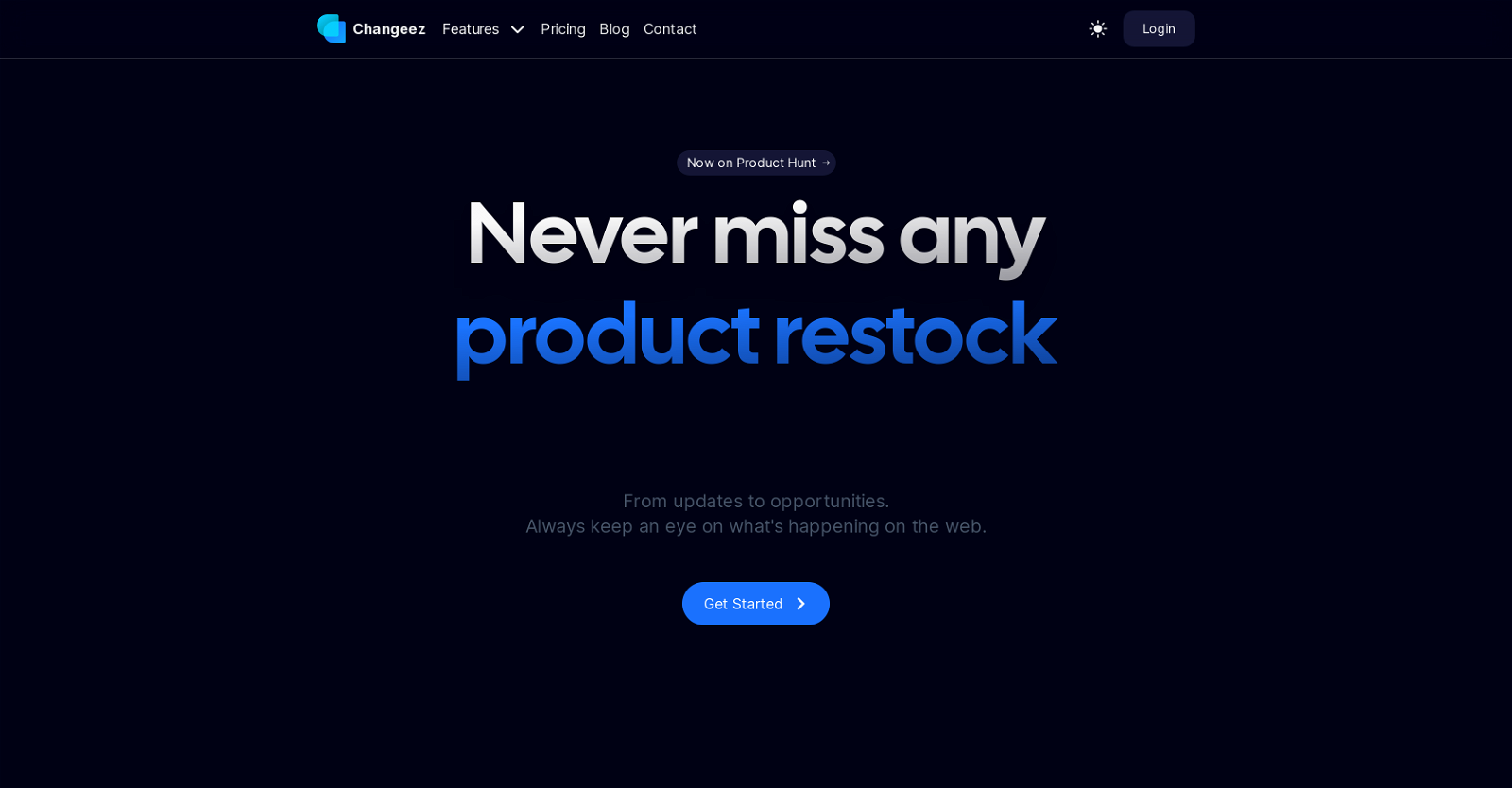What is Changeez?
Changeez is an AI-powered tool that monitors specific websites for updates and alerts users to changes of interest. Such changes might include product restocks, new product opportunities, discounts, and price drops. It's user-friendly and allows for customization of alerts based on users' specifications. It offers several pricing packages and supports both individual and team usage.
What does AI-powered mean in context of Changeez?
AI-powered in the context of Changeez means that the tool leverages artificial intelligence to comprehend user needs through text instructions, acts on these instructions by monitoring specified elements on websites, and provides smart summaries of the changes made on the monitored sites.
How does Changeez alert users to changes?
Changeez alerts users to changes through various formats that users can choose from. These formats include Email, SMS, Slack, Discord, and Webhooks.
How can I customize the alerts on Changeez?
In Changeez, alerts can be customized by allowing users to specify their monitoring needs using text instructions. Users can also select specific elements on a website they want to monitor and can adjust the frequency of the alerts according to their needs.
What types of elements can I monitor with Changeez?
Changeez grants users the ability to monitor specific elements on a website, indicating that it can monitor any visible part of a webpage depending on the user's preference and instructions.
What formats of alerts does Changeez offer?
Changeez offers alerts in various formats such as Email, SMS, Slack, Discord, and Webhooks.
What is a smart summary on Changeez?
A smart summary in Changeez is an AI-generated synopsis of the changes detected on the monitored websites. Through this feature, users are provided with a concise, at-a-glance view of all noteworthy changes.
Are there different pricing packages for Changeez?
Yes, Changeez offers several pricing packages to accommodate different usage levels. Packages range from a free basic package to a premium and enterprise package, each including different features and capabilities.
Can Changeez be used for team usage?
Yes, Changeez supports team usage, making it a suitable tool for companies that need to monitor website changes collectively. The Enterprise package is specifically designed to cater to companies with team features.
What is the frequency of alerts in Changeez?
The frequency of alerts in Changeez can be chosen by users ranging from every 5 minutes up to monthly intervals depending on the user's needs and the chosen package offer.
Can I choose specific elements on a website to monitor with Changeez?
Yes, in Changeez, users can select specific elements on a website they wish to monitor. This permits for much more targeted and relevant tracking.
Can I receive Changeez alerts on Slack or Discord?
Yes, Changeez allows for alerts to be received on Slack and Discord along with other options such as Email, SMS, and Webhooks.
Is there a dark mode feature on Changeez?
Yes, Changeez offers a dark mode feature. Users can switch between light and dark modes to adapt to their environment, providing flexibility in its user interface.
How can the AI in Changeez comprehend my text instructions?
Changeez uses artificial intelligence (AI) to comprehend users' text instructions. Users explain what they want to monitor using text, and the AI interprets these instructions to track the specified elements or changes on the website.
Does Changeez provide any free plans?
Yes, Changeez provides a free basic plan. This free package allows for a maximum of 5 alerts with a max frequency of every hour, and includes 1 AI alert that can be triggered each day.
Can I use Changeez to monitor price drops of an item on a website?
Yes, Changeez can be used to monitor price drops of items on a website. Alerts for discounts or price drops are part of the changes that users can set up the tool to track.
How can Changeez help me not to miss product restocks?
Changeez helps users to not miss product restocks by allowing them to set alerts for this specific type of change on the websites they are monitoring. Users get notified when a product is restocked, enabling them to act promptly.
What types of websites can I monitor with Changeez?
Changeez can monitor any type of website. Users specify which websites they want the tool to monitor, and it alerts them to changes of interest according to the set preferences.
How does Changeez help companies with website monitoring?
Changeez assists companies with their website monitoring needs by allowing for team usage and offering an Enterprise package designed for multiple users. It also enables tracking of specific web elements and alerts teams to changes like product restocks and price drops, which can be crucial to business operations.
What is an AI alert provided by Changeez?
An AI alert provided by Changeez is a notification generated by the artificial intelligence of the tool when it detects a change on a monitored website that matches the user's specifications in their instructions.